Mr-wangyong / Fragmentstack
Programming Languages
Labels
Projects that are alternatives of or similar to Fragmentstack
#FragmentStack
一个封装了启动模式的Fragment便捷使用库,方便构建单Activity+多Fragment轻量级框架。
一 为什么要写这个库
1.Fragment创建速度完胜Activity,在长期的开发实践中,明显感觉到Fragment响应速度,内存占用等方面拥有巨大的优势,将页面fragment化有助于提升app流畅度;
2.fragment创建和使用相比Activity更加麻烦,其中,回退栈管理,动画,关闭,隐藏等不便于使用,需要进一步封装提升效率;
3.fragment缺少启动模式,使得管理起来很有难度,很多在Activity上很常见的需求在Fragment使用需要更多更复杂的技巧,不利于快速开发;
二 它能为你做什么
1.替代传统的Activity页面,轻量化页面;
2.开启,关闭,动画,回退栈,生命周期回调等操作更加方便,一行代码即可搞定;
3.自带Activity四种启动模式,接管了系统的回退栈,很常见的场景,如 用户中心--->注册用户--->注册成功--->返回原来的用户中心,就可以设置启动模式为singleTask,注册成功后退出当前任务栈,或者设置用户中心singleInstance,直接new创建后再onNewInstance()方法中更新数据即可,框架自动remove上层fragment;
三 配置和开始使用
对于如何导入,也是相当的简单,android studio的用户,直接:
project build.gradle加入jitpack
allprojects {
repositories {
...
maven { url "https://jitpack.io" }
}
}
项目的build.gradle加入
compile 'com.github.Mr-wangyong:FragmentStack:v1.0.2'
然后,在你的项目中,MainActivity继承RootActivity
public class MainActivity extends RootActivity {
@Override
protected RootFragment getRootFragment() {
return new HomeFragment();
}
@Override
public void onCreateNow(Bundle savedInstanceState) {
setAnim(R.anim.next_in, R.anim.next_out, R.anim.quit_in, R.anim.quit_out);
}
}
Fragment继承RootFragment
public class HomeFragment extends RootFragment{
@Nullable
@Override
public View onCreateView(LayoutInflater inflater, @Nullable ViewGroup container, @Nullable Bundle savedInstanceState) {
}
}
接下来,可以自由方便的使用Fragment了;
四 API说明
1.打开一个新的Fragment;
常规方式
open(new Fragment());
带参形式
open(new Fragment());
在新Fragment中用Bundle bundle = getArguments();获取
带启动模式形式,支持四种启动模式(实际项目中以singleTask最为实用);
open(new Fragment1(), null, StackManager.STANDARD);
open(new Fragment1(), null, StackManager.SINGLE_TOP);
open(new Fragment1(), null, StackManager.SINGLE_TASK);
open(new Fragment1(), null, StackManager.SINGLE_INSTANCE);
关闭当前的fragment
close()
关闭指定的Fragment
close(fragment)
设置页面切换动画
setAnim(R.anim.next_in, R.anim.next_out, R.anim.quit_in, R.anim.quit_out);
进入下一个页面,两个页面的回调,只需重写
private void onNowHidden() {
}
private void onNextShow() {
}
Fragment获取依赖的Activity
RootActivity root = getRoot();
singleTop,fragment被重复创建的回调
@Override
public void onNewIntent() {
}
若需要监听按键事件,只需设置setKeyCallBack
setKeyCallBack(new KeyCallBack() {
@Override
public boolean onKeyDown(int keyCode, KeyEvent event) {
return false;
}
});
使用效果:
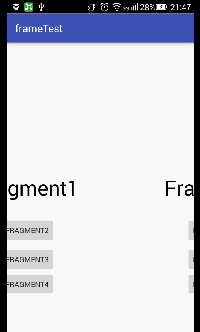
Pull Requests 与 Issues
欢迎大家发现问题与共同维护该项目,喜欢就Star吧,后面会扩展更多实用功能
Author
Mr.wang
感谢
此框架已在本公司商业项目使用:
