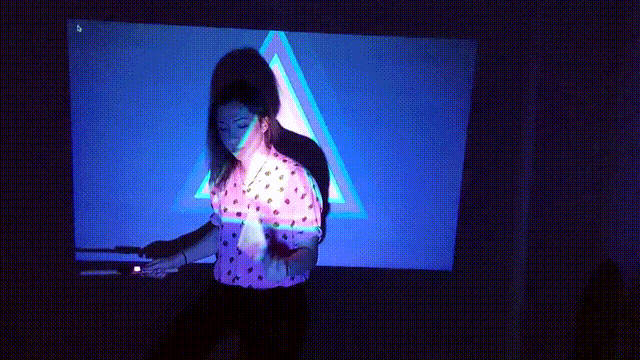charliegerard / Freedrum.js
Programming Languages
Projects that are alternatives of or similar to Freedrum.js
Freedrum.js 🥁
Play Air Drums and interact with the browser using the Freedrum sensors.
Demo:
Watch an actual demo video here.
Current status
Working but could be improved. More services could be added such as the one to get motion data but I don't have the time right now.😞
The Web Bluetooth version will only work with browsers that support the Web Bluetooth API.
Features
Currently, I've only had the time to work on reading the BLE MIDI data coming from the sensors.
It should be possible to also write to the sensors if you want to reposition the space each drum pad takes for example... but I will try to look into that later.
Installation
There are 2 ways to use Freedrum.js, either directly in the browser or as a Node.js package.
Using web bluetooth
Add the following script tag to your HTML file:
<script src="https://raw.githubusercontent.com/charliegerard/freedrum.js/master/freedrum.js"></script>
Using Node.js
npm install freedrum
How to use
Using web bluetooth:
Each sensor has a unique uuid you can use to determine which sensor you're trying to connect to:
// These may be different.
// You can also find devices by name "FD2 v8" and "FD2 v9" and then look for their uuid.
/*
XrnS1FRG/q/kM7ecsfErcg==
T/P6X0jDSadbdUXxRjjAVw==
6lASiqGNnfck4kO66nRlGw==
dJTKMPg47ZLgP4PAEBuWZw==
*/
You need to start by instantiating a sensor:
const freedrumSensor = new FreedrumSensor(uuid);
// example: new FreedrumSensor("XrnS1FRG/q/kM7ecsfErcg==");
Then, to connect, the web bluetooth API requires an input gesture by the user, in the following case, a click:
const freeDrumStickOne = new FreedrumSensor("XrnS1FRG/q/kM7ecsfErcg==");
document.querySelector('button').addEventListener('click', event => {
freeDrumStickOne.request()
.then(_ => freeDrumStickOne.connect())
.then(_ => freeDrumStickOne.setup())
.then(characteristic =>
characteristic.addEventListener('characteristicvaluechanged', (event) =>
handleSensorData(event.target.value)))
.catch(error => { console.log(error) });
});
const handleSensorData = data => {
// data is of type DataView with byteLength of 5 because it contains 5 integers.
// e.g: [128,128,153,50,0]
// [Header byte, Timestamp byte, Status byte, Data byte, Data byte]
}
This will connect to the sensor, and subscribe to the changes of data coming from the bluetoothLEMIDI service and its characteristic.
You can try the demo in the example folder if you want. Turn on each sensor, click on the connect button and connect each sensor to the page.
Using Node.js:
To use the module in your Node.js application, you need to start by importing it:
const freedrumJS = require('freedrum');
To start using it, you need to pass a uuid:
const sensorUuid = 'b50b6d66efb145f4b1c04f1dea0fbdb9';
const sensor = freedrumJS(sensorUuid);
If you don't know the uuid of your sensors yet, you can use their device name "FD2 v8" and "FD2 v9".
const sensor = freedrumJS("FD2 v8");
And then to get the data, you need to call the following function:
const sensor = freedrumJS("FD2 v8");
sensor.onStateChange(function(data){
// do something with data
})
The data
The data comes back as an array of 5 integers with the following format:
[Header byte, Timestamp byte, Status byte, Data byte, Data byte]
// example: [128,128,143,44,90]
The header and timestamp byte are set to 128 but it doesn't seem to really matter as we don't need it.
The 3rd element is the status code representing the MIDI command, the 4th is the note and the 5th is the velocity we can use for volume.
// example
// with WebBluetooth:
const handleSensorData = data => {
let command = data.getUint8(2);
let note = data.getUint8(3);
let velocity = data.getUint8(4);
}
//With Node.js
sensor.onStateChange(function(data){
let command = data[2];
let note = data[3];
let velocity = data.[4];
})
Depending on the audio library you'll use with it, you might want to normalize the velocity. To do this, you can use the following formula:
// Example for Howler.js
// ----------------------
/*
The volume property in Howler.js is normalized (between 0 - 1)
The velocity value in MIDI ranges from 0 - 127
To normalize, here's the equation:
z = (x - min(x)) / (max(x) - min(x))
*/
let normalizedVolume = (velocity - Math.min(0,127)) / (Math.max(0,127) - Math.min(0,127));
Status byte
The status byte represents commands such as noteOn, noteOff, etc...
- 153: noteOn
- 137: noteOff
- 176: Continuous controller / Control Change (CC) - (seem to always return 16 or 24 / controller & controller value)
Services and Characteristics available
I've mainly used the bluetoothLEMidi service but there are others available, including the freedrums service to get access to motion data.
Resources
More info on these docs:
- Gist about Freedrums specs
- Some info on the Freedrum forum
Sounds used in the example are from this website