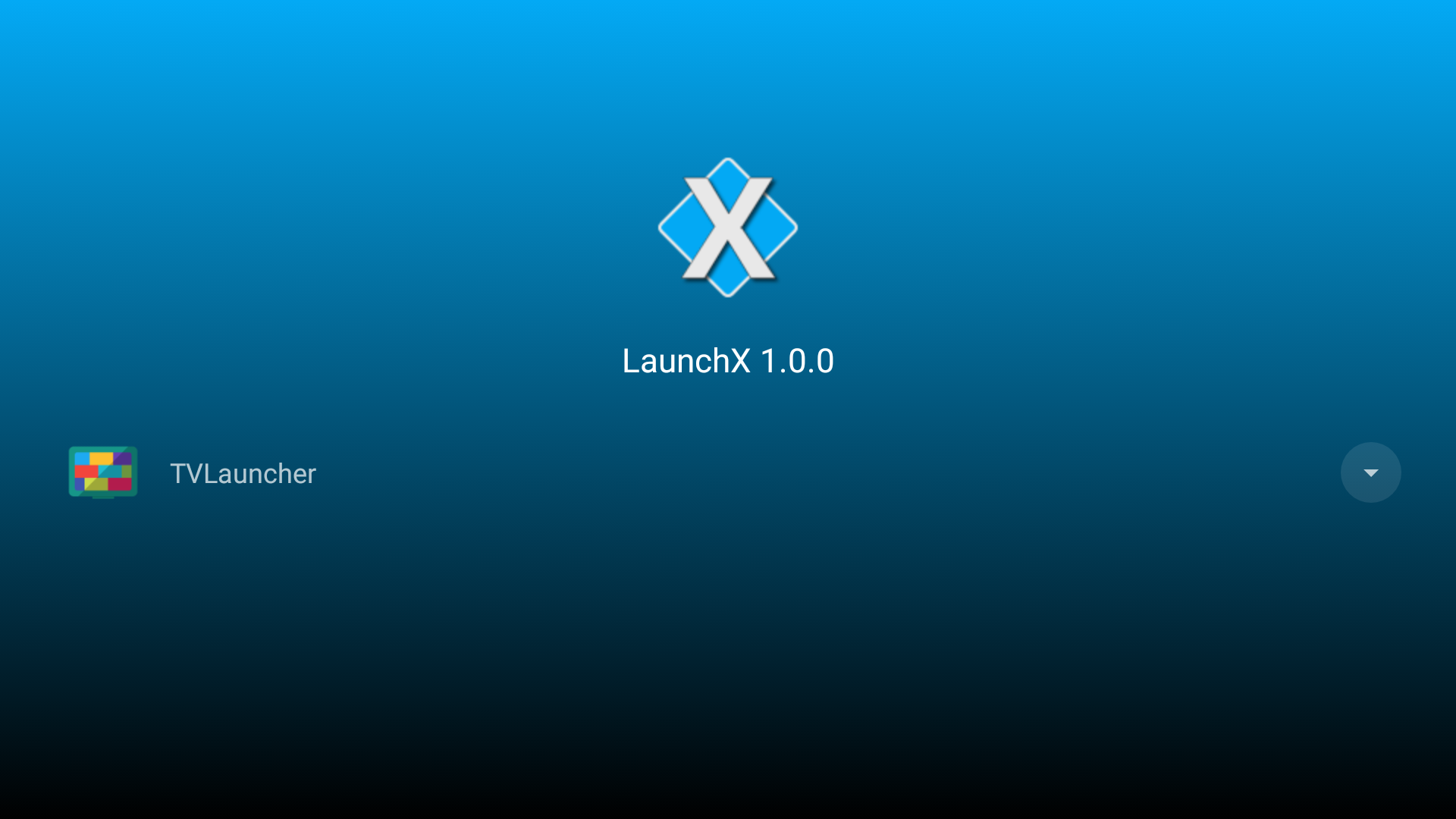codefaktor / Ftvlaunchx
Programming Languages
Labels
Projects that are alternatives of or similar to Ftvlaunchx
FTVLaunchX — README
About
FTVLaunchX is a simple helper application to allow custom launchers on Amazon Fire TV devices.
It is inspired by the famous LauncherHijack of @BaronKiko and tries to overcome several issues relating to it.
NOTE: due to changes in FireOS 6.2.7.2+ FTVLaunchX is no longer working!
I am trying to find a fix but I can't promise anything just yet... :-/
Stay tuned at issue #4.
So far FTVLaunchX has been tested on:
- Fire TV Stick 2nd Generation (Fire OS 5.2.7.2, Android 5.1)
- Fire TV Stick 4K (Fire OS 6.2.6.8, Android 7.1)
- Fire TV Cube 2nd Generation (Fire OS 7.2.0.6, Android 9.0)
- Nvidia Shield 2017 (Shield Android TV 8.0.1)
- Sony XG 9505 TV (Android 9.x)
- Toshiba TV Fire TV Edition (Fire OS 6.2.6.9)
Please let me know if you are using it successfully on any other devices.
You can find me at the official discussion thread on XDA.
A word To Amazon: we all understand that you want to display some ads, present your content and sell Amazon Prime but the current incarnation of the Fire TV home screen is just too bloated and barely usable by young children or elderly people.
Amazon, please, before trying to kill this project, think about giving us a way to customize and clean up the home screen – presenting 50 pieces of information on one screen is just not a good user experience! Thank you!
Features
-
Reliably intercepts any & all presses of the home button.
-
Starts the selected launcher on boot (note that this can take up to a minute on older devices).
-
Starts the selected launcher when waking up from sleep.
-
Allows use of the original long-press-on-home functionality by holding down the menu key in parallel.
-
Works with any launcher or other app like e.g.
Known Limitations
-
When a screensaver is running then the home button does not cause the screensaver to exit, all other buttons do work though.
-
Long-pressing the home button had to be replaced by a custom key combination (holding down the menu key in parallel).
Please let me know if you find any other issues by opening a bug report at the issue tracker here at GitHub – you are also very welcome to send in any feature requests.
Donations
FTVLaunchX is and will always be totally free and without ads.
But if you want to say Thank You and would like to support any further development then feel free to send me a buck via PayPal or Bitcoin:
You can also help me out by downloading & using the Brave browser or, when you are already using Brave, by tipping me some BAT directly at my personal GitHub profile.
Note: you will have to use Brave minimally for at least one month so that I get credited the referral bonus.
Documentation
Setup
Downloads
All releases of FTVLaunchX can be downloaded as installable APKs from the release page.
If you are using Aptoide TV on your Fire TV device you can also download it directly from there.
Quick Installation Overview
FTVLaunchX needs the WRITE_SECURE_SETTINGS permission to enable an
accessibility service on your Fire TV device.
If you know what you are doing then simply grant this permission by executing
the following command in an ADB shell on your device:
$ pm grant de.codefaktor.ftvlaunchx android.permission.WRITE_SECURE_SETTINGS
For a step-by-step guide and more information on how to connect to your
Fire TV device via ADB, follow the detailed installation instructions below.
Note to users of Fire TV Cube 2nd Generation: the WRITE_SECURE_SETTINGS
permission seems to have been removed by Amazon; please manually enable the
accessibility service of FTVLaunchX via the following two commands:
$ settings put secure enabled_accessibility_services de.codefaktor.ftvlaunchx/de.codefaktor.ftvlaunchx.HomeService
$ settings put secure accessibility_enabled 1
Detailed Installation Instructions
There are three ways to install FTVLaunchX: either directly on your Fire TV
device via e.g. the Downloader app or, alternatively with the help of ADB
from a mobile phone running Android or a desktop PC.
Pre-Requisites
- From the main screen of your Fire TV select Settings
- Select My Fire TV > Developer Options
- Turn on ADB Debugging
- Turn on Apps from Unknown Sources
- Go back to My Fire TV > About > Network
- Note the IP address of your device; you will need this later on
Method 1: directly on Fire TV
- Install the Downloader app from the Amazon App Store on your Fire TV device
- Open Downloader and navigate to
github.com/codefaktor/FTVLaunchX/releases - Find, download and install the latest release of FTVLaunchX
- Open Downloader and navigate to
troypoint.com/radb - The download should start automatically; click
Install, thenOpen - Follow the on-screen instructions and enter the IP address of your device when asked (see 6. in Pre-Requisites above)
- When presented with a command-line within the
Remote ADB Shellapplication, enter and run the following command:
or on devices based on Fire OS 7 (e.g. Fire TV Cube 2nd Generation):pm grant de.codefaktor.ftvlaunchx android.permission.WRITE_SECURE_SETTINGSsettings put secure enabled_accessibility_services de.codefaktor.ftvlaunchx/de.codefaktor.ftvlaunchx.HomeService settings put secure accessibility_enabled 1 - Open FTVLaunchX, select a launcher and press the home button – enjoy!
Method 2: via ADB from an Android phone
- Use a browser to download the latest release of FTVLaunchX from the release page to your phone
- Install the Easy Fire Tools application from Google Play on your phone
- Install the Remote ADB Shell application from Google Play on your phone
- Open
Easy Fire Tools, discover & connect to your Fire TV and install the downloaded release of FTVLaunchX - Open
Remote ADB Shell, connect to your Fire TV by using the IP address of your device (see 6. in Pre-Requisites above) and run the following command:
or on devices based on Fire OS 7 (e.g. Fire TV Cube 2nd Generation):pm grant de.codefaktor.ftvlaunchx android.permission.WRITE_SECURE_SETTINGSsettings put secure enabled_accessibility_services de.codefaktor.ftvlaunchx/de.codefaktor.ftvlaunchx.HomeService settings put secure accessibility_enabled 1 - Open FTVLaunchX on your Fire TV device, select a launcher and press the home button – enjoy!
Method 3: via ADB from a desktop PC or laptop
- Use a browser to download the latest release of FTVLaunchX from the release page to your computer
- Install
ADBand connect to your Fire TV by using the IP address of your device (see 6. in Pre-Requisites above), see here for detailed instructions on how to do this - Install the downloaded release of FTVLaunchX by executing one of the
following commands (make sure to use the actual name of the downloaded
file):
- For devices running Fire OS 5 (e.g. Fire TV Stick 2nd Generation)
adb install FTVLaunchX-x.y.z.apk adb shell pm grant de.codefaktor.ftvlaunchx android.permission.WRITE_SECURE_SETTINGS- For devices running Fire OS 6 (e.g. Fire TV Stick 4K)
adb install -g FTVLaunchX-x.y.z.apk- For devices running Fire OS 7 (e.g. Fire TV Cube 2nd Generation)
adb install FTVLaunchX-x.y.z.apk adb shell settings put secure enabled_accessibility_services de.codefaktor.ftvlaunchx/de.codefaktor.ftvlaunchx.HomeService adb shell settings put secure accessibility_enabled 1 - Open FTVLaunchX on your Fire TV device, select a launcher and press the home button – enjoy!
Note: if you are updating FTVLaunchX with this method then you will need to
add the -r flag to the adb install commands in step 3.
Usage
Just start FTVLaunchX and select the application to use as your launcher:
From now on, every time you boot your device, wake it up from sleep or press the home button, you will be taken to this application.
As long as no launcher has been selected, FTVLaunchX will open itself.
The long-press-on-home menu
To access the original long-press-on-home menu or to open the settings menu of your Fire TV device, you will have to press and hold the menu and home buttons at the same time.
You can also get to the default Amazon home screen by using this method.
And, of course, you can also still use Alexa to get to the settings menu or the original Amazon home screen: just say "Home" or "Settings".
Lean back & enjoy!
Copyright
Copyright © 2020 Erik Abele.
All rights not explicitly granted by the LICENSE are reserved.
License
Licensed under the Apache License, Version 2.0 (the "License").
A copy of the License is included in the "LICENSE" text file; you may also obtain a copy at
Unless required by applicable law or agreed to in writing, software distributed under the License is distributed on an "AS IS" BASIS, WITHOUT WARRANTIES OR CONDITIONS OF ANY KIND, either express or implied.
See the License for the specific language governing permissions and limitations under the License.