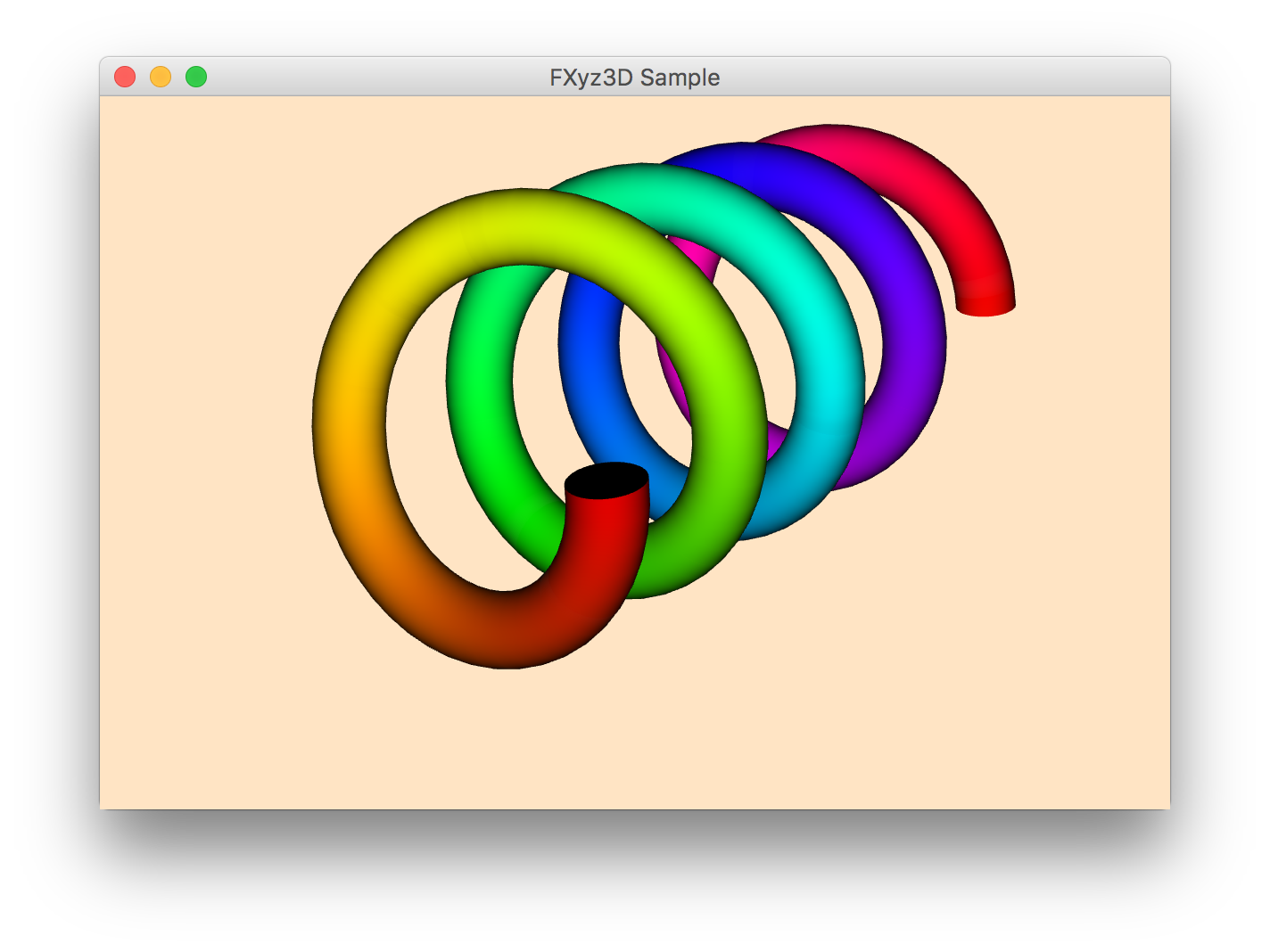FXyz / Fxyz
Programming Languages
Labels
Projects that are alternatives of or similar to Fxyz
FXyz3D
A JavaFX 3D Visualization and Component Library
How to build
The project is managed by gradle. To build, type
./gradlew assemble
To deploy it to your local Maven repository, type:
./gradlew publishToMavenLocal
Use of FXyz3D Core
With FXyz3D there are many different 3D custom shapes. The following sample makes use of SpringMesh to create
a 3D mesh of a spring.
Sample
Create a gradle project, edit the build.gradle file and add:
plugins {
id 'application'
id 'org.openjfx.javafxplugin' version '0.0.9'
}
mainClassName = 'org.fxyz3d.Sample'
repositories {
mavenCentral()
}
dependencies {
implementation 'org.fxyz3d:fxyz3d:0.5.2'
}
javafx {
modules = [ 'javafx.controls' ]
}
and create a JavaFX Application class Sample under the org.fxyz3d package:
@Override
public void start(Stage primaryStage) throws Exception {
PerspectiveCamera camera = new PerspectiveCamera(true);
camera.setNearClip(0.1);
camera.setFarClip(10000.0);
camera.setTranslateX(10);
camera.setTranslateZ(-100);
camera.setFieldOfView(20);
CameraTransformer cameraTransform = new CameraTransformer();
cameraTransform.getChildren().add(camera);
cameraTransform.ry.setAngle(-30.0);
cameraTransform.rx.setAngle(-15.0);
SpringMesh spring = new SpringMesh(10, 2, 2, 8 * 2 * Math.PI, 200, 100, 0, 0);
spring.setCullFace(CullFace.NONE);
spring.setTextureModeVertices3D(1530, p -> p.f);
Group group = new Group(cameraTransform, spring);
Scene scene = new Scene(group, 600, 400, true, SceneAntialiasing.BALANCED);
scene.setFill(Color.BISQUE);
scene.setCamera(camera);
primaryStage.setScene(scene);
primaryStage.setTitle("FXyz3D Sample");
primaryStage.show();
}
Note: For more information on JavaFX 11, check this link.
FXSampler
To use the FXSampler and visualize all the samples and the different options available, run:
./gradlew run
There is a hidden side popup menu at the left, from where different samples can be selected. From the right panels different options can be applied dynamically to the 3D shape.
Custom image
You can create a custom image for your platform running:
./gradlew clean :FXyz-Samples:jlink
And you can run it with Java 9+ on your platform:
FXyz-Samples/build/FXyz/bin/FXyzSamples
Special Thanks go to ControlsFX for providing the FXSampler framework. http://fxexperience.com/controlsfx/ Our Sampler uses a heavily modified version, due to being 3D.