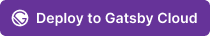Gatsby Starter Shopify
Kick off your next Shopify project with this boilerplate. This starter creates a store with a custom landing page, individual filtered views for each product, detailed product pages, advanced instant search and a shopping cart. All styled with CSS Modules.
Deploy this starter with one click on Gatsby Cloud:
Check out the demo site showcasing a proof-of-concept with 10k products and 30k variants.
🚀 Quick start
-
Create a Gatsby site.
Use the Gatsby CLI to create a new site, specifying the Shopify starter.
# create a new Gatsby site using the Shopify starter npx gatsby new my-shopify-store https://github.com/gatsbyjs/gatsby-starter-shopify -
Link to your store
Follow these instructions here to link your Shopify store. Create a
.envfile with your Shopify store URL, password, and Storefront access token, using the.env.examplefile as an example. If you want to try with a development store, see the sample data and instructions here. -
Start developing.
Navigate into your new site’s directory and start it up.
cd my-shopify-starter/ npm start -
Open the source code and start editing!
Your site is now running at
http://localhost:8000!Note: You'll also see a second link:
http://localhost:8000/___graphql. This is a tool you can use to experiment with querying your data. Learn more about using this tool in the Gatsby tutorial.Open the
my-shopify-starterdirectory in your code editor of choice and editsrc/pages/index.jsx. Save your changes and the browser will update in real time!
🧐 What's inside?
A quick look at the top-level files and directories you'll see in this project.
.
├── example
├── src
├── static
├── .env.example
├── gatsby-browser.js
├── gatsby-config.js
└── gatsby-node.js
-
/example: This directory includes a CSV file containing sample data to import into a development store. There are also instructions on generating your own sample data, and a link to a dataset with 30,000 SKUs. -
/src: This directory will contain all of the code related to what you will see on the front-end of your site (what you see in the browser) such as your site header or a page template.srcis a convention for “source code”. -
/static: Every file in this directory will be copied over to thepublicfolder during the build. Learn more about using thestaticfolder. In this project it holds theog:imageand favicons. -
/.env.example: Duplicate this file, rename it to.env, and fill out the keys. You'll need to define those environment variables to get the source plugin, cart and search working. -
gatsby-browser.js: This file is where Gatsby expects to find any usage of the Gatsby browser APIs (if any). These allow customization/extension of default Gatsby settings affecting the browser. In this project it wraps the whole application with the context provider of the store/shopping cart. -
gatsby-config.js: This is the main configuration file for a Gatsby site. This is where you can specify information about your site (metadata) like the site title and description, which Gatsby plugins you’d like to include, etc. (Check out the config docs for more detail). -
gatsby-node.js: This file is where Gatsby expects to find any usage of the Gatsby Node APIs (if any). These allow customization/extension of default Gatsby settings affecting pieces of the site build process. In this project it adds a custom Babel plugin to Gatsby.
Detailed look into src
The whole logic for how the site looks and behaves is inside src.
.
├── components
├── context
├── icons
├── images
├── pages
├── styles
└── utils
-
/components: Contains the React components used for building out the pages. -
/context: Contains the store context (e.g. adding/deleting/updating items in shopping cart, accessing Shopify), and the urql context used for search using Shopify's Storefront API. -
/icons: Contains all custom SVG icons and the logo. -
/pages: Contains the homepage and all automatically generated pages for each product category and individual product pages. The File System Route API is used to create those pages from your Shopify data. -
/styles: Contains globals styles. These arevariables.css, used to define shared CSS custom properties,reset.css, which contains a CSS reset based on Chakra, andglobal.css, which includes a tiny set of global styles. -
/utils: Utility functions, e.g. formatting the price correctly, plus custom hooks used for handling search and pagination.
🎨 Styling
The site uses CSS Modules for styling, which allows you to use regular CSS, scoped to the individual component. Theme values such as fonts, colors and spacing are set in src/styles/variables.css.
SSR Search Page
The /search page uses server-side rendering to show a list of products based on filters and search terms in the URL query parameters.
🎓 Learning Gatsby
Looking for more guidance? Full documentation for Gatsby lives on the website. Here are some places to start:
-
For most developers, we recommend starting with our in-depth tutorial for creating a site with Gatsby. It starts with zero assumptions about your level of ability and walks through every step of the process.
-
To dive straight into code samples, head to our documentation. In particular, check out the Guides, API Reference, and Advanced Tutorials sections in the sidebar.
💫 Deploy
Build, Deploy, and Host On The Only Cloud Built For Gatsby
Gatsby Cloud is an end-to-end cloud platform specifically built for the Gatsby framework that combines a modern developer experience with an optimized, global edge network.