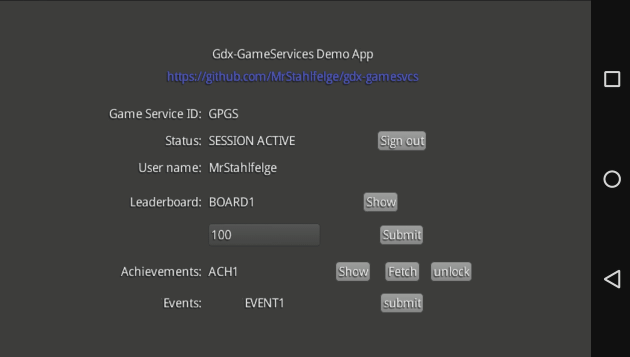MrStahlfelge / Gdx Gamesvcs
Programming Languages
Projects that are alternatives of or similar to Gdx Gamesvcs
gdx-gamesvcs
Framework and implementations for using Game Services (BaaS) with libGDX.
With this extension, you can integrate one or more Game Services in your libGDX games with ease. You can choose the wanted Game Service client in your Launcher classes dynamically.
Supported game services
- Google Play Games (Android, Desktop, HTML5)
- Apple Game Center (iOS RoboVM)
- GameJolt (all platforms)
- Huawei Game Service (Android, since 1.1.0)
- Amazon GameCircle (Android)
- Kongregate (HTML5)
Basic concept
The library provides an interface IGameServiceClient that you reference in your core code. Your platform-dependant launchers instantiate an actual implementation of the interface.
Every implemented game service client has its own project you can decide to include or not. So your game won't get blown up with code you don't need.
There is a no-op implementation NoGameServiceClient provided that does absolutely nothing besides logging your calls. Use it to test platform-independant
or to avoid null checks or NPEs.
For testing your UI's behaviour on slow callback responses, you can use MockGameServiceClient.
See the corresponding demo app for an example and this project's wiki for further documentation.
Working demos
Ready to play:
- Google Play Games: my game Falling Lightblocks is using this lib with GPGS on Android. GPGS on HTML is used by Secret Chronicles Classic Platformer on Kongregate.
- Apple GameCenter: Falling Lightblocks, again
- GameJolt: check out the HTML5 demo app, or web version of my game Falling Lightblocks
- Kongregate HTML5 demo app
Source examples:
Installation
This project is published to the Sonatype Maven repository. You can integrate the lib
into your project by just adding the dependencies to your build.gradle file.
Define the version of this API right after the gdxVersion:
gdxVersion = '1.9.8'
gamesvcsVersion = '1.1.0'
Core:
compile "de.golfgl.gdxgamesvcs:gdx-gamesvcs-core:$gamesvcsVersion"
For the HTML5 project, you also have to include the sources
compile "de.golfgl.gdxgamesvcs:gdx-gamesvcs-core:$gamesvcsVersion:sources"
and add a line to GdxDefinition.gwt.xml and GdxDefinitionSuperdev.gwt.xml:
<inherits name="de.golfgl.gdxgamesvcs.gdx_gamesvcs_gwt" />
After including the dependencies and refreshing, you can use the NoGameServiceClient in your project. For using another Gameservice, add its dependencies according to its wiki page or implement your own client against IGameServiceClient.
Building from source
To build from source, clone or download this repository, then open it in Android Studio. Perform the following command to compile and upload the library in your local repository:
gradlew clean uploadArchives -PLOCAL=true
See build.gradle file for current version to use in your dependencies.
Usage
Initializing the game service client
You should be fine by adding the following lines to your game in order to connect to the service:
Main game class:
public IGameServiceClient gsClient;
@Override
public void create() {
// ...awesome initialization code...
if (gsClient == null)
gsClient = new NoGameServiceClient();
// for getting callbacks from the client
gsClient.setListener(this);
// establish a connection to the game service without error messages or login screens
gsClient.resumeSession();
}
@Override
public void pause() {
super.pause();
gsClient.pauseSession();
}
@Override
public void resume() {
super.resume();
gsClient.resumeSession();
}
In the launcher class you instantiate and initialize the GameServiceClient for the service you want to use:
DesiredGameserviceClient gsClient = new DesiredGameserviceClient();
gsClient.initialize( game service dependant initialization parameters );
myGdxGame.gsClient = gsClient;
Initialization depends on the game service; see the wiki pages on how to instantiate the included Game Service clients.
As you see, you assign the game service client dynamically here - so it is no problem to support different game services with only a single build of your game.
If you want to know if you established a connection to a user session, you can use
gsClient.isSessionActive(), or set a listener and wait for the call to
gsOnSessionActive(). You don't need to check if a user session is active for
submitting scores, events and unlocking achievements, as some game services allow anonymous
or guest submits. The API client implementations do all needed checks.
Submitting events and scores, unlocking achievements
You can feed your players by unlocking achievements and posting scores to leaderboards really easy:
gsClient.submitToLeaderboard(leaderboardId, score, tag);
gsClient.unlockAchievement(achievementId);
Events are interesting for you as a developer.
gsClient.submitEvent(eventId, 1);
Please note: It depends of the game services which calls can be processed without a user session. The API client implementations deal with that so you don't have to.
Cloud save
Not every game service and client implementation supports cloud save, check the overview table in the wiki. In your game, you can and must check the availability by calling
if (gsClient.isFeatureSupported(GameServiceFeature.GameStateStorage))
If you ensured that cloud save feature is available, use these methods to invoke it:
gsClient.loadGameState(fileId, new ILoadGameStateResponseListener() {...});
gsClient.saveGameState(fileId, gameState, progressValue,
new ISaveGameStateResponseListener() {...});
The methods perform an ansynchronous operation and call your listener afterwards.
Fetching scores and achievement status
The interface provides a method for open up an API's default leaderboard or achievment UI:
gsClient.providesAchievementsUI();
gsClient.showAchievements();
// same for leaderboards
Default UI is provided by all game services, so you need to check with gsClient.isFeatureSupported() before calling.
Fetching scores and achievement status to show in your own UI can be done by calling
gsClient.fetchLeaderboardEntries(...)
gsClient.fetchAchievements(...)
after checking
gsClient.isFeatureSupported(GameServiceFeature.FetchLeaderBoardEntries)
gsClient.isFeatureSupported(GameServiceFeature.FetchAchievements))
You give a listener as a parameter which will be called with a list of achievement or leader board entries in response. See to the JavaDocs or the demo application for more information.
Explicit log in and out
Some game services support user sign in and out, some need the user to log in manually for the first time. Use the game service interface's logIn() and logOut() methods for doing so. These methods should only be called when the user manually requested an explicit log in/out.
Note: For Google Play Games your game even must provide a sign in/out button to be considered Google Play Games Services-compatible.
News & Community
You can get help on the libgdx discord.
License
The project is licensed under the Apache 2 License, meaning you can use it free of charge, without strings attached in commercial and non-commercial projects. We love to get (non-mandatory) credit in case you release a game or app using this project!