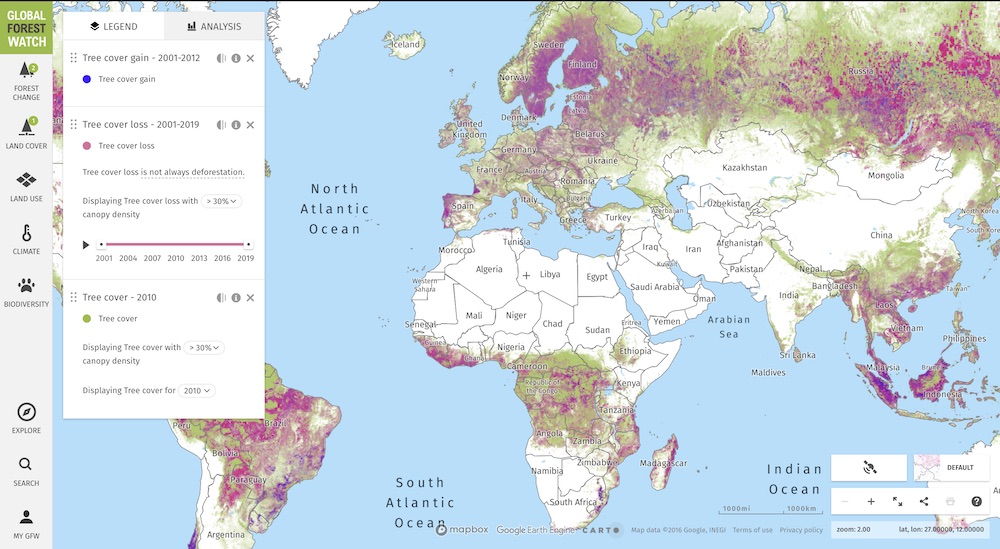Vizzuality / Gfw
Programming Languages
Projects that are alternatives of or similar to Gfw
What is Global Forest Watch?
Global Forest Watch (GFW) is a dynamic online forest monitoring and alert system that empowers people everywhere to better manage forests. This repository contains the GFW web app.
Getting started
The GFW web app is built with Nextjs, React and Redux.
Installing the app
Clone the repo:
$ git clone https://github.com/Vizzuality/gfw.git
Installing dependencies:
$ yarn
Copy the .env.sample to .env.local, and start the server:
$ yarn dev
The app should now be accessible on http://0.0.0.0:3000.
Developing
We follow a Gitflow Worklow for development and deployment. Our master branch goes to production, develop goes to master. We also have a staging branch which is detached from the workflow that can be used to merge multiple branches for deployment to the staging site. Additionally you can deploy develop or feature branches to staging if desired.
Releases
We are using github releases to record changes to the app. To help us manage this we are using Zeit Releases, an npm package for handling github releases, tagging commits (major, minor, patch), and automating semantic release logs. For a more detailed explanation of semantic changelogs see this post.
Managing commits for a release
When developing, you can tag your commits as follows: fix some excellent bug (patch) where patch can be (major/minor/patch/ignore). This commit title will automatically be grouped into the correct section for the release. Otherwise you will be prompted during the release to assign (or ignore) each of your commits. You will have to do this for every commit so don't forget to squash!
So how do you make a release on GFW?
- Checkout master and merge in develop (not compulsory but advised for consistency).
- Run
npx release [type]where type can bemajor,minor,patch, orpre(see zeit docs for more details). - Follow the prompts to manage commits.
- You will be taken to github draft release editor with all your commits grouped and ready to go.
- Enter your title and include any extra info you want.
- Publish!
RW API Documentation for GFW
Map layers and relevant datasets are stored in the RW-API and the globalforestwatch.org/map utilises the layer-manager to render them.
The schema used to style these layers, their legends, and define their interactions are specific to the Global Forest Watch platform.
When creating or modifying layers/datasets for GFW, follow the schema and syntax outlined in the API Documentation markdown file.
To view GFW-specific layers and datasets use the following endpoint:
https://api.resourcewatch.org/v1/dataset?app=gfw&includes=layer,vocabulary,metadata&page[size]=200
BrowserStack
We use BrowserStack to find and fix cross-browser issues.