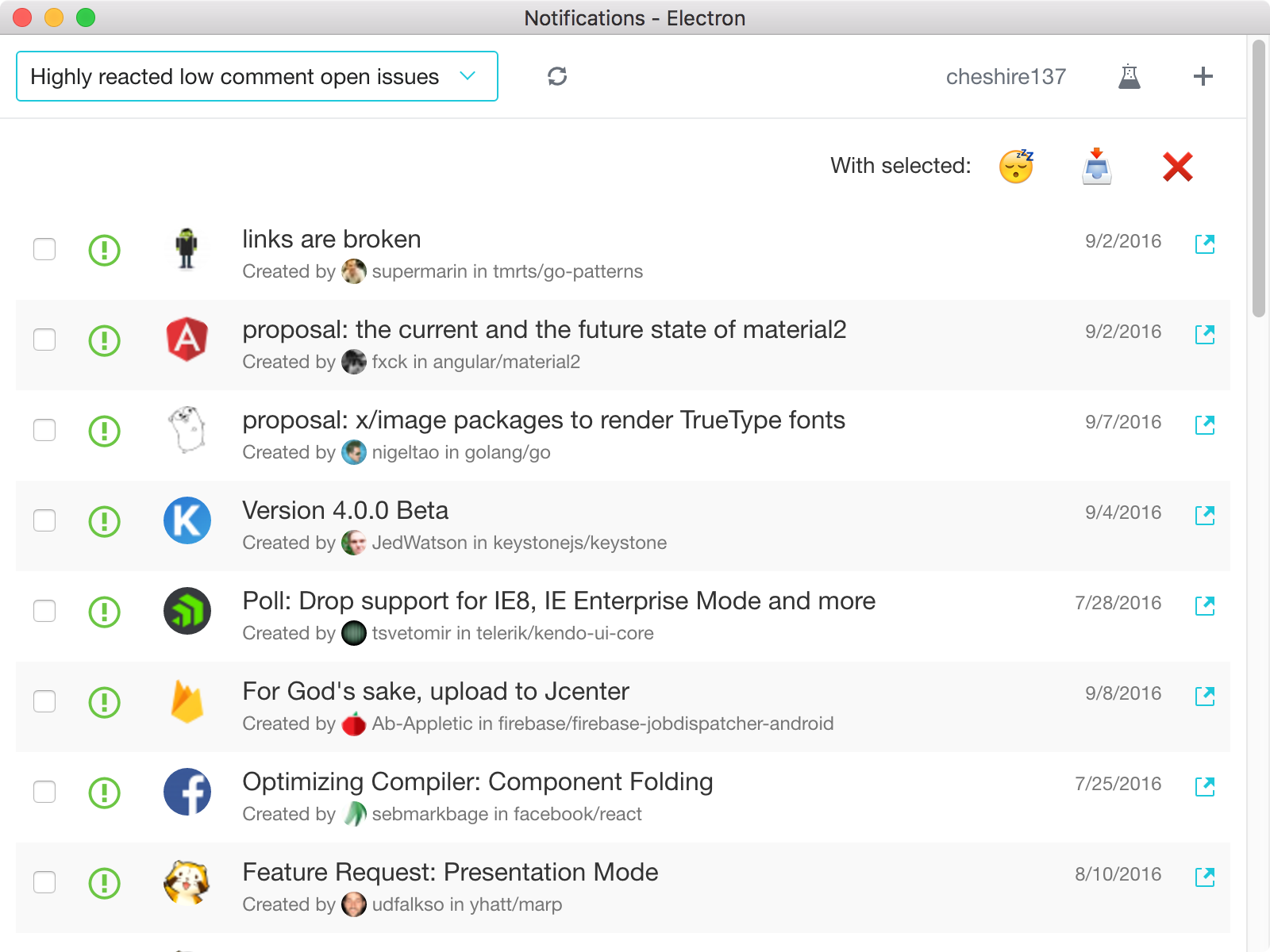gh-notifications-snoozer
Lists and filters and snoozing pull requests, oh my! This is an app for managing your notifications on GitHub by way of filtering issues and pull requests that are of interest to you.
You must provide a GitHub personal access token once you start the app the first
time. Create a token with the repo
scope. When running the app, your token will be stored in Keychain in macOS,
Gnome Keyring in Linux, and Credential Vault in Windows.
How to Develop
This was developed with npm version 3.10.3 and node version 6.3.1.
First-time Setup
In Linux, you may need to run
sudo apt-get install libgnome-keyring-devfirst because this app uses gnome-keyring. Afterward, including for macOS and Windows:
# Clone this repository
git clone https://github.com/cheshire137/gh-notifications-snoozer
# Go into the repository
cd gh-notifications-snoozer
# Install dependencies
npm installEvery Time
If you are developing snoozer use npm run-script dev. This will use your
Desktop as the storage location to make deving easier.
For everything else use npm start.
Troubleshooting
When I run
npm start, I get "Error: Module version mismatch. Expected 49, got 48" in the JavaScript console.
Exit the app and try running:
./node_modules/.bin/electron-rebuildThen run npm start again and see if the app loads.
In Windows when I
npm install, I get an error with node-gyp.
These instructions come from https://github.com/nodejs/node-gyp#installation.
- Install Python from https://www.python.org/downloads/windows/. As of this time, node-gyp requires Python version >= v2.5.0 and < 3.0.0.
- Install Microsoft Visual C++ Build Tools from http://landinghub.visualstudio.com/visual-cpp-build-tools using the Default Install option.
- If you're in Windows 7 or Vista, install .NET Framework 4.5.1 from http://www.microsoft.com/en-us/download/details.aspx?id=40773.
- Install Microsoft Build Tools from https://www.microsoft.com/en-us/download/details.aspx?id=48159.
- Install the latest NodeJS from https://nodejs.org/en/download/current/. As of this time, it's npm 3.10.8 and node 6.8.1.
npm config set msvs_version 2015 --globalrm -r node_modulesnpm install
How to Run Tests
How you set the NODE_ENV environment variable to run npm test may be different depending on your operating system and shell.
npm install
NODE_ENV=test npm testYou can run just the style checker by itself with npm run style. You can run just the tests by themselves with NODE_ENV=test npm run unit-tests.
How to Build the App
macOS
npm install
npm run build-macosThe directory dist/GHSnooze-darwin-x64/ will be created with a GHSnooze.app file inside that you can double-click to run.
Windows
npm install
npm run build-windowsDirectories dist\GHSnooze-win32-ia32\ and dist\GHSnooze-win32-x64\ will be created with GHSnooze.exe that you can run.
Linux
npm install
npm run build-linux