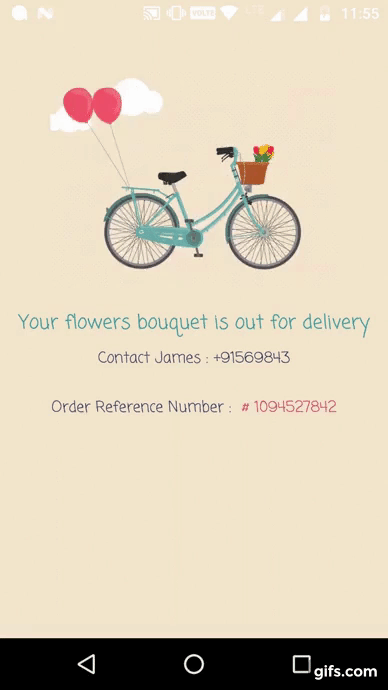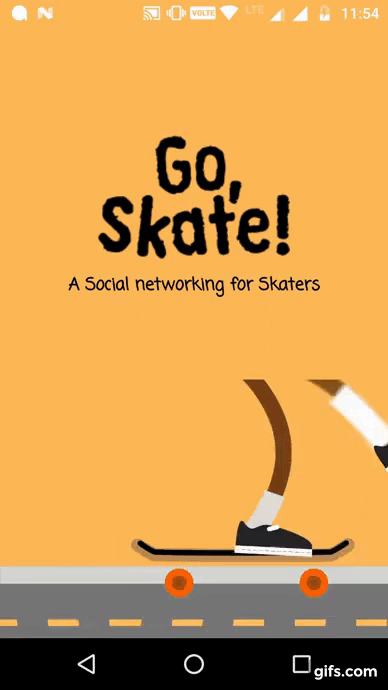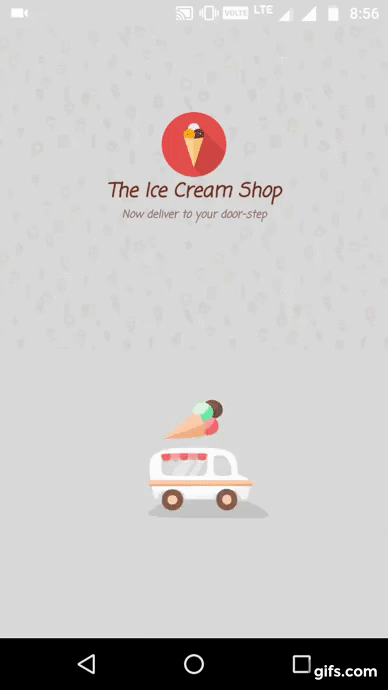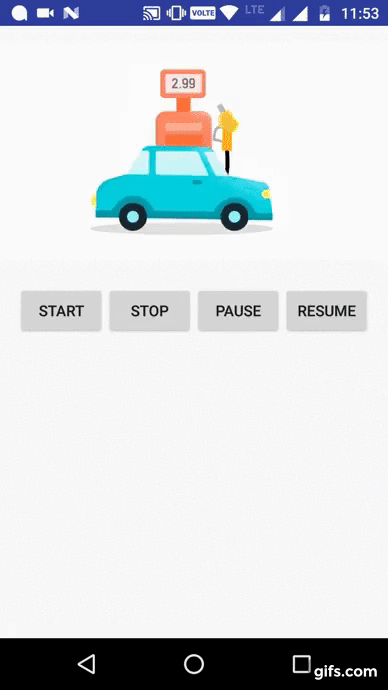GifPlayer
Simple and small library to play Graphics Interchange Format (GIF) in Android with Start, Stop, Resume, Pause, Completion the controls with Callbacks.
Sample Project output:
Advantages
-
Play GIF One time or Repeatedly.
-
Get notified for each action that you perform
| Actions | Listners |
|---|---|
| start() | onGifStarted() |
| stop() | onGifStopped() |
| pause() | onGifPaused() |
| resume() | onGifResumed() |
| -- | onGifComplete() |
NOTE : onGifComplete() will be notified if GIF is in PLAY_ONCE mode.
- It is just a View so you can add this view to any layout in your app such as
- Activity
- Fragment
- Style Sheets
- Dialogs etc...
Usage :
Add Gradle Dependency in your build.gradle file
compile 'com.whiteelephant:gifplayer:1.2.0'
or Maven
<dependency>
<groupId>com.whiteelephant</groupId>
<artifactId>gifplayer</artifactId>
<version>1.0.0</version>
<type>pom</type>
</dependency>
Add the GIF view to your layout
<com.whiteelephant.gifplayer.GifView
android:id="@+id/gif"
android:layout_width="wrap_content"
android:layout_height="wrap_content"
app:animationSpeed="1"
app:playMode="PLAY_REPEAT"
app:src="@raw/car" />
Code :
Once your GifView is ready call start() method to start Gif to play
GifView gifView = (GifView) findViewById(R.id.gif);
gifView.start();
Custom xml attributes:
- animationSpeed : Speed of GIF. Programmatically increase/decrease the Speed of GIF. The default speed is 1.
- playMode : We can play the GIF only once or repeat. You can set the PLAY_REPEAT or PLAY_ONCE.
- src : Pass the GIF
Set attributes Programmatically:
- setAnimationSpeed(float speed)
- setPlayMode(int playMode)
- setGIFResource(@RawRes gif)
Add the listeners:
We seriously don't want you to implement unnecessary listeners, just add those which really you use.
addOnStartListener(GifView.GifStartListener onStart)
addOnStopListener(GifView.GifStartListener onStop)
addOnResumeListener(GifView.GifResumeListener onResume)
addOnPauseListener(GifView.GifPauseListener onPause)
addOnCompletionListener(GifView.GifCompletionListener onCompletion)
Icon Credit: http://www.flaticon.com/