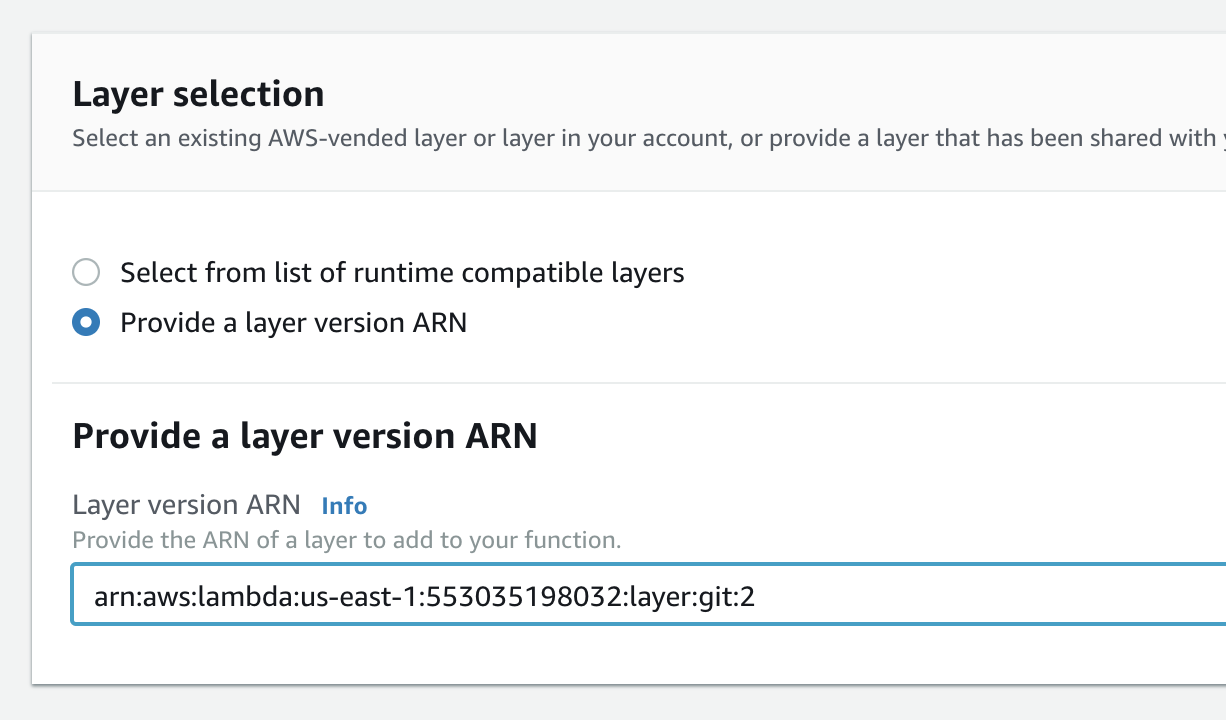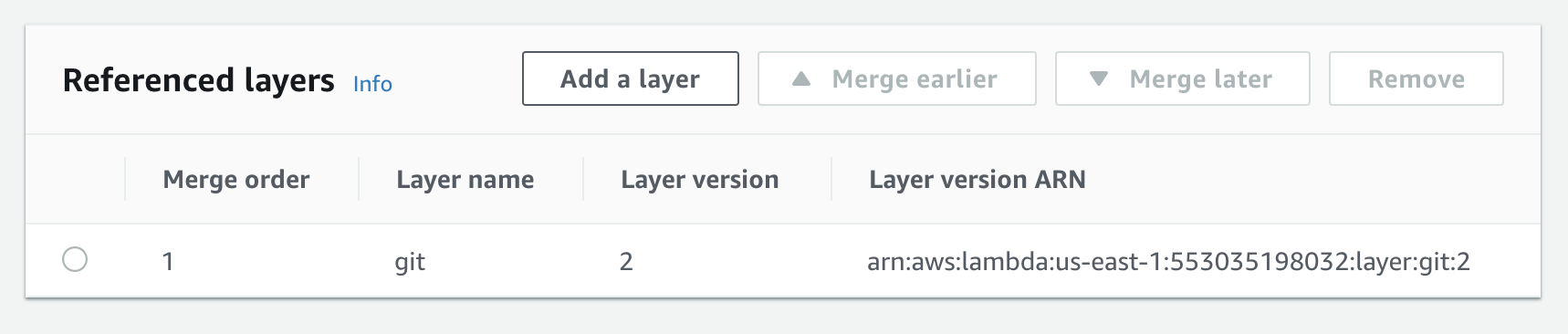lambci / Git Lambda Layer
Programming Languages
Git (w/ ssh) binaries for AWS Lambda
A layer
for AWS Lambda that allows your functions to use git and ssh binaries.
Getting Started
You can add this layer to any Lambda function you want.
PATH already includes /opt/bin in Lambda, which is where it will be mounted.
Click on Layers and choose "Add a layer", and "Provide a layer version
ARN" and enter the following ARN (replace us-east-1 with the region of your Lambda):
arn:aws:lambda:us-east-1:553035198032:layer:git-lambda2:8
Note: If you're using an older runtime, such as python2.7, python3.6 ,python3.7, ruby2.5, java8, go1.x, dotnetcore2.1
or provided (custom runtime), then you'll need to use a slightly different layer:
arn:aws:lambda:us-east-1:553035198032:layer:git:14
(again, replacing us-east-1 with the region of your Lambda)
Then click Add, save your lambda and test it out!
Simple example on Node.js w/ https
const { execSync } = require('child_process')
exports.handler = async(event) => {
execSync('rm -rf /tmp/*', { encoding: 'utf8', stdio: 'inherit' })
execSync('cd /tmp && git clone https://github.com/mhart/aws4', { encoding: 'utf8', stdio: 'inherit' })
return execSync('ls /tmp/aws4', { encoding: 'utf8' }).split('\n')
}
Complex example on Node.js w/ ssh
const fs = require('fs')
const { execSync } = require('child_process')
exports.handler = async(event) => {
execSync('rm -rf /tmp/*', { encoding: 'utf8', stdio: 'inherit' })
fs.writeFileSync('/tmp/known_hosts', 'github.com,192.30.252.*,192.30.253.*,192.30.254.*,192.30.255.* ssh-rsa AAAAB3NzaC1yc2EAAAABIwAAAQEAq2A7hRGmdnm9tUDbO9IDSwBK6TbQa+PXYPCPy6rbTrTtw7PHkccKrpp0yVhp5HdEIcKr6pLlVDBfOLX9QUsyCOV0wzfjIJNlGEYsdlLJizHhbn2mUjvSAHQqZETYP81eFzLQNnPHt4EVVUh7VfDESU84KezmD5QlWpXLmvU31/yMf+Se8xhHTvKSCZIFImWwoG6mbUoWf9nzpIoaSjB+weqqUUmpaaasXVal72J+UX2B+2RPW3RcT0eOzQgqlJL3RKrTJvdsjE3JEAvGq3lGHSZXy28G3skua2SmVi/w4yCE6gbODqnTWlg7+wC604ydGXA8VJiS5ap43JXiUFFAaQ==')
// Get this from a safe place, say SSM
fs.writeFileSync('/tmp/id_rsa', `-----BEGIN RSA PRIVATE KEY-----
...
-----END RSA PRIVATE KEY-----
`)
execSync('chmod 400 /tmp/id_rsa', { encoding: 'utf8', stdio: 'inherit' })
process.env.GIT_SSH_COMMAND = 'ssh -o UserKnownHostsFile=/tmp/known_hosts -i /tmp/id_rsa'
execSync('git clone --depth 1 ssh://[email protected]/mhart/aws4.git /tmp/aws4', { encoding: 'utf8', stdio: 'inherit' })
return execSync('ls /tmp/aws4', { encoding: 'utf8' }).split('\n')
}
ssh always tries to create a .ssh directory – this is something you can't avoid, nor can you specify your own destination for this – which means you'll see a warning similar to the following:
Could not create directory '/home/sbx_user1075/.ssh'.
You can ignore this warning – ssh should continue to execute past this point, assuming you have the UserKnownHostsFile option correct and it contains the signature of the host you're trying to connect to. Alternatively, you can use -o StrictHostKeyChecking=no if you're not concerned about MiTM attacks.
Version ARNs for Amazon Linux 2 runtimes
| Git version | openssh version | ARN |
|---|---|---|
| 2.29.0 | OpenSSH_7.4p1, OpenSSL 1.0.2k-fips | arn:aws:lambda:<region>:553035198032:layer:git-lambda2:8 |
| 2.28.0 | OpenSSH_7.4p1, OpenSSL 1.0.2k-fips | arn:aws:lambda:<region>:553035198032:layer:git-lambda2:7 |
| 2.26.2 | OpenSSH_7.4p1, OpenSSL 1.0.2k-fips | arn:aws:lambda:<region>:553035198032:layer:git-lambda2:6 |
| 2.26.1 | OpenSSH_7.4p1, OpenSSL 1.0.2k-fips | arn:aws:lambda:<region>:553035198032:layer:git-lambda2:5 |
| 2.25.0 | OpenSSH_7.4p1, OpenSSL 1.0.2k-fips | arn:aws:lambda:<region>:553035198032:layer:git-lambda2:4 |
| 2.24.1 | OpenSSH_7.4p1, OpenSSL 1.0.2k-fips | arn:aws:lambda:<region>:553035198032:layer:git-lambda2:3 |
| 2.24.0 | OpenSSH_7.4p1, OpenSSL 1.0.2k-fips | arn:aws:lambda:<region>:553035198032:layer:git-lambda2:2 |
| 2.23.0 | OpenSSH_7.4p1, OpenSSL 1.0.2k-fips | arn:aws:lambda:<region>:553035198032:layer:git-lambda2:1 |
Version ARNs for all other runtimes
| Git version | openssh version | ARN |
|---|---|---|
| 2.29.0 | OpenSSH_7.4p1, OpenSSL 1.0.2k-fips | arn:aws:lambda:<region>:553035198032:layer:git:14 |
| 2.28.0 | OpenSSH_7.4p1, OpenSSL 1.0.2k-fips | arn:aws:lambda:<region>:553035198032:layer:git:13 |
| 2.26.2 | OpenSSH_7.4p1, OpenSSL 1.0.2k-fips | arn:aws:lambda:<region>:553035198032:layer:git:12 |
| 2.26.1 | OpenSSH_7.4p1, OpenSSL 1.0.2k-fips | arn:aws:lambda:<region>:553035198032:layer:git:11 |
| 2.25.0 | OpenSSH_7.4p1, OpenSSL 1.0.2k-fips | arn:aws:lambda:<region>:553035198032:layer:git:10 |
| 2.24.1 | OpenSSH_7.4p1, OpenSSL 1.0.2k-fips | arn:aws:lambda:<region>:553035198032:layer:git:9 |
| 2.24.0 | OpenSSH_7.4p1, OpenSSL 1.0.2k-fips | arn:aws:lambda:<region>:553035198032:layer:git:8 |
| 2.23.0 | OpenSSH_7.4p1, OpenSSL 1.0.2k-fips | arn:aws:lambda:<region>:553035198032:layer:git:7 |
| 2.21.0 | OpenSSH_7.4p1, OpenSSL 1.0.2k-fips | arn:aws:lambda:<region>:553035198032:layer:git:6 |
| 2.20.0 | OpenSSH_6.6.1p1, OpenSSL 1.0.1k-fips | arn:aws:lambda:<region>:553035198032:layer:git:3 |
| 2.19.2 | OpenSSH_6.6.1p1, OpenSSL 1.0.1k-fips | arn:aws:lambda:<region>:553035198032:layer:git:2 |