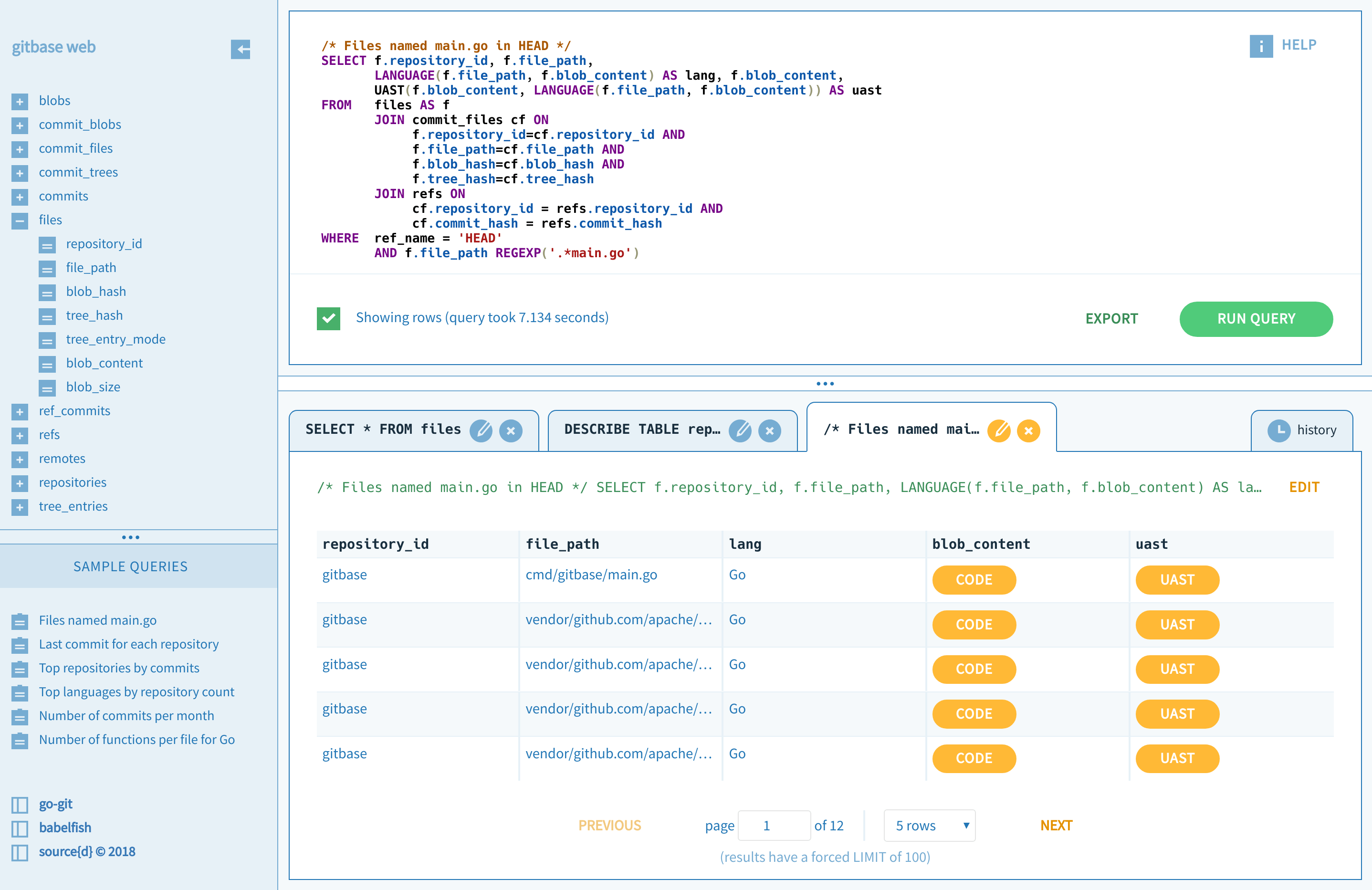src-d / Gitbase Web
Programming Languages
Projects that are alternatives of or similar to Gitbase Web
Gitbase Web
Application to query Git repositories using SQL. Powered by gitbase, it allows to perform SQL queries on the Git history and the Universal AST of the code itself.
Usage
With Docker Compose
The easiest way to run Gitbase Web and its dependencies is using Docker Compose.
The first step is to populate a directory with some Git repositories to be served by gitbase before running it. For example:
$ mkdir $HOME/repos
$ cd $HOME/repos
$ git clone [email protected]:src-d/gitbase.git
$ git clone [email protected]:bblfsh/bblfshd.git
$ git clone [email protected]:src-d/gitbase-web.git
Next you will need to download the docker-compose.yml file from this repository and run docker-compose up. This tool will run three different containers: the gitbase-web frontend itself, gitbase, and bblfshd. To kill the running containers use Ctrl+C.
$ wget https://raw.githubusercontent.com/src-d/gitbase-web/master/docker-compose.yml
$ docker-compose pull
$ GITBASEPG_REPOS_FOLDER=$HOME/repos docker-compose up --force-recreate
The server should be now available at http://localhost:8080.
In case there are any containers left, you can use
docker-compose down
for cleanup.
Without Docker Compose
The application will run the queries against a gitbase server, and will request UASTs to a bblfsh server. Make sure both are properly configured.
Then you can choose to run the web client either as a docker container, or as a binary.
As a Docker
$ docker pull srcd/gitbase-web:latest
$ docker run -d \
--publish 8080:8080 \
--env GITBASEPG_DB_CONNECTION="[email protected](<gitbase-ip>:3306)/none" \
--env GITBASEPG_BBLFSH_SERVER_URL="<bblfshd-ip>:9432" \
srcd/gitbase-web:latest
As a Binary
Download the binary from our releases section, and run it:
$ export GITBASEPG_DB_CONNECTION="[email protected](<gitbase-ip>:3306)/none"
$ export GITBASEPG_BBLFSH_SERVER_URL="<bblfshd-ip>:9432"
$ ./gitbase-web serve
Configuration
Any of the previous execution methods accept configuration through the following environment variables or CLI arguments.
| Variable | Argument | Default value | Meaning |
|---|---|---|---|
GITBASEPG_HOST |
--host |
0.0.0.0 |
IP address to bind the HTTP server |
GITBASEPG_PORT |
--port |
8080 |
Port to bind the HTTP server |
GITBASEPG_SERVER_URL |
--server |
URL used to access the application in the form HOSTNAME[:PORT]. Leave it unset to allow connections from any proxy or public address |
|
GITBASEPG_DB_CONNECTION |
--db |
[email protected](localhost:3306)/none?maxAllowedPacket=4194304 |
gitbase connection string. Use the DSN (Data Source Name) format described in the Go MySQL Driver docs. |
GITBASEPG_CONN_MAX_LIFETIME |
--conn-max-lifetime |
30 |
Maximum amount of time a SQL connection may be reused, in seconds. Make sure this value is lower than the timeout configured in the gitbase server, set with GITBASE_CONNECTION_TIMEOUT
|
GITBASEPG_BBLFSH_SERVER_URL |
--bblfsh |
127.0.0.1:9432 |
Address where bblfsh server is listening |
GITBASEPG_SELECT_LIMIT |
--select-limit |
100 |
Default LIMIT forced on all the SQL queries done from the UI. Set it to 0 to remove any limit |
GITBASEPG_FOOTER_HTML |
--footer |
Allows to add any custom html to the page footer. It must be a string encoded in base64. Use it, for example, to add your analytics tracking code snippet | |
LOG_LEVEL |
--log-level= |
info |
Logging level (info, debug, warning or error) |
LOG_FORMAT |
--log-format= |
log format (text or json), defaults to text on a terminal and json otherwise |
|
LOG_FIELDS |
--log-fields= |
default fields for the logger, specified in json | |
LOG_FORCE_FORMAT |
--log-force-format |
ignore if it is running on a terminal or not |
Contribute
Contributions are more than welcome, if you are interested please take a look to our Contributing Guidelines. There you will also find information on how to build and run the project from sources.
Code of Conduct
All activities under source{d} projects are governed by the source{d} code of conduct.
License
GPL v3.0, see LICENSE