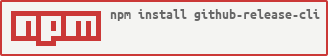github-release-cli 
A command-line tool for managing release assets on a GitHub repository.
Installation
npm install -g github-release-cli
Command Line Usage
Run github-release with -h or --help options:
Usage: github-release <command> [<args>]
Options:
-V, --version output the version number
--baseurl <baseurl> API endpoint (default: "https://api.github.com")
--token <token> OAuth2 token (default: null)
--owner <owner> The repository owner. (default: "")
--repo <repo> The repository name. (default: "")
--tag <tag> The name of the tag.
--commitish <value> Specifies the commitish value for tag. Unused if the tag already exists.
--release-id <id> The release id.
--release-name <name> The name of the release. (default: "")
--body <body> Text describing the contents of the tag.
--draft [value] `true` makes the release a draft, and `false` publishes the release.
--prerelease [value] `true` to identify the release as a prerelease, `false` to identify the release as a full release.
-h, --help display help for command
Commands
List
github-release list
--owner cheton \
--repo github-release-cliUpload
github-release upload \
--owner cheton \
--repo github-release-cli \
--tag "v0.1.0" \
--release-name "v0.1.0" \
--body "This release contains bug fixes and imporvements, including:\n..." \
archive.zip index.html app.min.css app.min.jsSpecify the commitish value for tag
github-release upload \
--owner cheton \
--repo github-release-cli \
--commitish 6a8e375 \
--tag "v0.1.0" \
--release-name "v0.1.0" \
--body "The commitish value for tag"Create a prerelease
github-release upload \
--owner cheton \
--repo github-release-cli \
--tag "v0.1.0" \
--release-name "v0.1.0" \
--body "This is a prerelease" \
--prereleaseChange a prerelease to a published release
github-release upload \
--owner cheton \
--repo github-release-cli \
--tag "v0.1.0" \
--release-name "v0.1.0" \
--body "This is a published release" \
--prerelease=falseDelete
Delete release assets
You can use glob expressions to match files:
github-release delete \
--owner cheton \
--repo github-release-cli \
--tag "v0.1.0" \
archive.zip index.html "app.*"Delete a release by specifying the tag name
github-release delete \
--owner cheton \
--repo github-release-cli \
--tag "v0.1.0"Delete a release by specifying the release id
github-release delete \
--owner cheton \
--repo github-release-cli \
--release-id 17994985Examples
https://github.com/cncjs/cncjs-pendant-tinyweb/blob/master/.travis.yml
Secure Setup
1. Get an OAuth token from GitHub
First you will need to get an OAuth Token from GitHub using your own username and "note":
curl \
-u 'username' \
-d '{"scopes":["repo"], "note":"Publish to GitHub Releases"}' \
https://api.github.com/authorizationsFor users with two-factor authentication enabled, you must send the user's authentication code (i.e., one-time password) in the X-GitHub-OTP header:
curl \
-u 'username' \
-H 'X-GitHub-OTP: 000000' \
-d '{"scopes":["repo"], "note":"Publish to GitHub Releases"}' \
https://api.github.com/authorizations2. Storing the OAuth token in an environment variable
For reducing security risks, you can store your OAuth token in an environment variable.
Export the token using the one you got from above:
export GITHUB_TOKEN=your_token3. Set up a CI build
Now you're ready to upload assets to a GitHub repository from a CI server. For example:
COMMIT_LOG=`git log -1 --format='%ci %H %s'`
github-release upload \
--owner=cheton \
--repo=github-release-cli \
--tag="latest" \
--release-name="${TRAVIS_BRANCH}" \
--body="${COMMIT_LOG}" \
"releases/myapp-0.1.0-win-x32.exe" \
"releases/myapp-0.1.0-win-x64.exe"If you're using Travis CI, you may want to encrypt environment variables:
travis encrypt GITHUB_TOKEN=your_tokenLearn how to define encrypted variables in .travis.yml:
https://docs.travis-ci.com/user/environment-variables/#Defining-encrypted-variables-in-.travis.yml
License
MIT