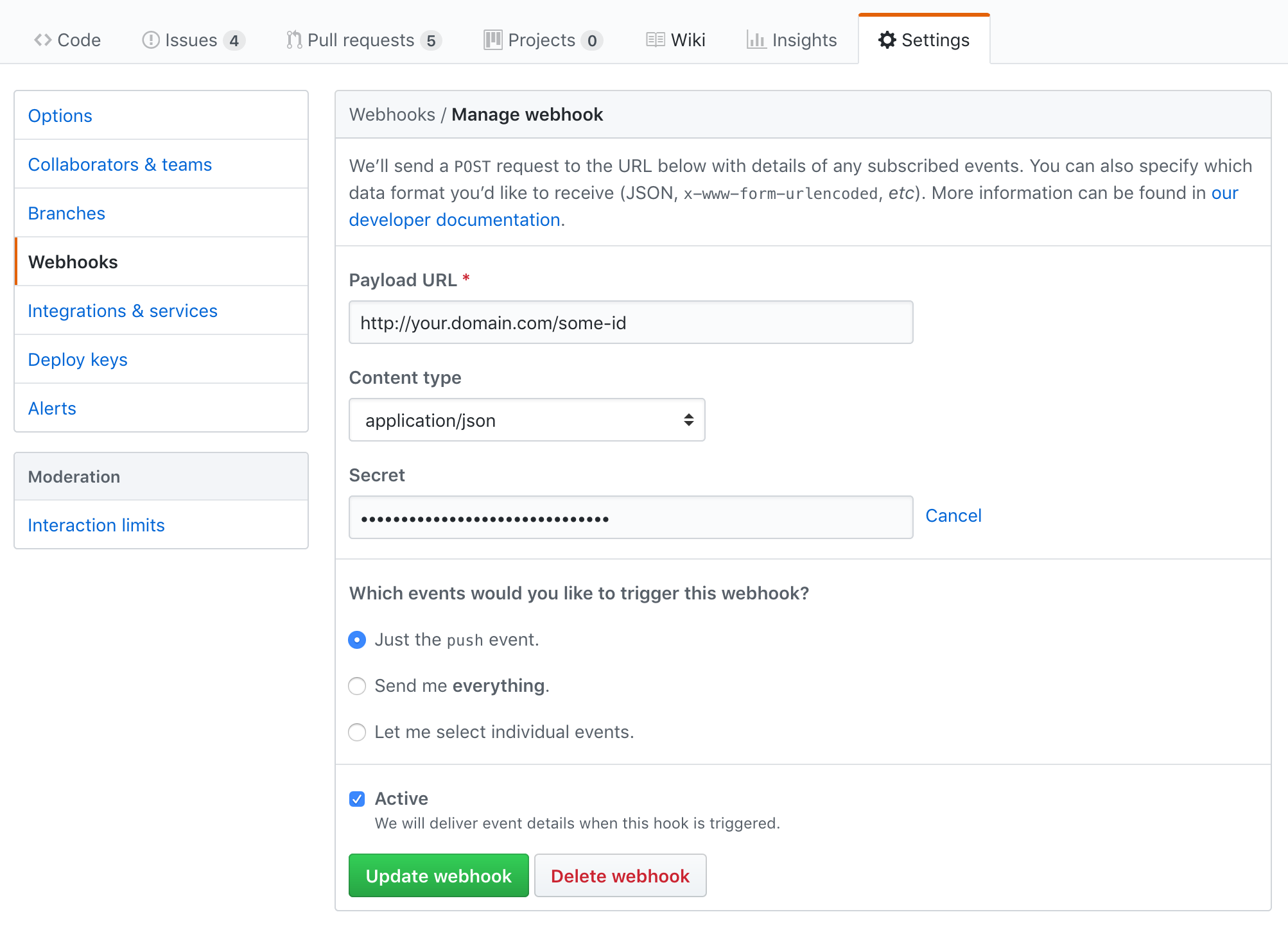alexandru / Github Webhook Listener
Programming Languages
Projects that are alternatives of or similar to Github Webhook Listener
github-webhook-listener
A simple web app that can be registered as a GitHub Webhook and trigger shell commands in response to events.
Main use-case is to trigger refreshes of websites hosted on your own server via Travis-CI jobs, but in a secure way, without exposing server credentials or SSH keys.
The server process is also light in resource usage, not using more than 20 MB of RAM on a 64-bit Ubuntu machine, so it can be installed on under-powered servers.
Setup
Images are being pushed on Docker Hub and you can quickly run the process like this:
docker run \
-p 8080:8080 \
-ti alexelcu/github-webhook-listener
Server Configuration
On its own this just starts the server, but doesn't know how to do anything. We'll need to specify a configuration file: Create your ./config.yaml:
http:
path: "/"
port: 8080
runtime:
workers: 2
output: stdout
projects:
myproject:
ref: "refs/heads/gh-pages"
directory: "/var/www/myproject"
command: "git pull"
secret: "xxxxxxxxxxxxxxxxxxxxxxxxxx"
Notes:
-
myprojectinproject.myprojectis just a name of a project, it could be anything -
refsays to only react on pushes to thegh-pagesbranch -
directoryis where thecommandshould be executed -
commandis to be executed — note thatgitis already installed in the Docker image, doinggit pullon a directory being the primary use case
It would be better if the git pull command would update files using a specified host user and group. And we'll also need an SSH key to install our "deployment key". So on your Linux box:
sudo adduser synchronize
sudo adduser synchronize www-data
sudo chown -R synchornize:www-data /var/www/myproject
And afterwards:
docker run \
-p 8080:8080 \
-v "$(pwd)/config.yaml:/opt/app/config/config.yaml" \
-u "$(id -u synchronize):$(id -g synchronize)" \
-ti alexelcu/github-webhook-listener
You could also use docker-compose, here's what I have on my own server:
version: '3.3'
services:
github-webhook-listener:
container_name: github-webhook-listener
image: 'alexelcu/github-webhook-listener:latest'
restart: unless-stopped
ports:
- "8080:8080"
tty: true
networks:
- main
volumes:
- /var/www:/var/www
- /etc/github-webhook-listener/config.yaml:/opt/app/config/config.yaml
user: "${SYNC_UID}:${SYNC_GID}"
networks:
main:
external:
name: main
Then to expose this server via Nginx, it's just a matter of configuring a proxy_pass:
location / {
proxy_pass http://127.0.0.1:8080;
proxy_set_header Host $host;
proxy_set_header X-Real-IP $remote_addr;
proxy_set_header X-Forwarded-for $remote_addr;
proxy_connect_timeout 300;
}
Configuring Your GitHub Project
Go to the settings page of your project, the "Webhooks" section, link
should be like: https://github.com/<user>/<project>/settings/hooks
Setup screen for adding a new Webhook should look like this:
NOTEs on those fields:
- the Payload URL contains a
some-id, in the described path, that should be configured in yourconfig.yamlfile to identify your project - the Secret is the passphrase you also configured in
config.yaml— this is optional, but if theconfig.yamlmentions a passphrase which you're not mentioning in this setup, then requests will fail
Manual Setup (without Docker)
License
Copyright © 2018-2020 Alexandru Nedelcu, some rights reserved.
Licensed under the 3-Clause BSD License. See LICENSE.