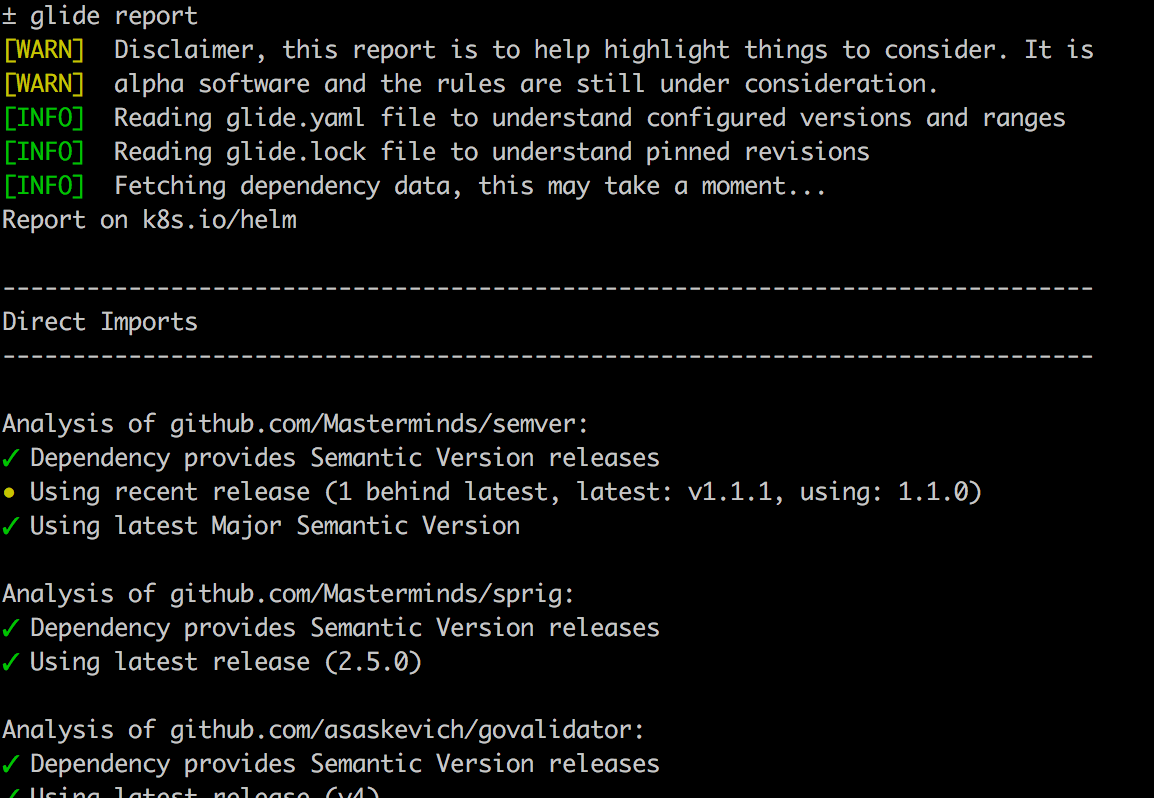Masterminds / Glide Report
Programming Languages
Glide Report
This application attempts to help you determine how up to date your Go dependencies are. It does this by examining data stored in package managers and comparing it to the information in the projects themselves.
It does leverage Glide. If your project is not managed by
Glide it will attempt to import it, without making any changes to your vendor/
directory using the Glide import functionality.
Note, this is alpha software and should be treated as such. The reports are to help developers start to look deeper.
How To Install
While this is prerelease use:
$ go get -u github.com/Masterminds/glide-report
Once this is released a more appropriate release version will be available.
How To Use
Change into the root of a project and run:
If you have Glide installed:
$ glide report
If you don't have Glide installed:
$ glide-report
There is an optional flag of -no-color if you want to turn color off in the
report. So, you can do things like:
$ glide report -no-color | pbcopy
On Mac this will create the report, displaying any messages, while the output of the report will be copied to the clipboard.