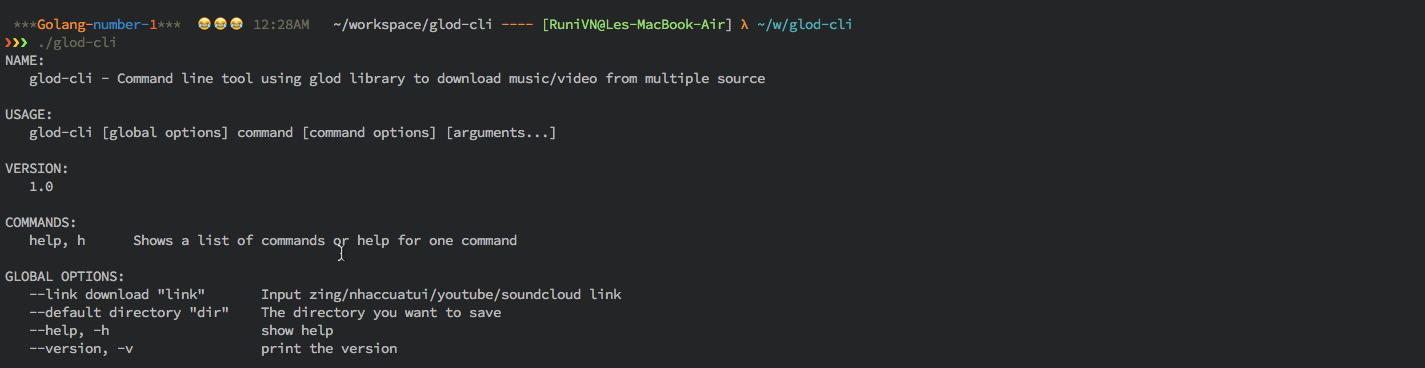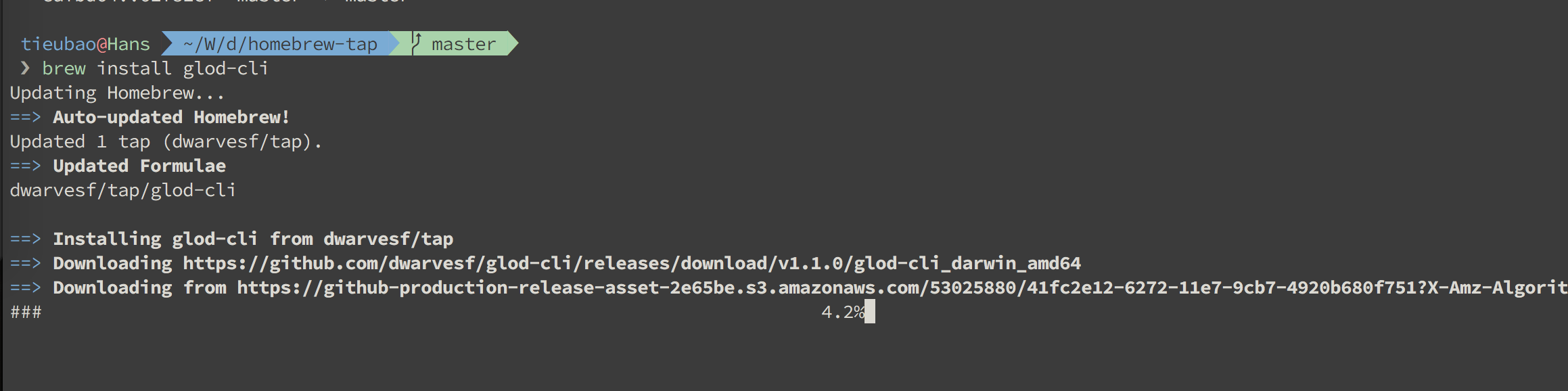dwarvesf / Glod Cli
Programming Languages
glod-cli
glod-cli is a small command line tool that using glod to download music/video from multiple sources.
glod-cli is written in Go with support for multiple platforms. We currently provide pre-built binaries for Windows, Linux, FreeBSD and OS X (Darwin) for x64, i386 and ARM architectures.
glod-cli may also be compiled from source wherever the Go compiler tool chain can run, e.g. for other operating systems including DragonFly BSD, OpenBSD, Plan 9 and Solaris
Installation
Binary Install
If you want to use glod-cli, simply install the glod-cli binaries. The glod-cli binaries have no external dependencies.
Installation is very easy. Simply download the appropriate version for your platform from glod-cli Releases. Once downloaded it can be run from anywhere. You don’t need to install it into a global location. This works well for shared hosts and other systems where you don’t have a privileged account.
Ideally, you should download and put it somewhere in your $PATH for easy use. /usr/local/bin is the most probable location.
On OS X, if you have Homebrew, installation is even easier:
$ brew tap dwarvesf/homebrew-tap
$ brew install glod-cli
Build and Install the Binaries from Source
Add glod-cli and its package dependencies to your go src directory.
go get -v github.com/dwarvesf/glod-cli
Once the get completes, you should find your new glod-cli (or glod-cli.exe) executable sitting inside $GOPATH/bin/.
To update glod-cli dependencies, use go get with the -u option.
go get -u -v github.com/dwarvesf/glod-cli
Upgrading
Upgrading glod-cli is as easy as downloading and replacing the executable you’ve placed in your $PATH.
Usage
Make sure either glod-cli is in your $PATH or provide a path to it.
$ glod-cli help
A small cli written in Go to help download music/video from multiple sources.
Usage:
glod [command]
Available Commands:
download download command
help Help about any command
play play command
version Print the version number of glod-cli
Use "glod [command] --help" for more information about a command.
Example:
To download song/video to current directory
glod-cli download -l=https://www.youtube.com/watch?v=6d6oq0zGGmw
To download song/video to custom directory
glod-cli download -l=https://www.youtube.com/watch?v=6d6oq0zGGmw -o=youtube-download
To play song/video after downloaded(OSX support)
glod-cli play https://www.youtube.com/watch?v=6d6oq0zGGmw
Supported sources & TODO
Music
- [x] Nhaccuatui
- [x] Zing Mp3
- [x] SoundCloud
- [x] Chiasenhac
Video
Files
- [ ] Flickr
- [ ] Slideshare
- [ ] Dropbox
License
Copyright 2016 Dwarves Foundation
Licensed under the Apache License, Version 2.0 (the "License"); you may not use this file except in compliance with the License. You may obtain a copy of the License at
http://www.apache.org/licenses/LICENSE-2.0
Unless required by applicable law or agreed to in writing, software distributed under the License is distributed on an "AS IS" BASIS, WITHOUT WARRANTIES OR CONDITIONS OF ANY KIND, either express or implied. See the License for the specific language governing permissions and limitations under the License.