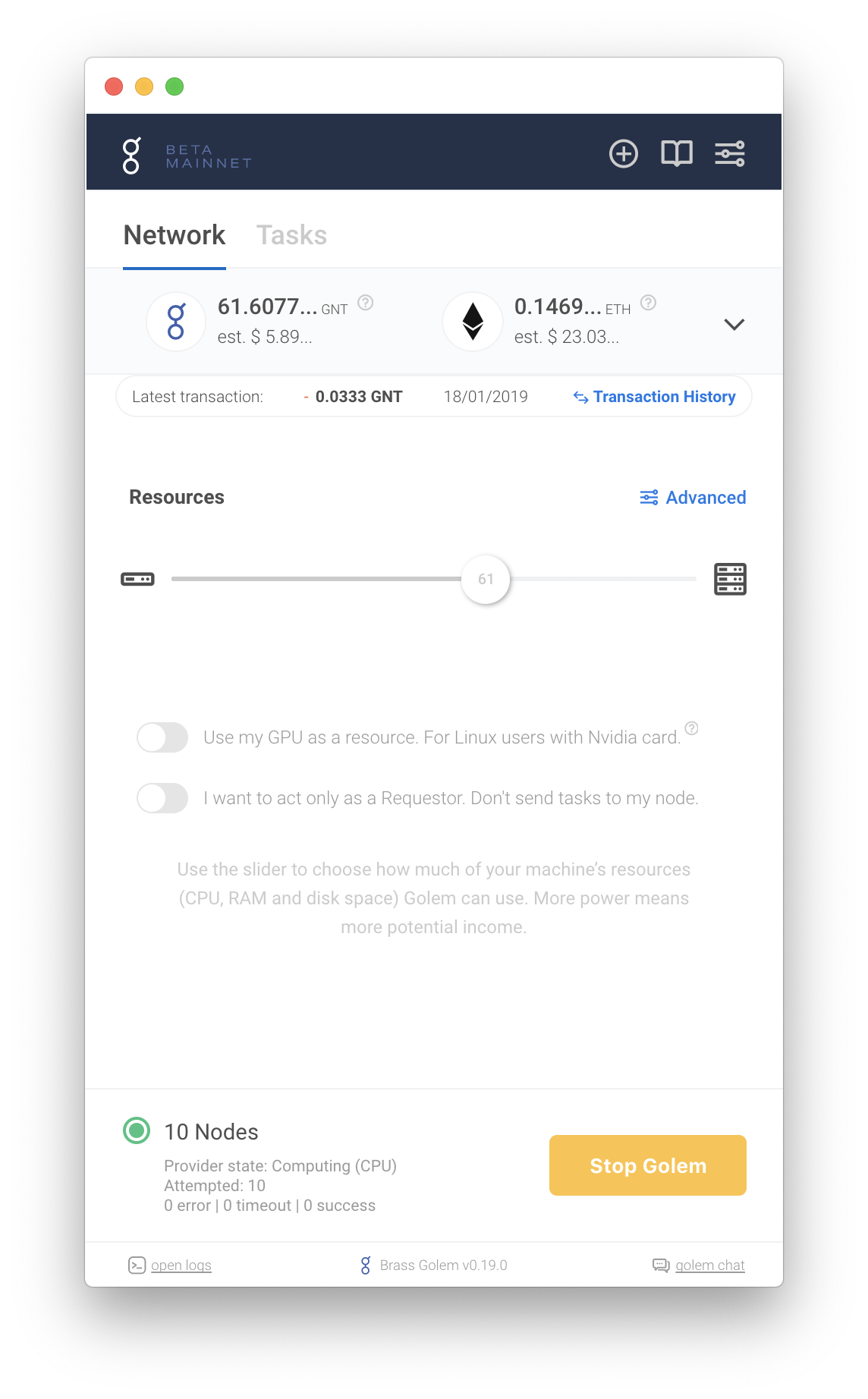Golem Electron Application
The desktop application using Electron, React and Redux.
Development
🔧 Installation
You can use npm or yarn to install dependecies, to do;
| NPM | Yarn |
|---|---|
npm install |
yarn |
That's it!
💻 Usage (from source)
Start dev server
npm run start:app
Start electron application
| Testnet | Mainnet |
|---|---|
npm run start |
npm run start:mainnet |
🚩 Custom flags
To run golem electron with custom datadir and/or rpc address, pass the same flags and parameters as you do with golem. i.e.;
golemapp --datadir /Users/USER/test_datadir --rpc-address 127.0.0.1:60003
npm run start -- --datadir /Users/USER/test_datadir --rpc-address 127.0.0.1:60003
Note: Don't forget to add -- to npm run start before adding your flags.
🐛 Debug mode
While using application, you can choose Debug mode from the View menu or press;
Windows:
Ctrl + Shift + L
Mac:
⌘ cmd + Shift + L
Linux:
Ctrl + Shift + L
Debug mode will be activated.
Now you can restart the application to catch all critical informations from beginning.
You'll find debug logs in;
| OS | Path | General Log | Error Log |
|---|---|---|---|
| Windows | %LOCALAPPDATA%\golem\golem\default\{CURRENT_CHAIN}\logs\ |
gui.log | gui‑error.log |
| Mac | ~/Library/Application\ Support/golem/default/{CURRENT_CHAIN}/logs/ |
gui.log | gui‑error.log |
| Linux | ~/.local/share/golem/default/{CURRENT_CHAIN}/logs/gui.log/ |
gui.log | gui‑error.log |
Note: {CURRENT_CHAIN} parameter will be mainnet if you running golem on mainnet, if you're on testnet it will be rinkeby in this case.
🎛️ Developer mode
While using application, you can choose Developer mode from the View menu or press;
Windows:
Ctrl + Shift + D
Mac:
⌘ cmd + Shift + D
Linux:
Ctrl + Shift + D
Developer mode will be activated.
You'll find additional information about;
- subtask node list in task details page
- peer list in settings tab
- stats about the application in settings tab
- more detailed tooltip information while hovering subtask borders in preview window
☔ Testing
Run tests
npm run test
npm run test:watch //live
npm run test:coverage //live