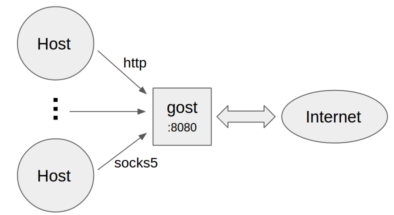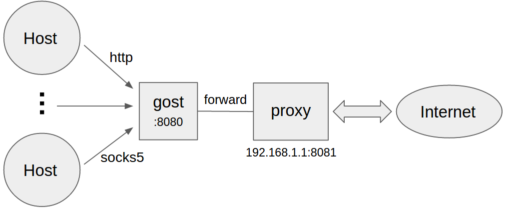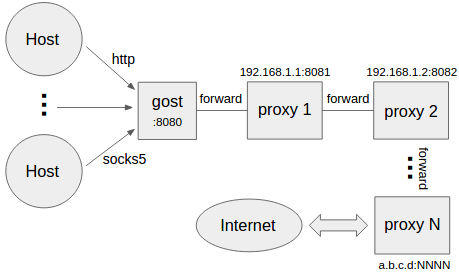gost - GO Simple Tunnel
GO语言实现的安全隧道
特性
- 多端口监听
- 可设置转发代理,支持多级转发(代理链)
- 支持标准HTTP/HTTPS/HTTP2/SOCKS4(A)/SOCKS5代理协议
- Web代理支持探测防御
- 支持多种隧道类型
- SOCKS5代理支持TLS协商加密
- Tunnel UDP over TCP
- TCP/UDP透明代理
- 本地/远程TCP/UDP端口转发
- 支持Shadowsocks(TCP/UDP)协议
- 支持SNI代理
- 权限控制
- 负载均衡
- 路由控制
- DNS解析和代理
- TUN/TAP设备
Wiki站点: https://docs.ginuerzh.xyz/gost/
Telegram讨论群: https://t.me/gogost
Google讨论组: https://groups.google.com/d/forum/go-gost
安装
二进制文件
https://github.com/ginuerzh/gost/releases
源码编译
git clone https://github.com/ginuerzh/gost.git
cd gost/cmd/gost
go buildDocker
docker pull ginuerzh/gostHomebrew
brew install gostUbuntu商店
sudo snap install core
sudo snap install gost快速上手
不设置转发代理
- 作为标准HTTP/SOCKS5代理
gost -L=:8080- 设置代理认证信息
gost -L=admin:123456@localhost:8080- 多端口监听
gost -L=http2://:443 -L=socks5://:1080 -L=ss://aes-128-cfb:123456@:8338设置转发代理
gost -L=:8080 -F=192.168.1.1:8081- 转发代理认证
gost -L=:8080 -F=http://admin:[email protected]:8081设置多级转发代理(代理链)
gost -L=:8080 -F=quic://192.168.1.1:6121 -F=socks5+wss://192.168.1.2:1080 -F=http2://192.168.1.3:443 ... -F=a.b.c.d:NNNNgost按照-F设置的顺序通过代理链将请求最终转发给a.b.c.d:NNNN处理,每一个转发代理可以是任意HTTP/HTTPS/HTTP2/SOCKS4/SOCKS5/Shadowsocks类型代理。
本地端口转发(TCP)
gost -L=tcp://:2222/192.168.1.1:22 [-F=...]将本地TCP端口2222上的数据(通过代理链)转发到192.168.1.1:22上。当代理链末端(最后一个-F参数)为SSH转发通道类型时,gost会直接使用SSH的本地端口转发功能:
gost -L=tcp://:2222/192.168.1.1:22 -F forward+ssh://:2222本地端口转发(UDP)
gost -L=udp://:5353/192.168.1.1:53?ttl=60 [-F=...]将本地UDP端口5353上的数据(通过代理链)转发到192.168.1.1:53上。
每条转发通道都有超时时间,当超过此时间,且在此时间段内无任何数据交互,则此通道将关闭。可以通过ttl参数来设置超时时间,默认值为60秒。
注: 转发UDP数据时,如果有代理链,则代理链的末端(最后一个-F参数)必须是gost SOCKS5类型代理,gost会使用UDP over TCP方式进行转发。
远程端口转发(TCP)
gost -L=rtcp://:2222/192.168.1.1:22 [-F=... -F=socks5://172.24.10.1:1080]将172.24.10.1:2222上的数据(通过代理链)转发到192.168.1.1:22上。当代理链末端(最后一个-F参数)为SSH转发通道类型时,gost会直接使用SSH的远程端口转发功能:
gost -L=rtcp://:2222/192.168.1.1:22 -F forward+ssh://:2222远程端口转发(UDP)
gost -L=rudp://:5353/192.168.1.1:53?ttl=60 [-F=... -F=socks5://172.24.10.1:1080]将172.24.10.1:5353上的数据(通过代理链)转发到192.168.1.1:53上。
每条转发通道都有超时时间,当超过此时间,且在此时间段内无任何数据交互,则此通道将关闭。可以通过ttl参数来设置超时时间,默认值为60秒。
注: 转发UDP数据时,如果有代理链,则代理链的末端(最后一个-F参数)必须是GOST SOCKS5类型代理,gost会使用UDP-over-TCP方式进行转发。
HTTP2
gost的HTTP2支持两种模式:
- 作为标准的HTTP2代理,并向下兼容HTTPS代理。
- 作为通道传输其他协议。
代理模式
服务端:
gost -L=http2://:443客户端:
gost -L=:8080 -F=http2://server_ip:443通道模式
服务端:
gost -L=h2://:443客户端:
gost -L=:8080 -F=h2://server_ip:443QUIC
gost对QUIC的支持是基于quic-go库。
服务端:
gost -L=quic://:6121客户端:
gost -L=:8080 -F=quic://server_ip:6121注: QUIC模式只能作为代理链的第一个节点。
KCP
服务端:
gost -L=kcp://:8388客户端:
gost -L=:8080 -F=kcp://server_ip:8388gost会自动加载当前工作目录中的kcp.json(如果存在)配置文件,或者可以手动通过参数指定配置文件路径:
gost -L=kcp://:8388?c=/path/to/conf/file注: KCP模式只能作为代理链的第一个节点。
SSH
gost的SSH支持两种模式:
- 作为转发通道,配合本地/远程TCP端口转发使用。
- 作为通道传输其他协议。
转发模式
服务端:
gost -L=forward+ssh://:2222客户端:
gost -L=rtcp://:1222/:22 -F=forward+ssh://server_ip:2222通道模式
服务端:
gost -L=ssh://:2222客户端:
gost -L=:8080 -F=ssh://server_ip:2222?ping=60可以通过ping参数设置心跳包发送周期,单位为秒。默认不发送心跳包。
透明代理
基于iptables的透明代理。
gost -L=redirect://:12345 -F=http2://server_ip:443obfs4
此功能由@isofew贡献。
服务端:
gost -L=obfs4://:443当服务端运行后会在控制台打印出连接地址供客户端使用:
obfs4://:443/?cert=4UbQjIfjJEQHPOs8vs5sagrSXx1gfrDCGdVh2hpIPSKH0nklv1e4f29r7jb91VIrq4q5Jw&iat-mode=0
客户端:
gost -L=:8888 -F='obfs4://server_ip:443?cert=4UbQjIfjJEQHPOs8vs5sagrSXx1gfrDCGdVh2hpIPSKH0nklv1e4f29r7jb91VIrq4q5Jw&iat-mode=0'
加密机制
HTTP
对于HTTP可以使用TLS加密整个通讯过程,即HTTPS代理:
服务端:
gost -L=https://:443客户端:
gost -L=:8080 -F=http+tls://server_ip:443HTTP2
gost的HTTP2代理模式仅支持使用TLS加密的HTTP2协议,不支持明文HTTP2传输。
gost的HTTP2通道模式支持加密(h2)和明文(h2c)两种模式。
SOCKS5
gost支持标准SOCKS5协议的no-auth(0x00)和user/pass(0x02)方法,并在此基础上扩展了两个:tls(0x80)和tls-auth(0x82),用于数据加密。
服务端:
gost -L=socks5://:1080客户端:
gost -L=:8080 -F=socks5://server_ip:1080如果两端都是gost(如上)则数据传输会被加密(协商使用tls或tls-auth方法),否则使用标准SOCKS5进行通讯(no-auth或user/pass方法)。
Shadowsocks
gost对shadowsocks的支持是基于shadowsocks-go库。
服务端:
gost -L=ss://chacha20:123456@:8338客户端:
gost -L=:8080 -F=ss://chacha20:123456@server_ip:8338Shadowsocks UDP relay
目前仅服务端支持UDP Relay。
服务端:
gost -L=ssu://chacha20:123456@:8338TLS
gost内置了TLS证书,如果需要使用其他TLS证书,有两种方法:
- 在gost运行目录放置cert.pem(公钥)和key.pem(私钥)两个文件即可,gost会自动加载运行目录下的cert.pem和key.pem文件。
- 使用参数指定证书文件路径:
gost -L="http2://:443?cert=/path/to/my/cert/file&key=/path/to/my/key/file"对于客户端可以通过secure参数开启服务器证书和域名校验:
gost -L=:8080 -F="http2://server_domain_name:443?secure=true"对于客户端可以指定CA证书进行证书锁定(Certificate Pinning):
gost -L=:8080 -F="http2://:443?ca=ca.pem"证书锁定功能由@sheerun贡献