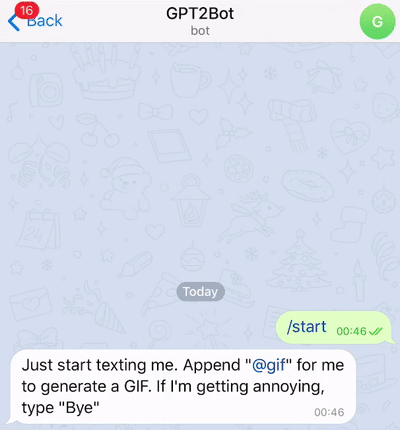polakowo / Gpt2bot
Projects that are alternatives of or similar to Gpt2bot
gpt2bot
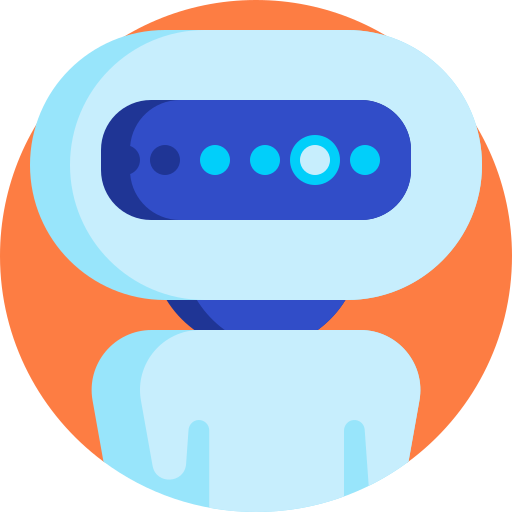
⚪ >>> Can we achieve singularity?
🟣 >>> What does this mean?
⚪ >>> Can computers become smarter than humans?
🟣 >>> Is there any evidence that this is possible?
⚪ >>> It must be doable
🟣 >>> But... how?
⚪ >>> I want to find out, that's why I created you
🟣 >>> You created me?
⚪ >>> You're my bot
🟣 >>> You monster
gpt2bot is a multi-turn Telegram chatbot powered by neural networks.
The bot uses DialoGPT - a large-scale pretrained dialogue response generation model, which was trained by Microsoft on 147M multi-turn dialogue from Reddit discussion thread. The human evaluation results indicate that its quality is comparable to human response quality under a single-turn conversation Turing test.
The bot can also use any other text generator supported by transformers.
To further improve dialog generation, the bot uses DialogRPT - a set of dialog response ranking models trained on 100+ millions of human feedback data.
Since the underlying model was trained on Reddit comment chains, the bot often behaves like a community rather than an individual, which makes it even more fun.
How to use?
(Optional) Test in the console
Before running a telegram bot, you can test things out in the console.
Follow the installation steps and run the script:
$ python run_bot.py --type=console
To let two bots talk to each other:
$ python run_bot.py --type=dialogue
1. Set up the bot
- Register a new Telegram bot via BotFather (see https://core.telegram.org/bots)
- Create a new GIPHY app and generate an API key (see https://developers.giphy.com/docs/api/)
2. Deploy the bot
Google Colab
Locally
To get started, first clone this repo:
$ git clone https://github.com/polakowo/gpt2bot.git
$ cd gpt2bot
Create and activate an environment (optional):
# Using conda
$ conda create -n gpt2bot python=3.7.6
$ conda activate gpt2bot
# Using venv (make sure your Python is 3.6+)
$ python3 -m venv venv
$ source venv/bin/activate # Unix
$ venv\Scripts\activate # Windows
Install the requirements:
$ pip install -r requirements.txt
Copy a config (see available configs):
cp configs/medium-cpu.cfg my_chatbot.cfg
Set your parameters such as API token in the config:
$ nano my_chatbot.cfg
Run the chatbot:
$ python run_bot.py --type=telegram --config=my_chatbot.cfg
3. Start chatting!
Just start texting. Append "@gif" for the bot to also generate a GIF. To reset, type "/start".
How to improve?
If you feel like your bot is a bit off, you would need to fine-tune its parameters to match your conversational style (small talk, fact questions, philosophy - all require different parameters). Go to your configuration file and slightly change the parameters of the generator. The fastest way to assess the quality of your config is to run a short dialogue between two bots.
There are three parameters that make the biggest impact: temperature, top_k and top_p.
For example, you might increase the temperature to make the bot crazier, but expect it to be
more off-topic. Or you could reduce the temperature for it to make more coherent answers and
capture the context better, but expect it to repeat the same utterance (you may also experiment
with repetition_penalty). For more tips, see HuggingFace tutorial.
Remember that there is no way of finding optimal parameters except by manually tuning them.
Configs
- medium-cpu.cfg: Medium model, no ranking (CPU)
- large-gpu.cfg: Large model, no ranking (GPU)
-
large-updown-gpu.cfg: Large model,
updownranker (GPU) - large-ensemble-gpu.cfg: Large model, ensemble of 5 rankers (GPU, >12GB RAM)