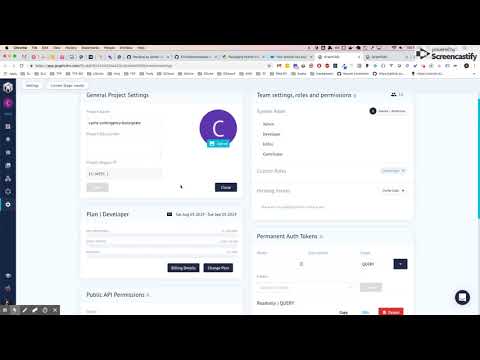GraphCMS/GraphQL Cache Contingency service
The main goal of this service is to provide a reliable cache contingency backup plan in case a GraphQL endpoint is failing. This service most important priority is the service reliability, not the data consistency, which may not always be up-to-date.
This Cache service is meant to run on your own AWS account, and be managed by yourself. It is powered by the Serverless Framework. It uses an optional 3rd party tool for monitoring the service: Epsagon (free plan is most likely enough).
It is a whole service meant to be used by developers/teams who rely on GraphCMS, and are looking for a safe and reliable way to provide services to their own customers.
You keep complete ownership of this service, as it runs under your plan, and you are free to make any change to fit your business.
P.S: Please share the awesome things you build with the community!
Overview
"Why/when should I use this?"
- "I don't use GraphCMS, is this any useful to me?":
- It may be. This service is meant to be a proxy server between you apps and your GraphQL API endpoint. It's completely useless if you don't use GraphQL in the first place. (GraphCMS relies on GraphQL) It was build with first-class GraphCMS support in mind, but it works for any GraphQL endpoint. The only difference between GraphQL/GraphCMS is that this project automatically forwards GraphCMS-specific HTTP headers to the GraphQL endpoint. But you can custom headers-forwarding by forking it!
- "I want to protect our apps against unpredictable outages from GraphCMS (or its 3rd party services), will this help me?":
- Yes, it will. Read on!
- "I want to lower our GraphCMS cost by reducing the number of calls hitting their API, will this help me?":
- Yes, it will. Read on!
- "I use frontend apps (react, angular, vue, etc.) and want to hide our GraphQL API credentials that are currently visible in the browser source code, will this help me?":
- Yes, it will. Read on!
- "I want to improve the performance of our apps that rely on GraphQL API, will this help me?":
- Yes, it will. Read on!
- "I want to run some automated data transformations after fetching those from GraphQL API, will this help me?":
- It could, but it's not the main purpose. It could be a good place to start though, give it a try and see for yourself!
- "I'm just looking for something simple to setup that will just act as a temporary cache (caching mechanism on a limited period), is this still for me?":
- Yes, this project provides many benefits/features, but it's possible to only use it as a temporary caching mechanism (instead of cache contingency as it was meant to be at the beginning). See Alternative strategy - Refresh the cache automatically by making it temporary
- "I'm running a multi-tenants business, can you help about that?":
- Yes, we do. We also run a multi-tenants business, meaning we have a dedicated service (AWS Lambda, API GW, Redis instance, domain name) for each of our customers/instances. We therefore provide easy-to-use scripts, which allow you to manage each of those services from a centralised point.
"How should I use it?"
- "I am just curious":
- Clone the project, play around, run it on your local computer, deploy the service against your own AWS infrastructure and see how it works. (don't forget to remove your service from AWS, once you're done playing around!)
- "I'm thinking using it for a professional project":
- Fork the project, build you own stuff on top of it if you need to, keep up to date with the main project if needed (new features, bug fix, etc.), you'll be in control with the ability to quickly/simply catch up if ever needed. And this project comes with some handy built-in scripts to help you keep it in sync!
Benefits
Using this service instead of directly hitting a GraphQL endpoint provides the following benefits:
- Contingency backup plan for a GraphQL endpoint: If a GraphQL endpoint is failing (whether it's a bug, planned maintenance, etc.), then all customers would be affected at once (app crash, etc.). As we cannot let this happen for obvious reasons, the goal of this contingency cache is to take over if GraphQL is failing, using a redis cache to return data cached by a previous request instead of crashing the app.
- Auth proxy: Also, this service acts as a proxy, and can be used to hide authentication credentials from the client (front-end apps). This way, credentials such as GraphQL credentials (know as "API token" on GraphCMS) are only used here, from this service, on the server side, and are therefore safe.
- Cost mitigation (for GraphCMS, or any provider that bills you based on the inbound/outbound of data and API requests): As we won't hit the GCMS API directly, but most requests are gonna be cached, the GraphCMS usage cost will decrease. On the other hand, additional costs from the AWS Lambda, API Gateway and redis will apply. (but it's much less expensive) Additionally, as you limit the number of requests that are handled by GraphCMS, you can go over your plan limit without suffering from your endpoint to be taken down (free plans, for instance, are automatically taken down when over limit). If you use a free GraphCMS plan to serve real customers, this service will allow you to increase your applications reliability and serve even more customers before upgrading your plan.
- Performances: As we don't run a whole GraphQL query every time but just return cached results, this has benefits on performances (mostly network speed).
- Additional data processing: As this service acts as a proxy, it could also perform additional data processing, such as aggregations, that aren't available natively with GraphQL. This is a possibility, but not the main purpose. And it's out of the scope for now, but could come in handy later.
- Getting started
- Cache workflow, and cache invalidation strategies
- Cache behaviour
- Cache invalidation strategies
- Strategy 1 - Automatically refresh all queries cached in redis, when a change is made on GraphCMS
- Strategy 2 - Wipe the whole cache, when a change is made on GraphCMS
- Alternative strategy - Refresh the cache automatically by making it temporary
- Strategy X - Open an issue if you'd like to either implement or request another strategy!
- Cache version history
- Reliability & resilience - Handling catastrophic failures (GraphCMS/Redis)
- Logging and debugging
- API endpoints and usages
- Advanced notions
- Keeping your fork up to date with this boilerplate
- Testing
- CI with AWS CodeBuild
- Redis
- Other known limitations and considerations
- Changelog
- Contributing
Getting started
Watch this 10mn video to understand and see it in action!
Clone the repo, then configure your local install:
nvm useornvm install(optional, just make sure to use the same node version as specified in/.nvmrc)yarn install- Configure your
/.env.developmentand/.env.testfiles (only the GraphCMS credentials are really necessary, if you're just playing around) yarn start# Starts at localhost:8085- Go to
/statusand/read-cache yarn emulate:localplay around with fake queries sent tohttp://localhost:8085and go to/read-cacheto see changes
Before deploying on AWS:
- Change the serverless.yml configuration to match your needs
- If you're just playing around and aren't using a custom domain to deploy to, then comment out the
serverless-domain-managerplugin - Fill in the
redis.urlfor the project you meant to deploy
- If you're just playing around and aren't using a custom domain to deploy to, then comment out the
On AWS (staging):
- You'll need to create a
.env.stagingfile first yarn deploy:demo(you may want to either disable or configure theserverless-domain-managerplugin)yarn emulate:client:demoto send queries to your staging endpoint and manually test the behavior there
On AWS (prod):
- You'll need to create a
.env.productionfile first yarn deploy:demo:productionyarn emulate:client:demo:productionto send queries to your production endpoint and manually test the behavior there
If you've decided to clone/fork this project, please do the following:
- Change AWS CodeBuild buildspec.yml file (for Continuous Integration):
- The project is configured to use AWS CodeBuild, we also use CodeClimate for code quality.
slack-codebuildis used to send build notification to a slack channel (it's MIT too) SLACK_WEBHOOK_URL: Use your own or remove it, or your build notification will appear on our slack channel (please don't do that)CC_TEST_REPORTER_ID: Use your own or remove it, or your build results will be mixed with our own- For additional documentation, see CI with AWS CodeBuild
- The project is configured to use AWS CodeBuild, we also use CodeClimate for code quality.
"How do I configure my app that currently queries GCMS API directly, and use my newly created cache service instead?"
It really depends on the implementation of you app here.
If you're using react with Apollo for instance, it's just a matter of changing the endpoint to target your cache (/cache-query endpoint) rather than your GCMS endpoint, and not use any credentials (the cache doesn't need any).
It should be simple and straightforward, as it's just a matter of fetching your cache /cache-query endpoint instead of hitting your GraphCMS endpoint directly.
Testing with a non-production application is strongly recommended to begin with. Also, use a
QUERYGraphCMS token, you don't need to use a token that can write, read is enough and therefore more secure.
How to deploy a new customer
Follow this when you need to deploy a new customer
Config files to update:
package.json- Duplicate an existing customer's scripts and just replace the name (e.g:
demo) by the new customer's name
- Duplicate an existing customer's scripts and just replace the name (e.g:
serverless.yml- Add a new
custom.envssection with appropriate values (basically duplicate another customer (staging + prod) and change values)
- Add a new
secrets-staging.ymlandsecrets-production.yml- Add a new section with appropriate values (basically duplicate another customer and change values
- You may need to create a new free Redis instance
Configure custom domains
This is only useful if you've kept the
serverless-domain-managerplugin and thus want to deploy your service using a custom domain
You're gonna need to configure AWS Route53 and AWS Certificate Manager to create your custom domain first.
- Your custom domains are those listed as
custom.env.$customer.domain.name - You can't deploy online until your custom domains have been validated with proper certificates by AWS
- The whole process is gonna take a good 60-120mn, especially on your first time
- You need access to the AWS account that manage your top-level DNS, APEX domains (root domain)
- For us, it's our AWS Root Account, and only a few people people usually have access to that very critical account, so make sure you have all the access permissions you'll need
- If your organisation only has one AWS Account, then it's a very very bad design security-wise (i.e: read our recommendations article below), but it's gonna help you go through the setup faster
- Tip: Learn more about how we recommend to structure your AWS Account
- Tip: Note that commands using
sls create_domainare managed here usingyarn create:$customerandyarn create:$customer:production
Deploy online
If you use custom domains and if they aren't ready then it'll fail (check your API Gateway).
nvm useyarn deploy:$customer- Deploy the newly created customer in stagingyarn deploy:$customer:production- Deploy the newly created customer in production
Cache workflow, and cache invalidation strategies
Cache behaviour
This Cache uses a mix of GraphQL query and headers as index (redis key), and GCMS API responses as values (redis value).
- It uses Redis as caching engine.
- A redis key can hold up to 512MB of data (it's therefore not a limitation, we won't ever reach that much data in a GraphQL query)
Cache strategy
"Always reliable, eventually synchronized"
This Cache service will always return the value from the redis cache. It will never check if a newer value exists on the GCMS's side.
Therefore, it may not be in-sync with the actual values held by GCMS.
Due to this behaviour, this Cache service would never send fresher data on its own. That's why there is are different "cache invalidation" strategies.
Cache invalidation strategies
Those strategies are optional and you are not required to use any of them. You may use none, one, or several, as you decide. We implemented the Strategy 1 first, and then switched to the Strategy 2 which is less complex and more reliable in our use-case.
Strategy 1 - Automatically refresh all queries cached in redis, when a change is made on GraphCMS
This strategy is very useful if you have lots of reads and very few writes.
It is very inefficient if you write a lot in GraphCMS (like automated massive writes). It doesn't play nice if you write a lot in GraphCMS (like automated massive writes in batches, such as massive data import).
On GCMS's side, a WebHook is meant to trigger a cache invalidation every time a change is made in the data held by GCMS.
WebHooks can be configured from there: https://app.graphcms.com/YOURS/staging/webhooks Each stage has its own WebHooks.
The WebHook should be configured to hit the cache invalidation endpoint (/refresh-cache), which will run a query for all existing keys in the redis cache.
Note that the cache will only be invalidated if the refresh query to GCMS API actually worked. So, if GCMS API is down during the cache refresh, the cache won't be changed. (there is no retry strategy)
This is an important detail, as the cache should always contain reliable data.
Reminder: The cache uses a Redis storage, with the query (as string) used as key, and the query results (as json) used as value.
In short, every time any data is changed in GCMS, the whole cache is refreshed.
N.B: Special protection has been put in motion to avoid concurrent access of the /refresh-cache endpoint.
Only one concurrent call is authorized, it is gracefully handled by the reservedConcurrency option in serverless.yml.
Known limitations:
-
This strategy hasn't been designed the best way it could have been, and suffer from some rare race conditions. It may happen, in the case of a massive write (such as an automated import tool that performs lots of writes really fast (like 100-200 writes in 30-50 seconds)) that the
/refresh-cacheendpoint will be called several times (despite the concurrency lock), because the import script takes so long, and multiple calls to/refresh-cacheare executed.The bad thing is that the last call that fetches data from GraphCMS API and store them in the cache isn't necessarily executed at last, and it may happen that the data stored in the cache isn't the most recent version.
The proper way to tackle this issue would be to use a
queue, with adebouncestrategy. Basically wait until there are no more received request and then perform the cache refresh (instead of immediately performing the cache refresh).Unfortunately, we ran out of time and didn't tackle this issue yet. (instead, we implemented Strategy 2, which is simpler) We're also not really familiar with queue services (SQS, SNS, EventBridge, ...) and don't know which one would be the best for the job.
Contributor help needed!: That would be a very appreciated contribution! We'd definitely love a PR for this :)
-
If there are many queries stored in redis (hundreds), they may not all resolve themselves in the 30sec limit imposed by API GW. In such case, they'd likely start to fail randomly depending on GCMS API response time, and it'd become very difficult to ensure the integrity of all requests. It'd also (in the current state) be very hard to fix.
One possible way to tackle this issue would be to spawn calls (async, parallel) to another lambda, who's role would be to refresh one query only We only have a handful of queries in our cache, so we're not affected by this limitation yet and aren't planning on working on it anytime soon.
Strategy 2 - Wipe the whole cache, when a change is made on GraphCMS
This strategy is very useful if you have lots of reads and very few writes.
It is very inefficient if you write a lot in GraphCMS (like automated massive writes).
Much simpler and fixes several downsides suffered by Strategy 1, such as:
- Much easier to debug (easier to reason about)
- No edge case where we'd fetch data that will be updated again in a few secs (more reliable, data will always up to date after a cache reset)
- Remove unused queries from the cache at a regular interval (if your queries change for instance), avoids to end up fetching queries that aren't meant to be used anymore
- No timeout even if there are hundreds/thousands of queries in the cache (since they won't all be refreshed at the same time, but simply wiped from the cache all at once)
- Eventually consumes less resources (CPU/RAM) > cheaper (not significant)
Known limitations:
-
Because there is no automated refill of the cache, it will be filled when a client performs an action that generate a query. If that query is rarely executed, it may happen that it's executed during an outage, and the query would therefore fail, potentially crashing your app.
-
If the cache reset happens during a GCMS outage, then your app will crash anyway. We don't check that GCMS is up and running before performing the cache reset. (but that'd be awesome, once they provide a way to do that!)
Contributor help needed!: If you know a way to detect GraphCMS status and therefore avoid a cache reset during an outage, we're very interested. To our knowledge, they don't have any automated too we could rely on to detect this before wiping all the data from the cache, but that'd definitely be an awesome addition!
Alternative strategy - Refresh the cache automatically by making it temporary
This is more a workaround than a real feature, but because all the data sent in the request body are used as redis key, to index a query's results, you can take advantage of that.
In GraphQL, all queries (and mutations) accept an operationName:
For instance, the following GraphQL query:
query {
__schema {
mutationType {
kind
}
}
}Will yield the following request body:
{
"operationName": null,
"variables": {},
"query": "{ __schema { mutationType { kind } }}"
}Here, the operationName is null.
But if you specify it (query myQueryName {}) then it will reflect in the operationName,
and this field is also used to index the query in redis.
So, if you wanted to automatically invalidate your cache every hour, you could just make the operationName dynamic,
such as query myQueryName_01_01_2019_11am {}.
This way, since the value would change every hours, a different GraphQL query would be sent every hour,
and the key used by redis would therefore be different every hours, leading to a cache refresh because the newer query would actually be executed on GraphCMS API before being cached.
This is a nice workaround that allows you to define very precisely a different strategy, which works very differently and could basically be used to ensure the cached data is refreshed periodically. On the other hand, it wouldn't protect against outages, because it wouldn't handle a fallback strategy. (if graphcms is down when a new query is executed for the first time, then it'd fail)
But that's still nice to know, and perfectly fit a "simple cache strategy" use-case.
Strategy X - Open an issue if you'd like to either implement or request another strategy!
Disclaimer: We'll likely not have the time to add another strategy if we don't need it ourselves. But, feel free to open an issue and let's discuss it, we'll gladly advise you regarding the implementation details and discuss the specs together.
Cache version history
Using a protected endpoint /read-cache, you can visualise all queries (redis indexes) that are stored in the cache.
For each query, there is a version and updatedAt fields that helps you understand when was the cached value refreshed for the last time (and how many times since it was initially added).
Structure example:
{
"createdAt": 1564566367896,
"updatedAt": 1564566603538,
"version": 2,
"body": {
"operationName": null,
"variables": {},
"query": "{ organisations { name __typename }}"
}
}
Good to know:
- The
bodyis the object representation of thegqlversion of the query. (basically, what's sent over the network) It contains aquery, which is the string representation of the query.- The
body.queryis sanitized and doesn't fully represent the key stored on redis (trim of\n, truncated (50 chars), etc.), for the sake of readability.- There is no way to see the data from this endpoint (as it could be sensitive), only the keys are shown. (it's also password protected in case of, see
BASIC_AUTH_PASSWORD)
Reliability & resilience - Handling catastrophic failures (GraphCMS/Redis)
This service must be resilient and reliable. It relies on Redis when the GraphCMS endpoint is down.
But, what happens if Redis fails instead of GraphCMS?
In such scenario, the outcome depends on the Cache API endpoint used:
/cache-query: A Redis error when searching for a previous query result is gracefully handled and redis is bypassed, a request is therefore sent to the GraphCMS endpoint and results are returned to the client. This makes the service very reliable, as clients will still receive proper results, even if Redis is down. In the catastrophic case where both GraphCMS and Redis are down at the same time, a 500 response will be returned to the client./refresh-cache: This endpoint cannot work without a working redis connection, and will therefore return a 500 response./reset-cache: This endpoint cannot work without a working redis connection, and will therefore return a 500 response./read-cache: This endpoint cannot work without a working redis connection, and will therefore return a 500 response.
The most important endpoint is
/cache-query, as it's what's used by the clients that attempt to fetch data from GraphCMS. Therefore, it's the most resilient, and will return proper results even if GraphCMS is down (only if the query was executed previously and the query result was properly cached), or if Redis is down (by re-playing the query through GraphCMS). But, it can't handle both being down simultaneously.
Logging and debugging
Own logs
We use a logger instance of Winston which is configured to silent logs on production environments that aren't of level error or higher.
Logs on AWS (CloudWatch) can be accessed by running:
NODE_ENV=production yarn logs:cache-queryNODE_ENV=production yarn logs:read-cacheNODE_ENV=production yarn logs:refresh-cacheNODE_ENV=production yarn logs:status
If no NODE_ENV is defined, staging environment is used by default.
Epsagon
Epsagon is a tool that helps troubleshoot what happens on AWS. It allows to see what happens on the backend, by analysing I/O network calls and generates graphs, that are very helpful to pinpoint a problem's source. (See blog)
Traces are configured within the project, the only required information is the EPSAGON_APP_TOKEN environment variable.
Traces are the most interesting feature of Epsagon, and what you may eventually pay for. They allow you to visually understand what happens on the backend, and get meaningful information such as delays, return codes, logs, etc.
Also, Epsagon can be used as a monitoring service, through it's setError function. (it's manually disabled in test environment through the DISABLE_EPSAGON env variable)
Errors catch through setError are handled by Epsagon as Exception and can be redirected to a slack channel using their alerts service.
They are very active on their slack and offer engineering-level support.
Pricing
Epsagon comes with a Free plan that enjoys 100.000 traces/month, which is more than enough for our use-case. See their pricing page for more information.
Opt-out
Epsagon will automatically be disabled if you don't provide a EPSAGON_APP_TOKEN environment variable.
Epsagon is disabled in
testenvironment, see jest-preload.js.
Known issues with Epsagon
- Epsagon proposes a Serverless plugin, which we do not use because it doesn't play well with our
basic-authAuthorizer. (issue on their side with AWS API GW) - Epsagon generates a
API GW > Lambda > API GWinfinite loop on/refresh-cachewhen used. It has therefore been disabled for that particular endpoint, see "FIXME". If you are interested in the issue, watch this and this, basically generated 10k calls in 1h, cost $3.
API endpoints and usages
Cache endpoint
POST
/cache-query
- Expects a GraphQL query as
body. (the same way it's natively handled by GCMS API) - Forwards the query to GCMS API (if not cached already). (will be executed by GCMS API)
- Returns the query results (from GCMS API or from the redis cache).
Cache invalidation endpoint (refresh)
POST
/refresh-cache
- Doesn't expect any particular parameter.
- Refresh all cached data by running all cached queries against GCMS API.
- May be configured through your GraphCMS WebHook, so that any data modification trigger the WebHook, which will in turn refresh all cached data.
Protected by an authorization Header
GraphCMS-WebhookTokenthat must contain the same token as the one defined in your REFRESH_CACHE_TOKEN environment variable
Cache invalidation endpoint (reset)
POST
/reset-cache
- Doesn't expect any particular parameter.
- Reset (wipe/flush) the whole redis cache.
- May be configured through your GraphCMS WebHook, so that any data modification trigger the WebHook, which will in turn invalidate all cached data.
Protected by an authorization Header
GraphCMS-WebhookTokenthat must contain the same token as the one defined in your REFRESH_CACHE_TOKEN environment variable
Read cached keys/GQL queries from cache
GET
/read-cache
- Doesn't expect any particular parameter
- Display all cached queries
Protected by Basic Auth, see
BASIC_AUTH_USERNAMEandBASIC_AUTH_PASSWORDenv variables.
Status
GET
/status
- Used by AWS Health Checks to warm the lambda. (production env only)
- Can also be used to check if the lambda is running, which node version, from which git commit, etc.
Advanced notions
Multi customer instances
This service also support the deployment and management of multiple redis caches - one per customer (AKA "an instance").
Basically, it allow to spawn multiple Cache services, with each its own Redis connection and own GraphCMS/GraphQL connection. You could also re-use credentials and token to re-use the same redis connection for several instances, although it's not what we recommend, it's up to you.
Therefore, each instance is completely separated from others, with its own redis cache, its own Lambda and own API Gateway. It not more expensive either (assuming you're using a free RedisLabs plan and thus ignoring Redis's costs), since the AWS infrastructure is on-demand it'd cost the same whether all the load is on one lambda, or separated on multiple lambdas See Limitations.
It would still be possible to use just one redis instance with different databases (one db per customer, but the same connection for all). It really depends on your Redis service. Though, separation by clusters is not handled by our Cache system. (feel free to open a issue and propose a PR!)
Keeping your fork up to date with this boilerplate
In case you forked the project and you'd like to keeping it up to date with this boilerplate, here are a few built-in scripts to help you out:
- (from your fork)
yarn sync:forkwillgit pull --rebasethe boilerplatemasterbranch into your own - (from your fork)
yarn sync:fork:mergewillgit pullthe boilerplatemasterbranch into your own
This is meant to be used manually, if you ever want to upgrade without trouble.
N.B: Using the rebase mode will force you to force push afterwards (use it if you know what you're doing). Using merge mode will create a merge commit (ugly, but simpler). We use the rebase mode for our own private fork.
Testing
You can run interactive tests using Jest with yarn test script.
CodeBuild is configured to run CI tests using yarn test:coverage script.
Known issues with testing
test:coveragescript is executed with--detectOpenHandles --forceExitoptions, because the tests aren't closing all redis connections and jest hangs and don't send the coverage report if we don't force it with--forceExit. We were't able to figure out the source of this, as it is very hard to see when connections are open/closed during tests. (Note to self: May be related withbeforeEach/afterEachthat aren't executed on childrendescribe > test)
CI with AWS CodeBuild
This step is useful only if you've forked/cloned the project and want to configure CI using AWS CodeBuild.
Using the AWS Console > CodeBuild:
Watch the video tutorial
Disclaimer: We forgot to enable "Privileged" mode in the video, for the
Environment > Image > Additional configurationand had to go toEnvironment > Override imageto fix it.
- Go to Create build project
- Fill the project name and description, also, enable Build Badge (in case you ever want to use it)
- Source :
- Select, as Source provider, Github
- Make sure you're logged in to GitHub
- Then, select Repository in my GitHub account and enter the url of your project
- Use Git clone depth: Full to avoid issues with failing builds due to missing fetched commits, necessary when using Code Climate coverage feature for instance
- If you use git submodules, check the option (WARNING: If you are using private repositories as submodule, please use the HTTPS instead of SSH)
- Primary source webhook events
- Check Rebuild every time a code change is pushed to this repository
- Select the events that should trigger a build (all events are recommended, push and PR created/updated/reopened and merged)
- Environment
- We advise you to use a Managed image instead of a Custom image
- Also, because of the pricing, please only use Ubuntu as Operating system
- Service role, select New service role
- Leave default values for timeout, queued timeout, certificate and VPC
- Compute, use the lowest configuration (for a lower cost) so 3GB memory, 2vCPUs
- Use Privileged mode, necessary because we spawn a docker instance in our tests
- Buildspec
- The most explicit way to work with CI / CD is to use buildspec (instead of build command) - And it's already configured in this project
- Leave default Buildspec name
- Artifacts
- No artifacts is required for CI. For CD, you can use S3 to provide files to codeDeploy.
- Logs
- Cloudwatch logs are good way to check builds and debug in case of fail.
- No need to store logs data on S3
Redis
We created our Redis instances on Redis Labs.
Known Redis limitations
As we run on a Free plan, there are a few limitations to consider:
- Data storage on redis is limited to 30MB, which is enough for our use-case, but may be a limitation
- The free plan offers a limited set of 30 active connections, you'll get an email warning you when you reach a 80% threshold
- Your instance will be automatically deleted if not used for 30 days, you'll get an email 3 days before and 24h before
Due to those limitations, we strongly recommend to run this service with one instance per customer (multi-tenants) This way, you will avoid edge cases such as:
CustomerA triggering too many connections, which would take down CustomerD.
Adding a CustomerZ, which caches a bit more data that goes over the 30MB limit, hence impacting all your customers.
Trigger a cache refresh will refresh all queries, without knowledge of "to whom" belongs the query/data, which may likely not be what you want.
Using a dedicated redis instance per customer fixes that too.
Select Subscription plan
One important thing not to miss when creating the Subscription, is to select the right availability zone (AZ), which depends on where you're located.
We selected ue-west-1, which is Ireland, because it's the closer from us.
You won't be able to select a different AZ in free plan, so choose carefully. The database can only be created in the same region as the one selected for the subscription.
Database configuration
Once a subscription is created, you can create a database (our redis instance).
Data eviction policy
A redis instance can be configured with those values:
noeviction: returns error if memory limit has been reached when trying to insert more dataallkeys-lru: evicts the least recently used keys out of all keysallkeys-lfu: evicts the least frequently used keys out of all keysallkeys-random: randomly evicts keys out of all keysvolatile-lru: evicts the least recently used keys out of keys with an "expire" field setvolatile-lfu: evicts the least frequently used keys out of keys with an "expire" field setvolatile-ttl: evicts the shortest time-to-live and least recently used keys out of keys with an "expire" field setvolatile-random: randomly evicts keys with an "expire" field set
The recommended choice is
allkeys-lfu, so that the impact of re-fetching data is minimised as much as possible.
Other known limitations and considerations
- The
/refresh-cacheendpoint has a timeout of 30 seconds. There is no built-in way to handle workload longer than 30s yet. This can be an issue if there are too many GraphCMS queries in the redis cache (which will trigger a TimeOut error), as they may not all be updated when trying to invalidate the redis cache. If a timeout happens, you can know which keys have been updated by looking at/read-cacheupdatedAtdata, but there is no built-in way to automatically handle that limitation (yet). Also, it's very likely that even if you run/refresh-cachemultiple times, since the redis keys are gonna be refreshed in the same order, it therefore should fail for the same keys across multiple attempts. (but it also depends on how fast GCMS API replies to each API calls, and that's not predictable at all) - When the
/refresh-cacheor/read-cacheare called, theredis.keysmethod is used, which is blocking and not recommended for production applications. A better implementation should be made there, probably following this. It is not such a concern though, since those endpoints should rarely be called, and it won't be an issue if the redis store doesn't contain lots of keys anyway.
Changelog
Updates are consolidated in our CHANGELOG file.
It's meant to be a developer-friendly way to know what benefits you'll get from updating your clone/fork, and provides a update history.
Contributing
Versions
SemVer
We use Semantic Versioning for this project: https://semver.org/. (vMAJOR.MINOR.PATCH: v1.0.1)
- Major version: Must be changed when Breaking Changes are made (public API isn't backward compatible).
- A function has been renamed/removed from the public API
- A function's return value has changed and may break existing implementations
- Something has changed that will cause the app to behave differently with the same configuration
- Minor version: Must be changed when a new feature is added or updated (without breaking change nor behavioral change)
- Patch version: Must be changed when any change is made that isn't either Major nor Minor. (Misc, doc, etc.)
Release a new version
Note: You should write the CHANGELOG.md doc before releasing the version. This way, it'll be included in the same commit as the built files and version update
Then, release a new version:
yarn run release
This command will prompt you for the version to update to, create a git tag, build the files and commit/push everything automatically.
Don't forget we are using SemVer, please follow our SemVer rules.
Pro hint: use beta tag if you're in a work-in-progress (or unsure) to avoid releasing WIP versions that looks legit
Code style
Code style is enforced by .editorconfig and files within the .idea/ folder.
We also use EsLint, and extend AirBnb code style.
Working on the project - IDE
WebStorm IDE is the preferred IDE for this project, as it is already configured with debug configurations, code style rules.
Only common configuration files (meant to be shared) have been tracked on git. (see .gitignore)
Vulnerability disclosure
Contributors and maintainers
This project is being maintained by:
- [Unly] Ambroise Dhenain (Vadorequest) (active)
- [Contributor] Hugo Martin (Demmonius) (active)
[ABOUT UNLY] 
Unly is a socially responsible company, fighting inequality and facilitating access to higher education. Unly is committed to making education more inclusive, through responsible funding for students. We provide technological solutions to help students find the necessary funding for their studies.
We proudly participate in many TechForGood initiatives. To support and learn more about our actions to make education accessible, visit :
- https://twitter.com/UnlyEd
- https://www.facebook.com/UnlyEd/
- https://www.linkedin.com/company/unly
- Interested to work with us?
Tech tips and tricks from our CTO on our Medium page!
#TECHFORGOOD #EDUCATIONFORALL