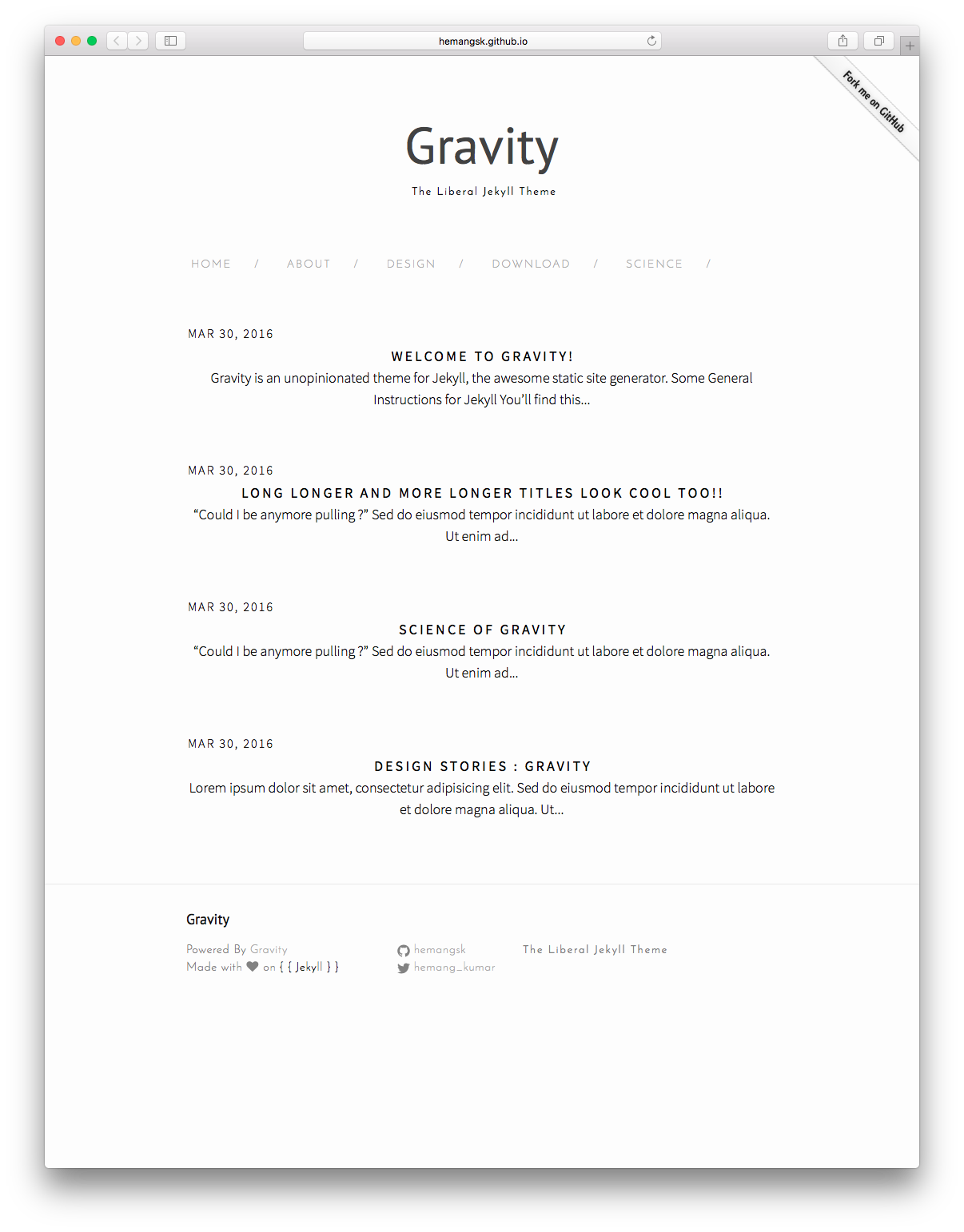hemangsk / Gravity
Labels
Projects that are alternatives of or similar to Gravity
If there's any issue you are facing in setting up this theme I'm there for you. Just create an issue in this repository (http://github.com/hemangsk/Gravity), (https://help.github.com/articles/creating-an-issue/) and I'll get back to you asap.
INSTALLATION
Dependencies
Gravity uses Jekyll and it's built-in SCSS compiler for the associated CSS, so the first thing you'll need is Jekyll itself:
$ gem install jekyll
In case you don't have the bundler gem installed already, you can install it as follows:
$ gem install bundler
For pagination, Gravity uses the jekyll-paginate gem :
$ gem install jekyll-paginate
USAGE
Once you have the required gems, you can go ahead and clone the Gravity repository or download a zip of the master branch.
Run :
$ jekyll serve
Jekyll should now be generating your content!
ADDING POSTS
The theme by default ships with starter posts located in _posts/. Delete these posts and add your content to the _posts
folder to see them being served up by Jekyll. This would be a good guide to getting started on writing posts using Jekyll. We've added a concise guide below:
- Create a .markdown file inside
_postsfolder. - Name the file according to the format YY-MM-DD-[short name for your post].
2016-03-30-i-love-design.markdown- Write the Front Matter and content in the file.
FORMAT
---
layout: post | default | page
title: String POST TITLE
date: Time Stamp
categories: String | Array of Strings CATEGORY / CATEGORIES
---
---
layout: post
title: "The One with the Blackout"
date: 2016-03-30 19:45:31 +0530
categories: ["life", friends]
---
CREATE PAGES
- Create a .md file in the root directory.
- Name the file with the desired page link name.
about.mddesign.md - Write the Front Matter and content in the file.
FORMAT
---
layout: page
title: String TITLE OF THE WEBPAGE
permalink: / String / PERMALINK FOR THE WEBPAGE
tagline: String OPTIONAL GRAVITY FEATURE : TAGLINE FOR THE PAGE
---
---
layout: page
title: "Science"
permalink: /science/
tagline: "Humanity is overrated."
---
Introducing
ARCHIVE PAGES
You can display a list of all the posts corresponding to a particular category on a standalone page using the ARCHIVE layout.
- Create a .md file in the root directory.
- Name the file. Preferred name will be the name of the category.
*
life.md - Write the Front Matter and content in the file.
FORMAT
---
layout: archive ARCHIVE PAGE LAYOUT
title: String TITLE OF THE WEBPAGE
permalink: / String / PERMALINK FOR THE WEBPAGE
tagline: String TAGLINE FOR THE PAGE
category: String NAME OF THE CATEGORY OF WHICH THE PAGE WILL SHOW POSTS
---
---
layout: archive
title: "Design"
permalink: "Design"
tagline: "It's all about perception"
category: "design"
---
DIRECTORY STRUCTURE
├── css # => Output of the combined SASS files
│ └── style.scss
├── _includes # => Contains partials that can be used with your layouts
│ ├── footer.html
│ ├── header.html
│ ├── head.html
│ ├── icon-github.html
│ ├── icon-github.svg
│ ├── icon-twitter.html
│ └── icon-twitter.svg
├── _layouts # => Layout related HTML files
│ ├── archive.html
│ ├── default.html
│ ├── page.html
│ └── post.html
├── _posts # => posts, dynamic content. Follow the format: YEAR-MONTH-DAY-title.MARKUP
│ ├── 2016-03-30-design-stories.markdown
│ ├── 2016-03-30-science0.markdown
│ ├── 2016-03-30-science.markdown
│ └── 2016-03-30-welcome-to-jekyll.markdown
└── _sass # => SASS partials for styling
| ├── _base.scss
| ├── _layout.scss
| └── _syntax-highlighting.scss
├── about.md
├── _config.yml # => Configuration options or flags for your site go here
├── design.md
├── download.md
├── feed.xml
├── index.html
├── LICENSE.txt # => Licensing information
├── README.md
└── science.md