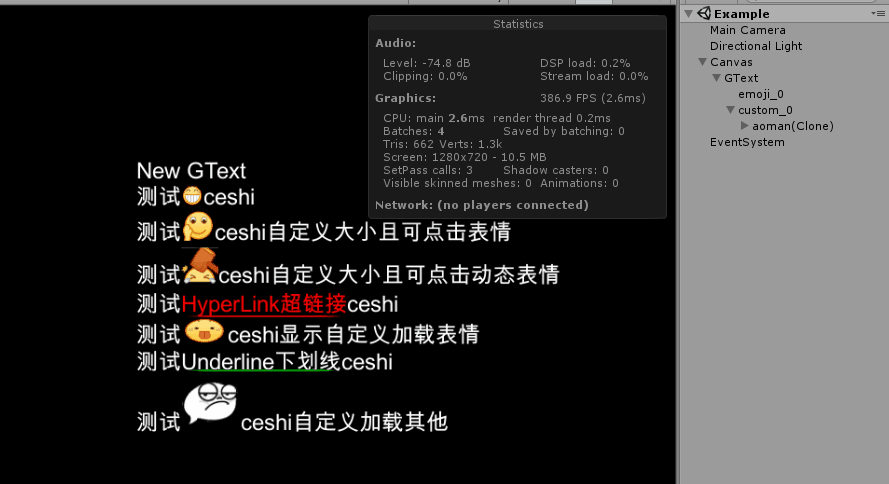garsonlab / Gtext
Emoji and Hyperlink for Unity UGUI Text ,图文混排、超链接、下划线的UGUI解决方案
Stars: ✭ 113
Projects that are alternatives of or similar to Gtext
Gradient Screens
🌈 Gradients applied to buttons, texts and backgrounds in Flutter
Stars: ✭ 97 (-14.16%)
Mutual labels: text
Android Keyboard
Android Keyboard with 180+ dictionaries. Support swipe input (sliding input), Emoji keyboard, AI predictions, dictionaries downloading, and keyboard themes.
Stars: ✭ 108 (-4.42%)
Mutual labels: emoji
Emojify
Obfuscate your python script by converting it to emoji icons
Stars: ✭ 99 (-12.39%)
Mutual labels: emoji
Openmoji
Open source emojis for designers, developers and everyone else!
Stars: ✭ 1,380 (+1121.24%)
Mutual labels: emoji
Mojitalk
Code for "MojiTalk: Generating Emotional Responses at Scale" https://arxiv.org/abs/1711.04090
Stars: ✭ 107 (-5.31%)
Mutual labels: emoji
Render
Universal data-driven template for generating textual output, as a static binary and a library
Stars: ✭ 108 (-4.42%)
Mutual labels: text
Gitmoji
Gitmoji is an initiative to standardize and explain the use of emojis on GitHub commit messages.
Stars: ✭ 10,953 (+9592.92%)
Mutual labels: emoji
Pdflayouttextstripper
Converts a pdf file into a text file while keeping the layout of the original pdf. Useful to extract the content from a table in a pdf file for instance. This is a subclass of PDFTextStripper class (from the Apache PDFBox library).
Stars: ✭ 1,369 (+1111.5%)
Mutual labels: text
Emojica
A Swift framework for using custom emoji in strings.
Stars: ✭ 93 (-17.7%)
Mutual labels: emoji
Render
Go package for easily rendering JSON, XML, binary data, and HTML templates responses.
Stars: ✭ 1,562 (+1282.3%)
Mutual labels: text
Nord Sublime Text
An arctic, north-bluish clean and elegant Sublime Text theme.
Stars: ✭ 109 (-3.54%)
Mutual labels: text
GText (Emoji, Hyperlink and Underline for UGUI)
图文混排、超链接、下划线的UGUI解决方案 Github 地址
支持:
* 图集动态表情
* 动态加载图片
* 超链接
* 下划线效果
* 自定义加载动画或特效
除动态加载图片,整体只有1个DrawCall
图中4个DC: Unity本身1个、Text整体只有1个、0x02动态加载图片1个,0x03加载的动画1个
效果图:
输入内容:
New GText
测试[AA]ceshi
测试[AB|36#dianji]ceshi自定义大小且可点击表情
测试[a|40#dianji]ceshi自定义大小且可点击动态表情
测试[0x01##ff0000#ClickLink=HyperLink超链接]ceshi
测试[0x02|30|50##00ffff#ClickImg=icons/1]ceshi显示自定义加载表情
测试<material=u#00ff00>Underline下划线</material>ceshi
测试[0x03|64=aoman]ceshi自定义加载其他
更新 0.5
- 1 增加[0x03]自定义加载其他的接口,使用方式如下方解释5
- 2 改写图片填充、及自定义加载接口
- 3 优化下划线贴近字体底部
- 4 优化匹配Enum
更新 0.4
- 1 更新占位符,使用 < quad /> 代替 \u2001,表情大小可自定义控制
- 2 表情大小控制方式 '|表情大小(可空,默认字体大小)’ 更改为 ‘|表情大小(可空,默认字体大小)|表情大小(可空,默认字体大小)’,更改后一个不填为字体大小,填一个效果等同于填两个相同值,即正方形;如上方 测试5
- 3 精简 TEXCOOR1 , 提升UI性能,更改后不再需要父节点 Canvas 勾选 Additional Shader Channels 加入 Texcoord1
- 4 自定义加载表情 增加代理 public delegate void EmojiFillHandler(Image img, string link);
- 5 优化正则匹配
关于解释
- 强行解释关于动态表情:
图文混排的实现使用shader的,所以无论你有多少个表情在里面,加上字体整体也只会有1个DrawCall,该功能实现参考EmojiText。修改了原工程的生成的计算方式,使用‘\u2001’做单个占位符使用< quad /> 占位符,在计算mesh时更好的对位置,避免在角落时出现超出的现象,支持preferredWidth等功能。Shader部分使用了UV动画的功能实现,使用texcoord1标记动画帧数、该图所在起始序号,texcoord0标记uv坐标。所以,使用GText的组件父Canvas节点中Additional Shader Channels 必须选择TexCoord1。优化后不适用额外通道。
使用方式:
[表情名称|表情大小(可空,默认字体大小)#超链接内容(可空,如果填了点击该图片是会当超链接处理,返回超链接内容)]
- 强行解释关于动态加载图片 动态加载一张额外的图片显示在图文混排中,由于是额外加载,所以会在该组件下生成一张新的Image,这样也就会增加一个DC,如图中的GText/0。
使用方式:
注意GText.cs下ShowImages()的加载图片接口
/// <summary>0x02 Fill Image,(Image, link) </summary>
public Action<Image, string> EmojiFillHandler;
[0x02(默认)|表情大小(可空,默认字体大小)#超链接内容(可空,如果填了点击该图片是会当超链接处理,返回超链接内容)=图片加载参数(非空,用于加载图片的参数,如路径)]
- 强行解释超链接
使用方式:
[0x01(默认)##颜色值(可空,表示下划线颜色,默认字体颜色)#超链接内容(非空,点击超链接后的回调)=显示内容(非空,超链接显示的内容)]
- 强行解释下划线
使用方式,使用unity默认标记material:
<material=u色值(色值可空,表示下划线颜色,默认字体颜色)>下划线内容</material>
u标识underline, 坐等以后增加其他效果0.0
- 强行解释自定义加载其他 自定义加载其他的东西,如在空隙中间加载一个动画或者特效,使用方式如同 使用2, 动态加载图片。需要自行控制删除及缩放。
使用方式:
注意GText.cs下ShowImages()的自定义加载接口
/// <summary>0x03 Custom Fill (RectTransform, link)</summary>
public Action<RectTransform, string> CustomFillHandler;
[0x03(默认)|表情大小宽(可空,默认字体大小)|高(可空,默认值为宽)#超链接内容(可空,如果填了点击该图片是会当超链接处理,返回超链接内容)=自定义加载参数(非空,用于加资源的参数,如路径)]
使用方式:
-
创建图集 选中表情图片(大小最好是2的n次方),点击Tools/Emoji Build后生成一张图集、一个材质球、一个txt文本配置。 文本配置是在GText的Awake中需要加载的,可自行更改读取方式。
-
生成组件 更改GTexBuilder.cs中的emojiMat路径为上一步生成的材质球路径, 在UI下右键UI/GText即可创建一个GText组件,
创建和会默认更改父Canvas节点的Shader Channels
目前已删除右侧的需要额外通道
TODO
- 优化下划线
- 增加字体变色功能
- 多图集管理
Note that the project description data, including the texts, logos, images, and/or trademarks,
for each open source project belongs to its rightful owner.
If you wish to add or remove any projects, please contact us at [email protected].