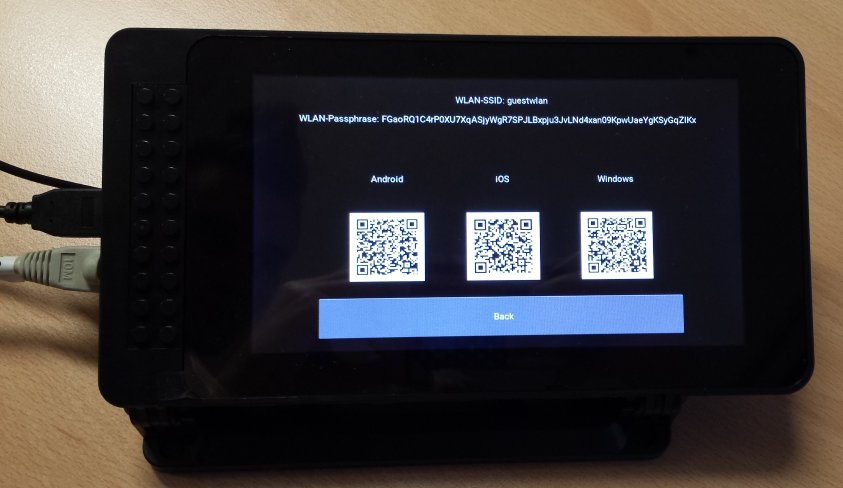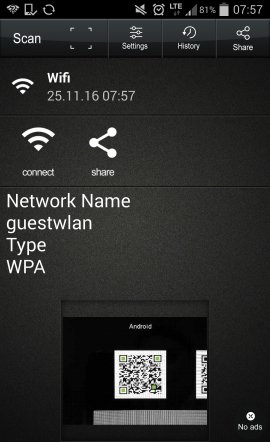NicoHood / Guestwlan
Programming Languages
Guest-WLAN
Easy & Secure Guest WLAN setup with QR code GUI and photodiashow.
Guest-WLAN creates a WLAN access point for your guests with a new, secure passphrase every day. The WLAN key will be shown on a display along with QR codes to make it easy for mobile devices to connect. The software also provides a basic photo diashow function as screensaver.
This project was designed to run on a Raspberry Pi 3 along with the official touch display on ArchLinux for ARM. Porting it to other distributions or other hardware should be quite simple.
You can use the QR codes on Android, IOs and Windows phone.
Installation
Guest-WLAN is designed to run on ArchLinux ARM. Not only because it is a great distribution with the most up to date packages but also because it is lightweight and has all dependencies available that are required to run Guest-WLAN. Other distributions should also work, just install the required dependencies yourself.
ArchLinux
You can get the package guestwlan from AUR.
Install the package via makepkg -sri or if you prefer build in a clean chroot.
You might also want to install some of the optional dependencies of the package.
Raspberry Pi
In order to run on the Raspberry Pi and the official display you need to do some additional installation steps:
- Config.ini modification for touch display support
- Recompile Kivy on the Raspberry Pi to use its GPU drivers
The config.ini modification is done at runtime in the script itself, so no further changes are required.
To recompile the kivy software on ArchLinux download its
PKGBUILD
and run makepkg -sri or if you prefer build in a clean chroot
There is currently an issue with the GPU RAM management in kivy. You might want to convert you photos to a smaller scale and/or increase the GPU memory in the Raspberry Pis config. See this for further details.
Manual Installation
You must install the following mandatory dependencies:
- create_ap
- qrencode
- python3
- python-kivy
- python-configobj
The guestwlan.py GUI runs by default with python3 but could also be easily ported to python2 as Kivy supports python3 and python2.
You also might want to install some additional dependencies:
- haveged: boost low entropy
- rng-tools: boost low entropy
- fakehwclock: Save/restore system clock on machines without RTC
- mtdev: Raspberry Pi touch screen support
You do not need to compile any software as the project only consists of scripts.
You can install all files by running make install. Please note that it is not
recommended to install any software directly into the filesystem like this.
Usage
Overview
The Guest-WLAN program consist of 3 software parts:
- wlanqrkeygen.sh - Generates new WLAN passphrase and QR codes
- create_guest_ap.service - Creates an access point to connect to
- guestwlan.py - Provides a GUI which displays the QR codes and a photodiashow
wlanqrkeygen.sh
$ sudo wlanqrkeygen --help
Usage: wlanqrkeygen [options]
Generates new WLAN passphrase and QR codes.
Options:
-h, --help Show this help
-c,--config <cfg_file> Load configs from cfg_file
Default: etc/guestwlan/guestwlan.cfg
-a,--apconfig <ap_conf> Load configs from ap_conf
Default: /etc/create_guest_ap.conf
-l,--length <chars> Generate a password of a special length
Range: 8-63, Default: 63)
-d,--dict <dict> Only use characters of a special dict.
See 'man tr'. Default: 'alnum'
-u,--umask <umask> Use special umask for the QR codes.
Default: 0077
-o,--output <path> Save QR codes at path.
Default: /var/lib/guestwlan
Useful informations:
* Options are parsed in the priority: params -> config -> default
This means you can overwrite a config file with input parameters.
* Using a dict with slashes will cause problems.
Examples:
wlanqrkeygen -d digit -l 16
wlanqrkeygen -c ~/guestwlan.cfg -a /etc/create_ap.conf
wlanqrkeygen -o /var/lib/kodi/ -u 0000
Files:
# Configuration
/etc/guestwlan.cfg
# Script and their service
/usr/share/guestwlan/wlanqrkeygen.sh
/usr/bin/wlanqrkeygen (link)
/usr/lib/systemd/system/guestwlan/wlanqrkeygen.service
/usr/lib/systemd/system/guestwlan/wlanqrkeygen.timer
# Default location of the generated QR codes
/var/lib/guestwlan/AndroidWlan.png
/var/lib/guestwlan/WindowsWlan.png
/var/lib/guestwlan/iOSWlan.png
guestwlan.py
guestwlan.py is a python script that provides the GUI for the QR codes and the photo diashow. Kivy is used for the graphical interface. The program is already configured to run with the Raspberry Pi touch display.
In order to disable the automatic tty1 screensaver a script is used to disable it and then start the python program. Python3 is used for this tool while it is still quite simple to backport to python2 if desired.
All configurations can be made in guestwlan.cfg. The program has no input parameters yet.
Files:
# Configuration
/etc/guestwlan.cfg
# Script and their service
/usr/share/guestwlan/guestwlan.sh
/usr/share/guestwlan/guestwlan.py
/usr/share/guestwlan/guestwlan.kv
/usr/bin/guestwlan (link)
/usr/lib/systemd/system/guestwlan/guestwlan.service
create_guest_ap
create_guest_ap only provides a service to start an own instance of create_ap.
It creates a WLAN access point and configures all the address translation.
You can configure the access point in /etc/create_guest_ap.conf. By default
this config file is readable by root only. See the official create_ap
documentation for more information.
The official hostapd package on ArchLinux works out of the box with the
Raspberry Pi 3s WLAN module. If you want to use a USB module you might need to
install a different hostapd driver and also change the config file properly.
Checkout hostapd-rtl871xdrv
on AUR.
Files:
# Configuration
/etc/create_guest_ap.conf
# Service
/usr/lib/systemd/system/guestwlan/create_guest_ap.service
Configuration
You can configure every setting in the global config files /etc/guestwlan.cfg
and /etc/create_guest_ap.conf. See the documentation above for further
details.
# Start and test wlanqrgen, the access point service and the python GUI
sudo systemctl start wlanqrkeygen.timer
sudo systemctl start create_guest_ap.service
sudo systemctl start guestwlan.service
# Enable the services if everything works fine
sudo systemctl enable wlanqrkeygen.timer
sudo systemctl enable create_guest_ap.service
sudo systemctl enable guestwlan.service
# You can sync other systemd units against guestwlan.target
# Once all of the 3 services have started guestwlan.target is reached.
# Use fake-hwclock on arm devices without RTC
sudo systemctl start fake-hwclock.service
sudo systemctl enable fake-hwclock.service
sudo systemctl start fake-hwclock-save.timer
sudo systemctl enable fake-hwclock-save.timer
Known Issues
TODO
- Tag release + GPG signed tarball
- Fix GPU RAM issue!? Also reported here
- Catch permission denied error in python script
- Test with different hostapd software/USB WLAN
- Add a timeout to go back to screensaver
- Add guestwlan.py input param for different config file
- Disable tty1 screensaver only temporary?
- Provide more widgets
- tty1 screensaver seems to still trigger sometimes!?
- Catch error when no picture exists
- Show random photo in diashow
- Fix wlanqrgen.service Before= section
- Separate internal network eth0 from external network wlan0
- Option to stop GUI (CTRL + C not functional)
- Test new create_ap implementation
Links
- Heise Article
- create_ap
- RPi-InfoScreen-Kivy
- https://www.digitalocean.com/community/tutorials/understanding-systemd-units-and-unit-files
- https://wiki.archlinux.org/index.php/Systemd/Timers
- man systemd.timer
- man systemd.time
- man systemd.service
- man systemd.unit
Version History
1.0.1 Release (13.12.2016)
* Added pictures
1.0.0 Release (24.11.2016)
* Initial release of the software