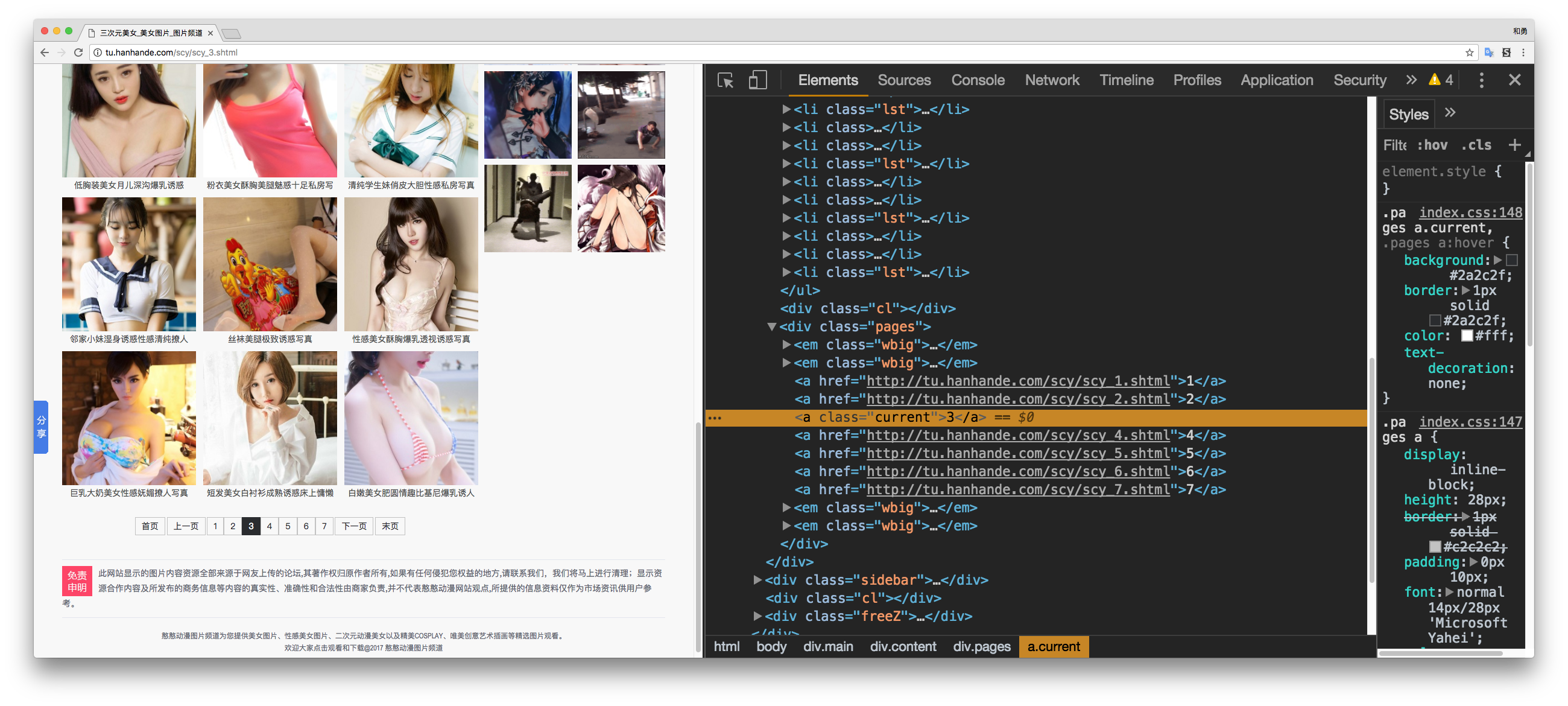nieheyong / Hanhandespider
🕷一个Node.js图片爬虫程序,使用async并发控制库,async await语法
Stars: ✭ 178
Programming Languages
javascript
184084 projects - #8 most used programming language
Projects that are alternatives of or similar to Hanhandespider
Tenhou Python Bot
Bot for tenhou.net riichi mahjong server written in Python
Stars: ✭ 175 (-1.69%)
Mutual labels: bot
Partyloud
A simple tool to generate fake web browsing and mitigate tracking
Stars: ✭ 170 (-4.49%)
Mutual labels: bot
Mumbledj
A Mumble bot that plays audio fetched from various media sites.
Stars: ✭ 172 (-3.37%)
Mutual labels: bot
Discord Spam Bots
Discord spam bots with multiple account support, account creator, auto-join, proxies, mass direct message and more.
Stars: ✭ 173 (-2.81%)
Mutual labels: bot
Eddi
Scalable Open Source Chatbot Platform. Build multiple Chatbots with NLP, Behavior Rules, API Connector, Templating. Developed in Java, provided with Docker, orchestrated with Kubernetes or Openshift.
Stars: ✭ 171 (-3.93%)
Mutual labels: bot
Flottbot
A chatbot framework written in Go. All configurations are made in YAML files, or inside scripts written in your favorite language.
Stars: ✭ 175 (-1.69%)
Mutual labels: bot
Instapy
📷 Instagram Bot - Tool for automated Instagram interactions
Stars: ✭ 12,473 (+6907.3%)
Mutual labels: bot
Protonmail Account Creator
🚀 Create hundreds of free ProtonMail Email Accounts in the matter of minutes 🚀
Stars: ✭ 173 (-2.81%)
Mutual labels: bot
Whatsapp Web.js
A WhatsApp client library for NodeJS that connects through the WhatsApp Web browser app
Stars: ✭ 4,103 (+2205.06%)
Mutual labels: bot
Insta Mass Account Creator
User Friendly - Instagram Auto Account Creation Bot 🤖
Stars: ✭ 173 (-2.81%)
Mutual labels: bot
Java Telegram Bot Tutorial
Java Telegram Bot Tutorial. Feel free to submit issue if you found a mistake.
Stars: ✭ 165 (-7.3%)
Mutual labels: bot
Csgofloat Inspect
Source Code that Powers the CSGOFloat Inspect Link API
Stars: ✭ 172 (-3.37%)
Mutual labels: bot
Discord.ts
🤖 Create your discord bot by using TypeScript and decorators!
Stars: ✭ 172 (-3.37%)
Mutual labels: bot
注意! 爬取目标网站 http://tu.hanhande.com 已经失效,打开提示"因版权问题我们已删除内容,感谢大家一直以来对我们的支持" 。
运行
由于使用了Async Await,需要Node.js 7.6及以上版本!
需要Node.js 7.6及以上版本!
需要Node.js 7.6及以上版本!
$ git clone https://github.com/nieheyong/hanhandeSpider.git
$ cd hanhandeSpider
$ npm install
$ npm start
为什么有它
那天晚上,打完LOL后,电脑右下角弹出了一个小框:"超越完美比例的诱惑 LOL大尺度同人手绘"
。年轻气盛的我点进去一口气看了十几个图册后,觉得一个页面只能看一张不过瘾,于是就有了它!
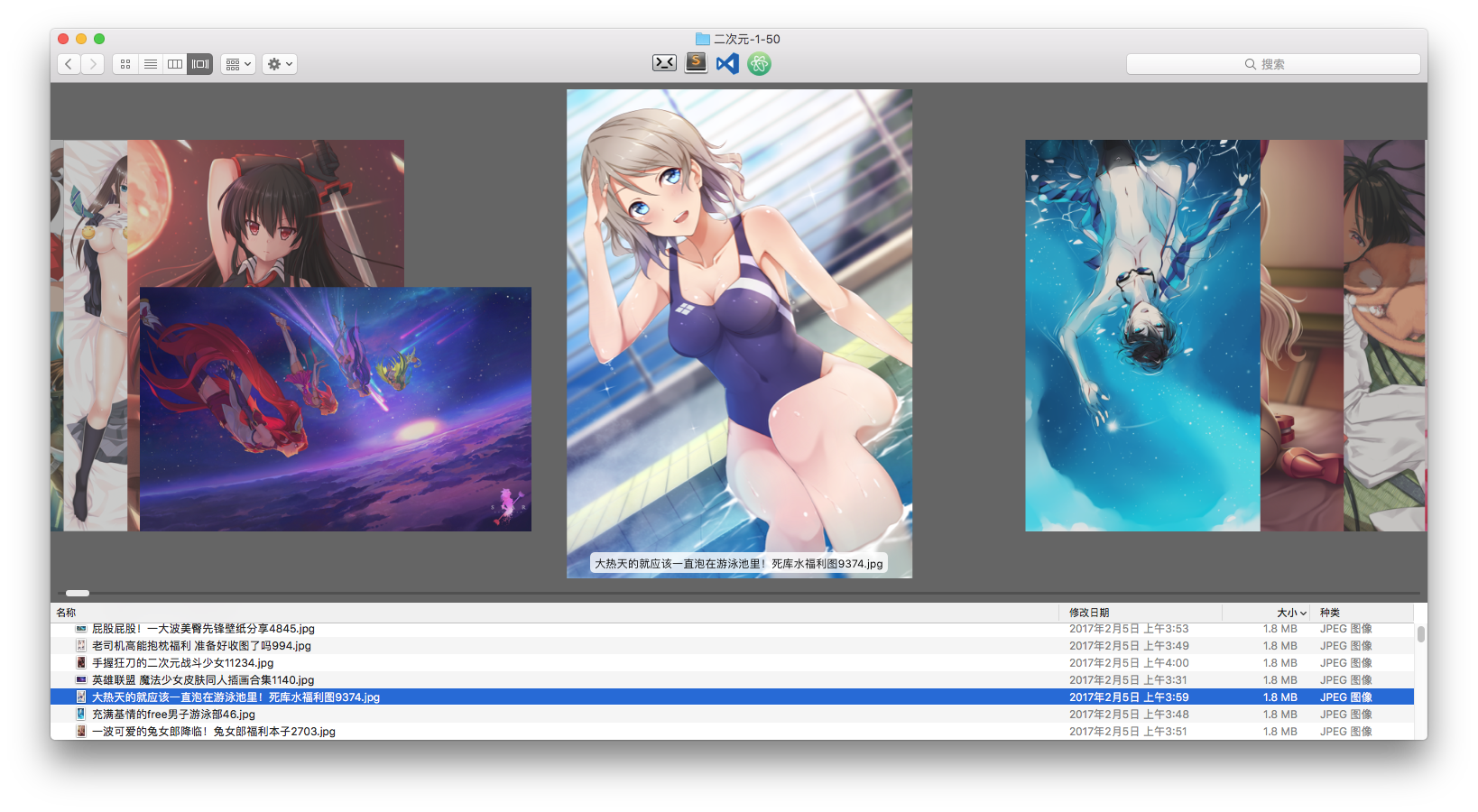
使用的库
"dependencies": {
"async": "^2.1.4",//并发控制库
"cheerio": "^0.22.0",//node.js端的jquery
"superagent": "^3.4.1",//http请求下载
"superagent-charset": "^1.1.1"//superagent GBK编码支持
}
实现过程
1 : 页码分析
以三次元图片为例,首先分析页码结构。图册的页码非常有规律,例如第2页,URL是:http://tu.hanhande.com/scy/scy_2.shtml(点走了的别忘了回来看代码),只要改变数字就是不同的页码。以下还有二次元和Cosplay的页码前缀信息
const AllImgType = { //网站的图片类型
ecy: "http://tu.hanhande.com/ecy/ecy_", //二次元 总页码: 50
scy: "http://tu.hanhande.com/scy/scy_", //三次元 总页码: 64
cos: "http://tu.hanhande.com/cos/cos_", //cosPlay 总页码: 20
};
2 : 图册获取
获取页码之后开始获取每个图册的URL,每页的所有图册都在 class 为 .picList的ul元素里面的li元素里面。图册地址是a标签的Herf属性,图册标题是img元素的alt属性。
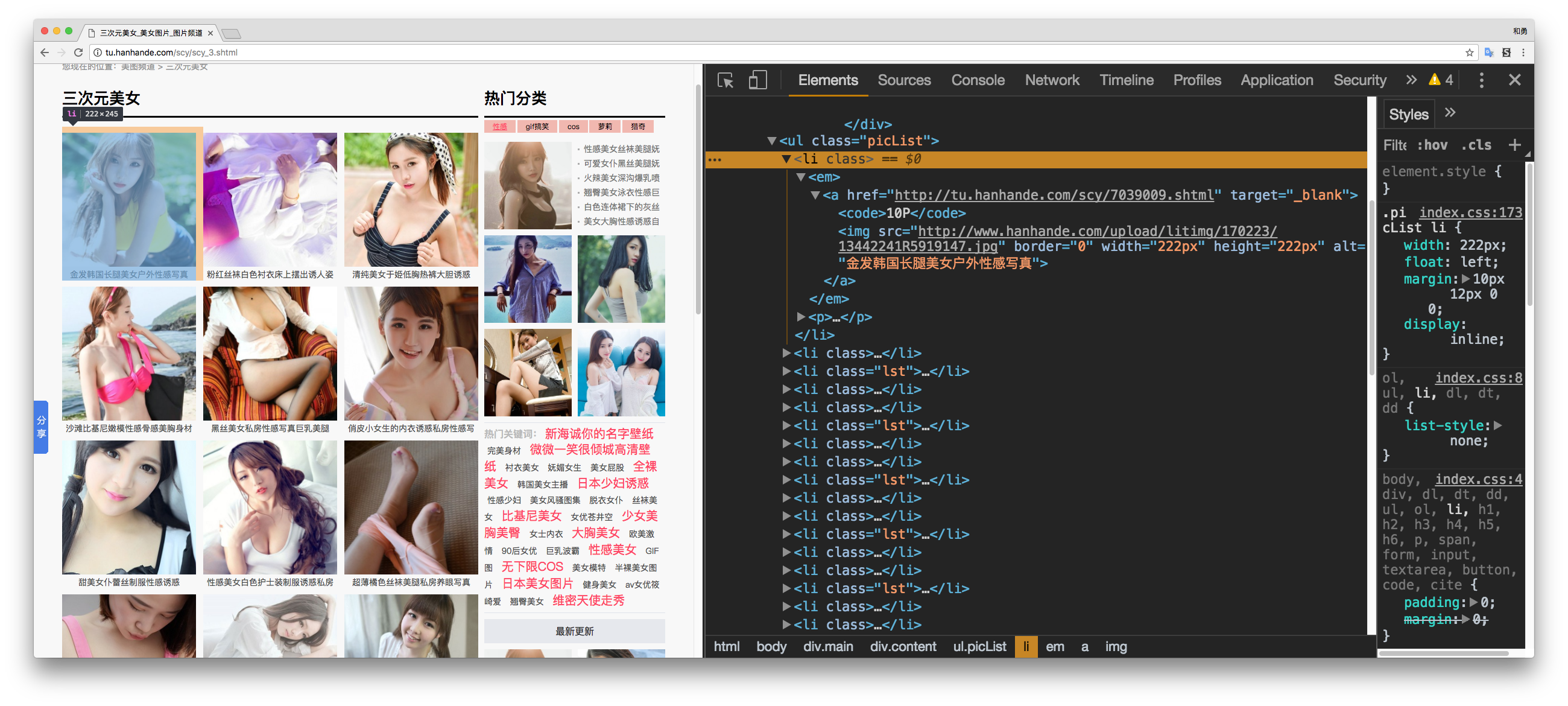 首先准备获取指定Url的HTML内容函数,由于爬取的网站是GBK编码需要所以需要使用指定编码为GBK。
首先准备获取指定Url的HTML内容函数,由于爬取的网站是GBK编码需要所以需要使用指定编码为GBK。
let getHtmlAsync = function (url) {
return new Promise(function (resolve, reject) {
request.get(url).charset('gbk').end(function (err, res) {
err ? reject(err) : resolve(cheerio.load(res.text));
});
});
}
以下是获取指定页码范围内所有图册的代码:
let getAlbumsAsync = function () {
return new Promise(function (resolve, reject) {
console.log('Start get albums .....');
let albums = [];
let q = asyncQuene(async function (url, taskDone) {
try {
let $ = await getHtmlAsync(url);
console.log(`download ${url} success`);
$('.picList em a').each(function (idx, element) {
albums.push({
title: element.children[1].attribs.alt,
url: element.attribs.href,
imgList: []
});
});
} catch (err) {
console.log(`Error : get Album list - download ${url} err : ${err}`);
}
finally {
taskDone();// 一次任务结束
}
}, 10);//html下载并发数设为10
/**
* 监听:当所有任务都执行完以后,将调用该函数
*/
q.drain = function () {
console.log('Get album list complete');
resolve(albums);//返回所有画册
}
let pageUrls = [];
let imageTypeUrl = AllImgType[Config.currentImgType];
for (let i = Config.startPage; i <= Config.endPage; i++) {
pageUrls.push(imageTypeUrl + `${i}.shtml`);
}
q.push(pageUrls);
}
);
}
3 : 获取图册图片列表
获取到图册的地址后,需要获取到图册里面所有图片的URL,进入图册URL查看图册,图册里面的所有图片都在ID为picLists的UL元素中,图片的URL为img元素的src属性。
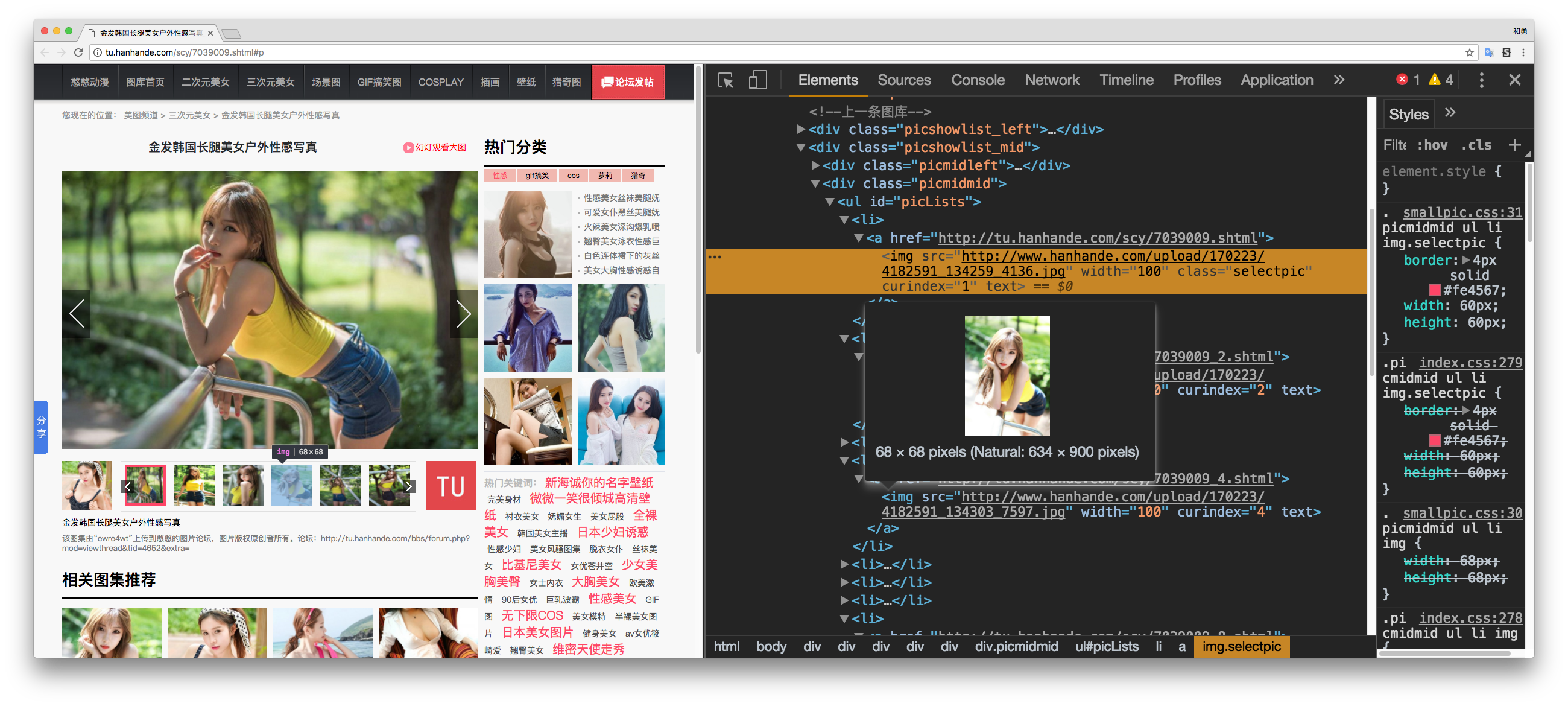 以下是获取所有图册的所有图片URL代码:
以下是获取所有图册的所有图片URL代码:
let getImageListAsync = function (albumsList) {
return new Promise(function (resolve, reject) {
console.log('Start get album`s imgList ....');
let q = asyncQuene(async function ({ url: albumUrl, title: albumTitle, imgList }, taskDone) {
try {
let $ = await getHtmlAsync(albumUrl);
console.log(`get album ${albumTitle} image list done`);
$('#picLists img').each(function (idx, element) {
imgList.push(element.attribs.src);
});
} catch (err) {
console.log(`Error :get image list - download ${albumUrl} err : ${err}`);
}
finally {
taskDone();// 一次任务结束
}
}, 10);//html下载并发数设为10
/**
* 监听:当所有任务都执行完以后,将调用该函数
*/
q.drain = function () {
console.log('Get image list complete');
resolve(albumsList);
}
//将所有任务加入队列
q.push(albumsList);
});
}
4 : 保存图册信息到JSON文件
function writeJsonToFile(albumList) {
let folder = `json-${Config.currentImgType}-${Config.startPage}-${Config.endPage}`
fs.mkdirSync(folder);
let filePath = `./${folder}/${Config.currentImgType}-${Config.startPage}-${Config.endPage}.json`;
fs.writeFileSync(filePath, JSON.stringify(albumList));
}
5 : 下载图片
当图册包含的图片信息都获取完成后,开始下载图片。
function downloadImg(albumList) {
console.log('Start download album`s image ....');
const folder = `img-${Config.currentImgType}-${Config.startPage}-${Config.endPage}`;
fs.mkdirSync(folder);
let downloadCount = 0;
let q = asyncQuene(async function ({ title: albumTile, url: imageUrl }, taskDone) {
request.get(imageUrl).end(function (err, res) {
if (err) {
console.log(err);
taskDone();
} else {
fs.writeFile(`./${folder}/${albumTile}-${++downloadCount}.jpg`, res.body, function (err) {
err ? console.log(err) : console.log(`${albumTile}保存一张`);
taskDone();
});
}
});
}, Config.downloadConcurrent);
/**
* 监听:当所有任务都执行完以后,将调用该函数
*/
q.drain = function () {
console.log('All img download');
}
let imgListTemp = [];
albumList.forEach(function ({ title, imgList }) {
imgList.forEach(function (url) {
imgListTemp.push({ title: title, url: url });
});
});
q.push(imgListTemp);//将所有任务加入队列
}
完整代码 https://github.com/nieheyong/hanhandeSpider/blob/master/app.js
Note that the project description data, including the texts, logos, images, and/or trademarks,
for each open source project belongs to its rightful owner.
If you wish to add or remove any projects, please contact us at [email protected].