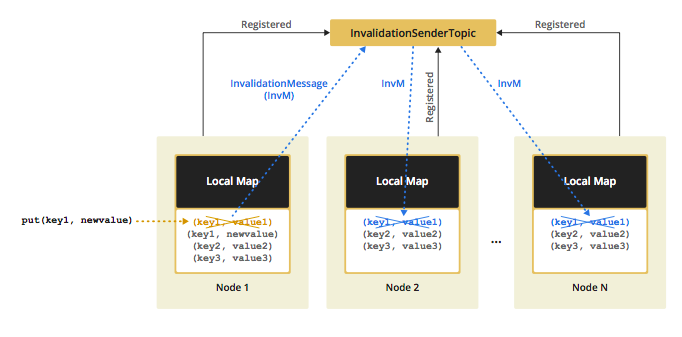hazelcast / Hazelcast Hibernate
Programming Languages
Projects that are alternatives of or similar to Hazelcast Hibernate
Hibernate Second Level Cache
Hazelcast provides a distributed second-level cache for your Hibernate entities, collections, and queries.
You can use an IMap as distributed storage(HazelcastCacheRegionFactory), or ConcurrentHashMap-based near-cache(HazelcastLocalCacheRegionFactory) with updates synchronized via ITopic.
Supported Versions
The newest version of:
-
hazelcast-hibernate5supports Hibernate 5.0.x, Hibernate 5.1.x, and Hazelcast 4+ -
hazelcast-hibernate52supports Hibernate 5.2.x, and Hazelcast 4+ -
hazelcast-hibernate53supports Hibernate 5.3.x/5.4.x, and Hazelcast 4+
If you need Hazelcast 3.x support, you can use a 1.3.x version of each hazelcast-hibernate module.
Examples
Documentation
Table of Contents
- Hibernate Second Level Cache
Configuring Hibernate for Hazelcast
To configure Hibernate for Hazelcast:
- Add the jar to your classpath (depending on your Hibernate/Hazelcast versions)
- Enable Second-Level Cache
- Choose a desired
RegionFactoryimplementation - Configure remaining properties by:
- Adding them to your Hibernate configuration file, e.g.,
hibernate.cfg.xml - Adding them to Spring Boot's
application.propertiesprefixed withspring.jpa.properties, e.g.,spring.jpa.properties.hibernate.cache.use_second_level_cache=true
- Adding them to your Hibernate configuration file, e.g.,
Enabling Second Level Cache
<property name="hibernate.cache.use_second_level_cache">true</property>
Configuring RegionFactory
You can configure Hibernate RegionFactory with HazelcastCacheRegionFactory or HazelcastLocalCacheRegionFactory.
HazelcastCacheRegionFactory
HazelcastCacheRegionFactory uses standard Hazelcast distributed maps to cache the data, so all cache operations go through the wire.
<property name="hibernate.cache.region.factory_class">
com.hazelcast.hibernate.HazelcastCacheRegionFactory
</property>
All operations like get, put, and remove will be performed on a distributed map. The only downside of using HazelcastCacheRegionFactory may be lower performance compared to HazelcastLocalCacheRegionFactory since operations are handled as distributed calls.
NOTE: If you use HazelcastCacheRegionFactory, you can see your maps on Management Center.
With HazelcastCacheRegionFactory, all below caches are distributed across Hazelcast Cluster:
- Entity Cache
- Collection Cache
- Timestamp Cache
HazelcastLocalCacheRegionFactory
You can use HazelcastLocalCacheRegionFactory, which stores data in a local member and sends invalidation messages when an entry is changed locally.
<property name="hibernate.cache.region.factory_class">
com.hazelcast.hibernate.HazelcastLocalCacheRegionFactory
</property>
With HazelcastLocalCacheRegionFactory, each cluster member has a local map, and each of them is registered to a Hazelcast Topic (ITopic).
Whenever a put or remove operation is performed on a member, hazelcast-hibernate sends an invalidation message to other members,
which removes related entries from their local storage.
In the get operations, invalidation messages are not generated, and reads are performed on the local map.
An illustration of the above logic is shown below:
If your operations consist mostly of reads, then this option gives better performance.
NOTE: If you use HazelcastLocalCacheRegionFactory, you cannot see your maps on Management Center.
With HazelcastLocalCacheRegionFactory, all of the following caches are not distributed and are kept locally:
- Entity Cache
- Collection Cache
- Timestamp Cache
Entity and Collection caches are invalidated on update. When they are updated on a member, an invalidation message is sent to all other members in order to remove the entity from their local cache.
When needed, each member reads that data from the underlying datasource.
On every Timestamp cache update, hazelcast-hibernate publishes an invalidation message to a topic (see #hazelcastlocalcacheregionfactory for details).
Configuration
Local region cache eviction can be configured using two parameters:
- time-to-live - defining the lifespan of cache entries (defaults to 1 hour)
- -eviction-size_ - defining the maximum cache size (defaults to 100000)
When maximum size is hit, 20% of the entries will be evicted automatically.
Above can be configured in your Hazelcast configuration file:
<map name="your-cache-name">
<time-to-live-seconds>60</time-to-live-seconds>
<eviction size="150" />
</map>
Configuring Query Cache and Other Settings
-
To enable use of query cache:
<property name="hibernate.cache.use_query_cache">true</property>
-
To force minimal puts into query cache:
<property name="hibernate.cache.use_minimal_puts">true</property>
-
To avoid
NullPointerExceptionwhen you have entities that have composite keys (using@IdClass):<property name="hibernate.session_factory_name">yourFactoryName</property>
NOTE: QueryCache is always LOCAL to the member and never distributed across Hazelcast Cluster.
Other Properties
- cleanup_delay - the duration of physical local cache cleanups
- cluster_timeout - the number of milliseconds the client should retry to establish a cluster connection
- initial_backoff - initial backoff value after failed connection attempt in milliseconds
- backoff_multiplier - a multiplier used to derive a new backoff value if the connection fails after the previous attempt
- max_backoff - maximum possible backoff value
- fallback - if Hibernate should fall back onto the original datasource when Hazelcast cluster is not accessible
Asynchronous Reconnect with Fallback
Whenever a connection between a client and a server is lost, the second-level cache is bypassed.
At the same time, the client tries to reconnect asynchronously to a cluster which can be configured using parameters mentioned above.
If you want to switch back to blocking client operations, you can achieve this by setting the fallback configuration property to _false.
Spring Boot Configuration
In order to configure Hibernate using Spring Boot, you can provide all config entries via application.properties file by prefixing them with spring.jpa.properties.
For example:
spring.jpa.properties.hibernate.cache.use_second_level_cache=true
spring.jpa.properties.hibernate.cache.region.factory_class=com.hazelcast.hibernate.HazelcastCacheRegionFactory
spring.jpa.properties.hibernate.cache.hazelcast.use_native_client=true
spring.jpa.properties.hibernate.show_sql=true
Configuring Hazelcast for Hibernate
To configure Hazelcast for Hibernate, put the configuration file named hazelcast.xml into the root of your classpath. If Hazelcast cannot find hazelcast.xml, then it will use the default configuration.
You can define a custom-named Hazelcast configuration XML file with one of these Hibernate configuration properties.
<property name="hibernate.cache.provider_configuration_file_resource_path">
hazelcast-custom-config.xml
</property>
<property name="hibernate.cache.hazelcast.configuration_file_path">
hazelcast-custom-config.xml
</property>
If you're using Hazelcast client (hibernate.cache.hazelcast.use_native_client=true), you can specify a custom Hazelcast client configuration file by using the same parameters.
Hazelcast creates a separate distributed map for each Hibernate cache region. You can easily configure these regions via Hazelcast map configuration. You can define backup, eviction, TTL and Near Cache properties.
Using Second-Level Cache in Peer-to-Peer mode
Hibernate Second Level Cache can use Hazelcast in two modes: Peer-to-Peer (P2P) and Client/Server (next section).
When using the Peer-to-Peer mode, each Hibernate deployment launches its Hazelcast instance.
However, there's an option to configure Hibernate to use an existing instance instead of creating a new HazelcastInstance for each SessionFactory.
To achieve this, set the hibernate.cache.hazelcast.instance_name Hibernate property to the HazelcastInstance's name.
For more information, please see Named Instance Scope
Disabling shutdown during SessionFactory.close()
You can disable shutting down HazelcastInstance during SessionFactory.close(). To do this, set the Hibernate property hibernate.cache.hazelcast.shutdown_on_session_factory_close to false. (In this case, you should not set the Hazelcast property hazelcast.shutdownhook.enabled to false.) The default value is true.
Using Second-Level Cache in Client/Server mode
You can set up Hazelcast to connect to the cluster as Native Client.
The native client is not a member; it connects to one of the cluster members and delegates all cluster-wide operations to it.
A client instance started in the Native Client mode uses smart routing: when the related cluster member dies, the client transparently switches to another live member.
All client operations are retry-able, meaning that the client resends the request as many as ten times in case of a failure.
After the 10th retry, it throws an exception. You cannot change the routing mode and retry-able operation configurations of the Native Client instance used by Hibernate 2nd Level Cache.
Please see the Smart Routing section and Retry-able Operation Failure section for more details.
<property name="hibernate.cache.hazelcast.use_native_client">true</property>
To set up Native Client, add the Hazelcast group-name, group-password and cluster member address properties. Native Client will connect to the defined member and will get the addresses of all members in the cluster. If the connected member dies or leaves the cluster, the client will automatically switch to another member in the cluster.
<property name="hibernate.cache.hazelcast.native_client_address">10.34.22.15</property>
<property name="hibernate.cache.hazelcast.native_client_group">dev</property>
<property name="hibernate.cache.hazelcast.native_client_password">dev-pass</property>
You can use an existing client instead of creating a new one by adding the following property.
<property name="hibernate.cache.hazelcast.native_client_instance_name">my-client</property>
NOTE: To configure a Hazelcast Native Client for Hibernate, put the configuration file named hazelcast-client.xml into the root of your classpath.
NOTE: To be able to use native client mode, add hazelcast-hibernate(5,52,53) and hibernate-core to your remote cluster's classpath.
NOTE: If your persisted classes only contain Java primitive type fields, you do not need to add your classes into your remote cluster's classpath. However, if your classes have non-primitive type fields, you need to add only these fields' classes (not your domain class) to your cluster's classpath.
Configuring Cache Concurrency Strategy
Hazelcast supports three cache concurrency strategies: read-only, read-write, and nonstrict-read-write.
If you are using XML based class configurations, add a cache element into your configuration with the usage attribute set to one of the read-only, read-write, or nonstrict-read-write strategies.
<class name="eg.Immutable" mutable="false">
<cache usage="read-only"/>
....
</class>
<class name="eg.Cat" .... >
<cache usage="read-write"/>
....
<set name="kittens" ... >
<cache usage="read-write"/>
....
</set>
</class>
If you are using Hibernate-Annotations, then you can add a class-cache or collection-cache element into your Hibernate configuration file with the usage attribute set to read only, read/write, or nonstrict read/write.
<class-cache usage="read-only" class="eg.Immutable"/>
<class-cache usage="read-write" class="eg.Cat"/>
<collection-cache collection="eg.Cat.kittens" usage="read-write"/>
Or alternatively, you can use @Cache annotation on your entities and collections.
@Cache(usage = CacheConcurrencyStrategy.READ_WRITE)
public class Cat implements Serializable {
...
}
Advanced Settings
Changing/setting lock timeout value of read-write strategy in hazelcast-hibernate5 and hazelcast-hibernate52
You can set a lock timeout value using the hibernate.cache.hazelcast.lock_timeout Hibernate property. The value should be in milliseconds.