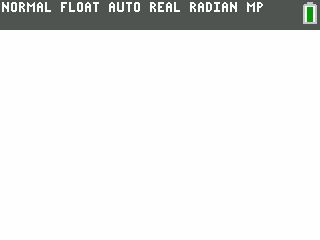High-Definition Picture Viewer
For the TI-84 Plus CE family and TI-83 Premium CE family
By TheLastMillennial and the help of Peter "PT_" Tillema
Demonstration
How To Use
Full Video Tutorial:
Text Tutorial:
- Open the Compiled Displayers folder.
- Send "HDPICV.8xp" and any converted image(s) to your calculator.
- Run the program on your calculator.
- Refer to this troubleshooting video if you encounter any issues: https://www.youtube.com/watch?v=-TweNnHuFCQ
- Use the up and down arrow keys to select an image.
- Use [enter] to open an image
- Use [clear] to exit an image and to quit the program
Custom images
Using the Converter:
- Choose the image you want to convert
- Make the image at most 320 pixels wide and 240 pixels tall
- Turn the image into a .png
- Open the HDpicConverter folder
- Run HD Picture Converter CE.exe (Make sure you have Wine if you are NOT on Windows)
- Click 'Open Images'
- Navigate to, and select the image you want to convert
- Click 'Open'
- If an error occurs, read and report the output to TheLastMillennial on Cemetech.net
- If an error occurs, attempt Manual Conversion as shown below
- If no errors occur, click on 'Open Converted Images'
- Send the converted .8xv files to your calculator
Manual Conversion:
- Choose the image you want to convert
- Make the image at most 320 pixels wide and 240 pixels tall
- Turn the image into a .png
- Take that image and split into two halfs; a left half and a right half. (Each half should be at most 160 pixels wide and 240 pixels tall.)
- Open the HDpicConverter folder
- Copy or save the two halves you just made to this folder
- Open the file "convpng.ini" with a text editor of your choice
- Change the .ini file so it will convert your images
- Run convPNG.exe
- Send the converted .8xv files to your calculator
Programs
- ICE Compiler (only needed if you are compiling the source code)
- Wine (Only needed if you are on Mac or Linux)
Changelog
v4.0.273
- Fixed bug where images weren't detected when run via Cesium
v4.0.256
- First full release!
- Added VAT sorting.
- Fixed minor visual bugs.
v4.0.208
- Resdesigned GUI completely.
- Improved image quality drastically.
- Included image converter application.
- Updated ReadMe.
- Updated example images.
v4.0.101
- Added icon.
- Added description.
- Updated ReadMe.
- Updated example images.
v4.0.100
- First Beta release.
v3.40
- Initial GitHub upload.
Credits
Thank you to everyone who has helped me fix code and report bugs!
- Matt "MateoConLechuga" Waltz
- Peter "PT_" Tillema
- Beckadamtheinventor
- calclover2514
- iPhoenix
- Hooloovoo
- Epsilon5
- Runer112
- Jacobly
- Iambian
- SahilS
- SM84CE