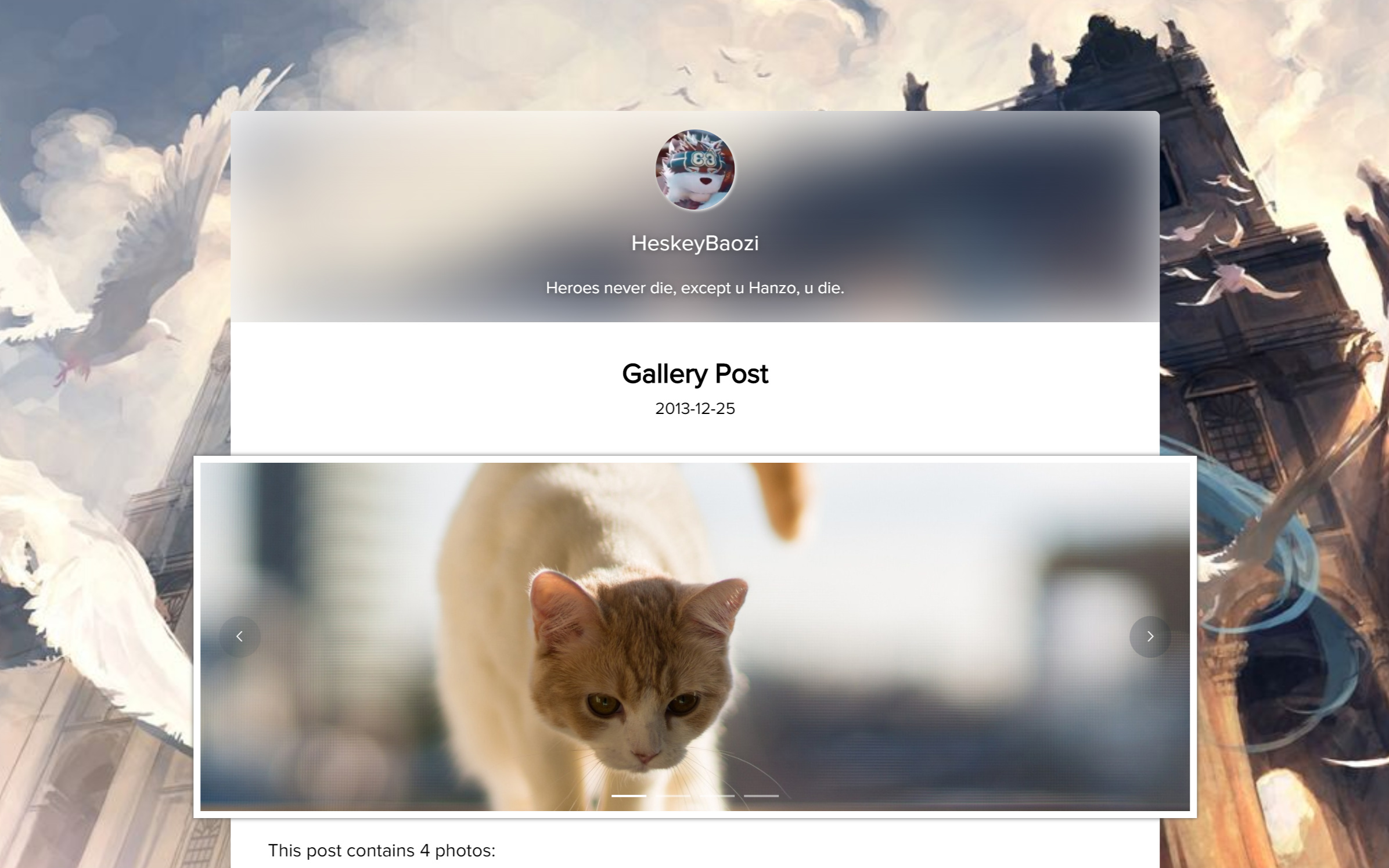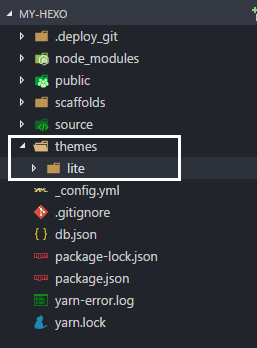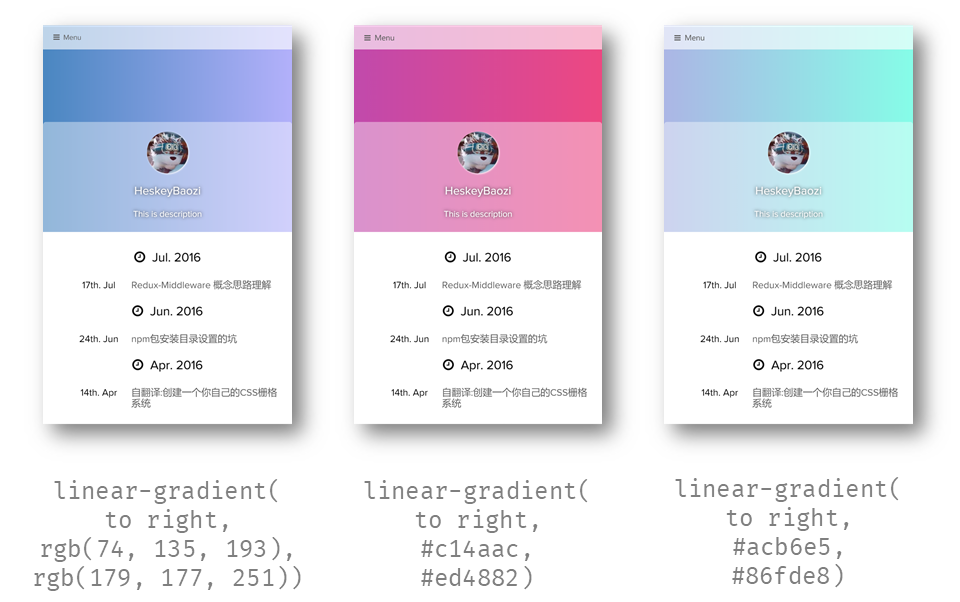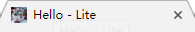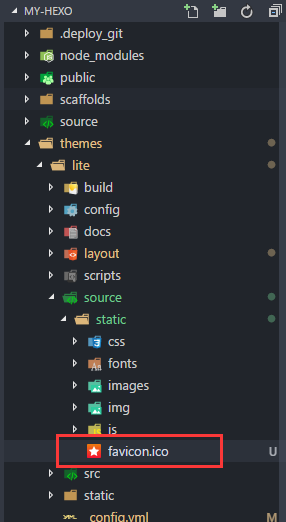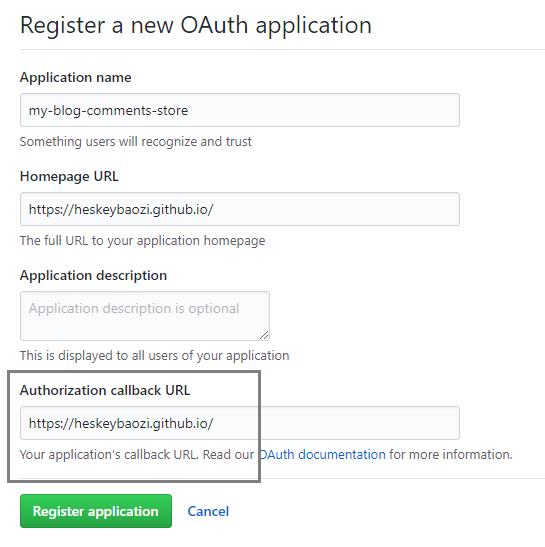HeskeyBaozi / Hexo Theme Lite
Programming Languages
Projects that are alternatives of or similar to Hexo Theme Lite
Hexo Theme Lite
Keep Calm, Lite and Writing.
light single page blog application theme, using Vue, Vuex, ElementUI and so on.
一款轻量单页博客主题,基于Vue, Vuex 和 ElementUI 构建
Live Demo
Preview
Get Started & Install
- Enter to the
Hexoroot directory. The root directory must includethemes,node_modules,sourceand so on.
首先进入Hexo根目录,请确保这个目录下有themes, node_modules, source等文件。
cd my-hexo
ls
# output:
# _config.yml node_modules package.json public scaffolds source themes
- Download the latest release by using
git clone
使用git clone命令下载最新的发布版本
git clone https://github.com/HeskeyBaozi/hexo-theme-lite themes/lite
after git clone, the result is like this:
使用命令后,结果看起来会是这样
- Edit the
__config.ymlin your root directory.
modify the field theme into lite.
打开根目录的__config.yml文件,将theme字段设为lite
# Extensions
theme: lite
- Generate static files
hexo g
- Run
Hexoserver
hexo s
# output:
# INFO Hexo is running at http://localhost:4000/. Press Ctrl+C to stop.
- Enter your localhost link to preview the blog.
Features
Edit the file lite/__config.yml to customize your theme.
编辑文件lite/__config.yml来自定义你的主题.
Custom many things
- avatar | 头像
avatar:
enable: true
url: /static/images/kamuyi.jpg # mapping to '<blog root>/source/static/images/kamuyi.jpg'
As usual, / is mapped to your <blog root>/source, not the static folder in the theme.
通常这个路径指的是你博客根目录下的/source文件夹,而不是主题中的static文件夹
- theme filter blur | 主题模糊滤镜设置
you can set the gaussian radius here.
你可以在这里设置高斯模糊半径,效果如下.
blur:
background_color: '#ffffff'
# 'true' corresponding to css style 'overflow: hidden'
# 设置为'true'则对应模糊容器'overflow'选项
hide_overflow: true
# Alpha Value of the background color
# 背景颜色透明值, 启用会导致高斯模糊失效
opacity:
enable: false # switch to 'true' will make the gaussian blur lose efficacy
opacity_value: 0.4
gaussian_radius: # 高斯模糊程度,数值越大越模糊
top_navigator: 50 # 40+ preferred
header: 30 # 5 ~ 50 preferred
footer: 40 # 5 ~ 100 preferred
font:
color: '#ffffff'
Notice that the font.color will only affect the font color in the blur area.
注意,这里的font.color只会影响模糊区域的字体颜色.
- background picture | 背景图片
background:
background_color: '#ffffff'
# Custom Background Picture
enable_picture: true
url: /static/images/miku.jpg
css_size: cover
css_position: 50%
# Gradient color
gradient_color:
enable: false # switch to 'true' will make custom background picture lose efficacy
css_value: 'linear-gradient(to right, rgb(74, 135, 193), rgb(179, 177, 251))'
Note that we can use the gradient color, it works by modify the css background-image, so it will make the custom background picture lose efficacy.
注意到这里可以设置渐变色背景,实际上内部实现就是修改了css的background-image,所以启用渐变色会让自定义背景图片失效。
Example:
background:
gradient_color:
enable: true
css_value: 'linear-gradient(to right, rgb(74, 135, 193), rgb(179, 177, 251))' # options
blur:
opacity:
enable: true # switch to 'true' will make the gaussian blur lose efficacy
opacity_value: 0.4
- Post Excerpt | 文章摘要
insert <!-- more --> in your raw markdown post. Example.
在你的文章markdown中插入<!-- more -->来进行手动截断. 例子.
- top menu item | 顶部导航菜单项目设置
menu:
# Basic Menu
Home: true
Archives: true
Categories: false
Tags: false
# Custom Menu
# 'About' link to the 'About' page if there exists '/about/index.md' in your 'source' dir.
# 这里是一个导航到'关于我'的页面,前提是你需要在你的'source'文件夹有'/about/index.md'文件
About: /pages/about/index
- theme layout | 主题布局设置
theme_layout:
dependent_footer: true
dependent_footer means that the main body is closely connected with the footer. Setting false will make the footer "full background, padded content".
dependent_footer 表明主题的底部信息栏是连在一起的,如果设置为false,底部信息栏将会有"满幅的背景,定宽的内容"
- social links | 社交链接
social:
github: https://github.com/heskeybaozi
weibo: http://weibo.com/52hezhiyu
# Email link
email: mailto:[email protected]
social_icons:
enable: true
# icon name docs: http://fontawesome.io/icons/
github: fa-github-alt
weibo: fa-weibo
email: fa-envelope
wechat: fa-weixin
qq: fa-qq
- powered by
powered_by:
text: Hexo Theme Lite
url: https://github.com/HeskeyBaozi/hexo-theme-lite/ # or false to disable link
- favicon | 网站图标
you can use your own .ico file (32px * 32px preferred) to replace the original favicon.ico under the directory /themes/lite/source/static/.
你可以用你自己的图标文件,最好是32px * 32px大小,来替换目录/themes/lite/source/static/下的favicon.ico文件。
- page 404 | 404 页面
page_404:
# enable to use custom 404 page
enable: false
# filename of .md file path in your source dir
source_path: 404/index.md
Cool features
- Comments | 评论系统
We use Gitment for the comments system.
What's
Gitment?
Gitment is a comment system based on GitHub Issues, which can be used in the frontend without any server-side implementation.
Gitment 是一个使用Github Issues页面来存储评论的无‘服务端’评论系统
Click here to register an OAuth application, and you will get a client id and a client secret.
Make sure the callback URL is right. Generally it's the origin of your site, like https://heskeybaozi.github.io/.
点击这里创建Github OAuth应用, 你就会得到client id和client secret。一定要确保回调url返回到你的主域名, 例如https://heskeybaozi.github.io/.
# https://github.com/imsun/gitment#customize
gitment:
enable: false
github_id: # your github id
repository_name: # your repository name
# client_id & secret will generated after register an OAuth App
# reference: https://github.com/settings/applications/new
client_id:
client_secret:
per_page: 8 # comments per page
max_comment_height: 250 # default 250px
- Google Analytics | 谷歌分析
google_analytics:
enable: false # remember to switch to 'true' when using google analytics
# replace to your track_id. It starts with 'UA-'.
# 这里替换为你的跟踪ID,记得打开`enable: true`
track_id: UA-XXXXXX-X
Other issues | 其他问题
- make sure you have installed
hexo-pagination. 请确保你已经安装了hexo-pagination
npm install --save hexo-pagination # or yarn add hexo-pagination
- post's code rendered in one line ? | 文章里的代码都显示在一行?
make sure you have turned the highlight plugin on your root __config.yml
请确保你根目录下的__config.yml文件是打开highlight插件的
# example
highlight:
enable: true
line_number: true
auto_detect: true
tab_replace:
How to upgrade this theme | 如何升级主题
- recommended method | 推荐做法
run the commands in your root hexo dir.
在根目录下跑这些命令
cd themes/lite
git pull
- other method | 其他暴力做法
就是重新删除主题文件夹再安装,记得保存__config.yml文件。
-
save your theme
__config.ymlfile. -
delete
/themes/litedir -
enter your
hexoroot dir -
run command
git clone https://github.com/HeskeyBaozi/hexo-theme-lite themes/lite
- replace theme configure file by using your saved
__config.yml