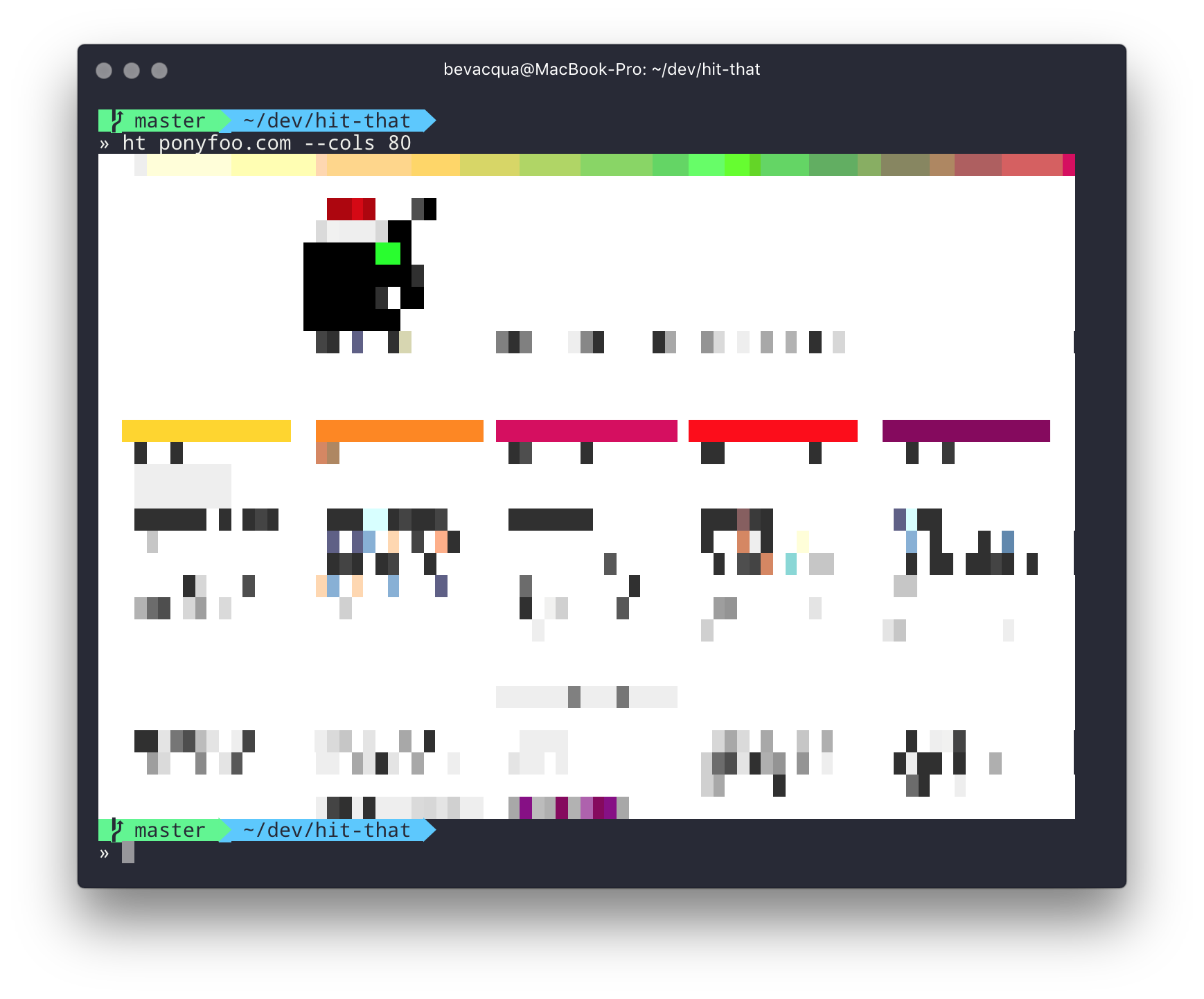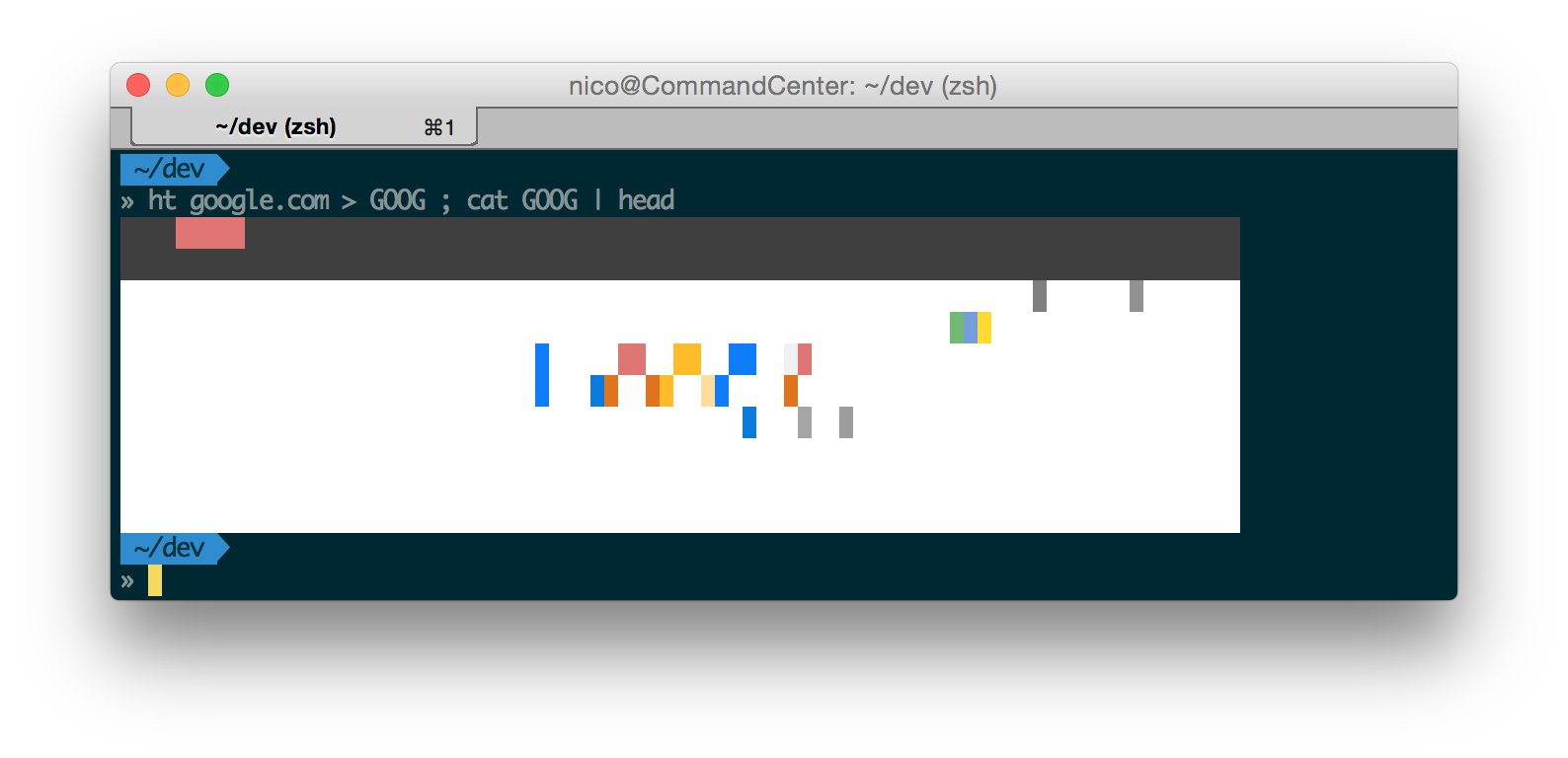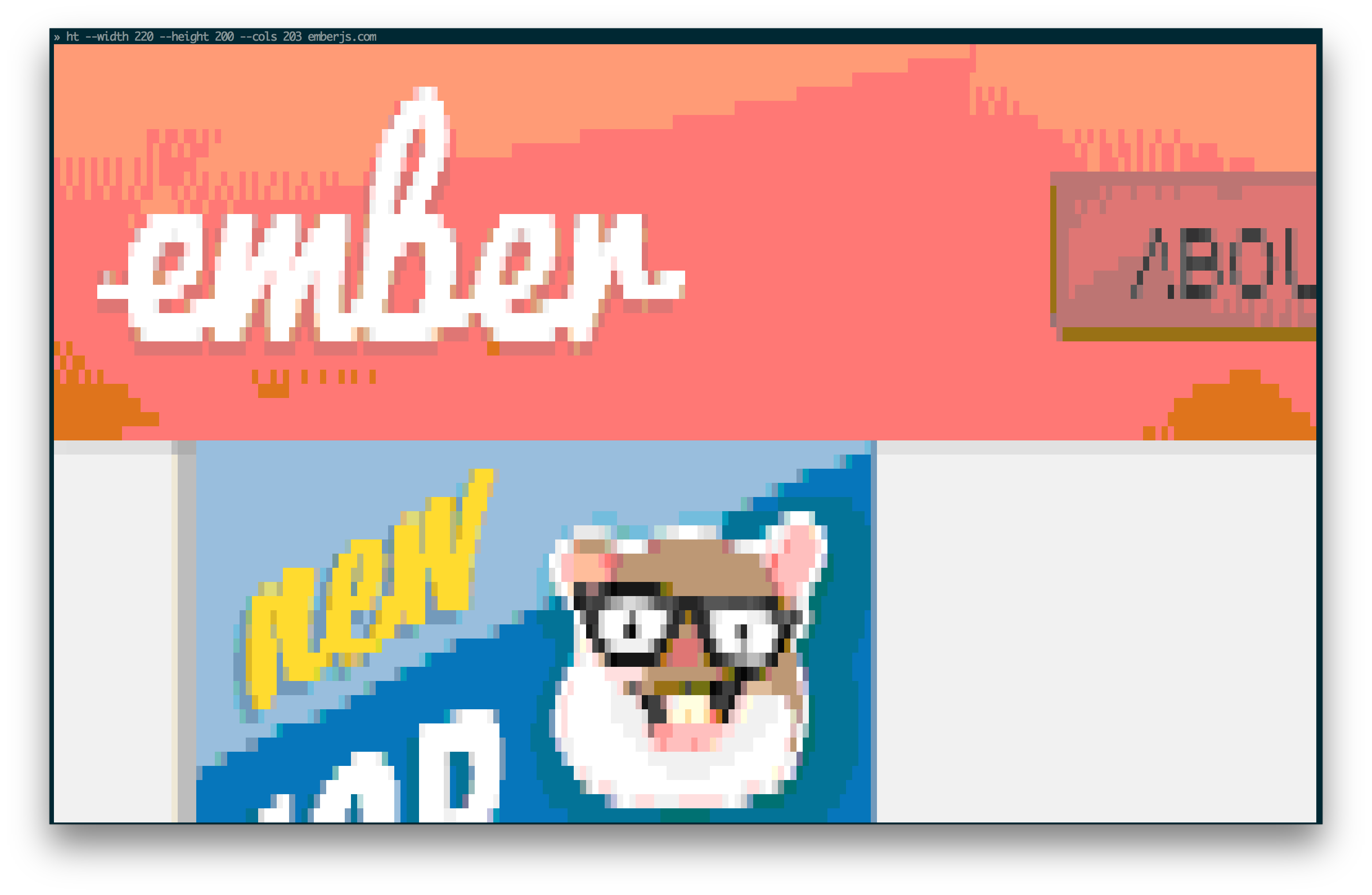bevacqua / Hit That
Licence: mit
✊ Render beautiful pixel perfect representations of websites in your terminal
Stars: ✭ 331
Programming Languages
javascript
184084 projects - #8 most used programming language
hit-that
Render beautiful pixel perfect representations of websites in your terminal
Installation
npm install -g hit-that
API
Hit That comes with a simple API where it exports just a function hitThat(url, options?). The first argument is the url you intend to render. The second argument is an optional configuration object.
-
width=1024is the viewport width in pixels that we'll use for the screenshot -
height=768is the viewport height in pixels that we'll use for the screenshot -
cols=80is the amount of columns we'll allocate to the terminal representation -
dest=process.stdoutis the destination stream you want to pipe the results to.
var hitThat = require('hit-that');
hitThat('http://ponyfoo.com');
CLI
There's a command-line interface as well.
ht ponyfoo.com
Usage:
ht <url> --width [width] --height [height] --cols [cols]
Options:
--width Viewport width in pixels
--height Viewport height in pixels
--cols Terminal columns to use
--help Render this information
--version Render version information
Example
Use it as a CLI banner!
You'll get the best results when reducing the viewport width
(That site better be responsive!)
License
MIT
Note that the project description data, including the texts, logos, images, and/or trademarks,
for each open source project belongs to its rightful owner.
If you wish to add or remove any projects, please contact us at [email protected].