HokoFly / Hokoblur
Programming Languages
Projects that are alternatives of or similar to Hokoblur
HokoBlur
(中文版本请参看这里)
HokoBlur is an Android component which provides dynamic blur effect.
See the Kotlin implement HokoBlur-Kotlin
1. Introductions
-
Functions:
- Add blur to the image;
- Dynamic blur, real-time blurring of the background。
-
Features:
- Multiple schemes: RenderScript、OpenGL、Native and Java;
- Multiple algorithms: Box、Stack and Gaussian algorithms. Provide different blur effect;
- Multi-core and multi-threading, accelerate blurring,asynchronous interface;
- 🚀iOS-like dynamic backgroud blur: Compared to using RenderScript to process bitmaps, the component has better performance and effect.
2. Getting started
Download
implementation 'com.hoko:hoko-blur:1.3.5'
Static Blur
synchronous api
HokoBlur.with(context)
.scheme(Blur.SCHEME_NATIVE) //different implementation, RenderScript、OpenGL、Native(default) and Java
.mode(Blur.MODE_STACK) //blur algorithms,Gaussian、Stack(default) and Box
.radius(10) //blur radius,max=25,default=5
.sampleFactor(2.0f) //scale factor,if factor=2,the width and height of a bitmap will be scale to 1/2 sizes,default=5
.forceCopy(false) //If scale factor=1.0f,the origin bitmap will be modified. You could set forceCopy=true to avoid it. default=false
.needUpscale(true) //After blurring,the bitmap will be upscaled to origin sizes,default=true
.translateX(150)//add x axis offset when blurring
.translateY(150)//add y axis offset when blurring
.processor() //build a blur processor
.blur(bitmap); //blur a bitmap, synchronous method
Daily development does not need such complicated settings. If you want a blur effect, just use as follow:
Bitmap outBitmap = Blur.with(context).blur(bitmap);
When it comes to a large size bitmap, it is recommended to use an asynchronous method. The blur job could be cancelled.
Future f = HokoBlur.with(this)
.scheme(Blur.SCHEME_NATIVE)
.mode(Blur.MODE_STACK)
.radius(10)
.sampleFactor(2.0f)
.forceCopy(false)
.needUpscale(true)
.asyncBlur(bitmap, new AsyncBlurTask.CallBack() {
@Override
public void onBlurSuccess(Bitmap outBitmap) {
// do something...
}
@Override
public void onBlurFailed() {
}
});
f.cancel(false);
3. Sample
Animation
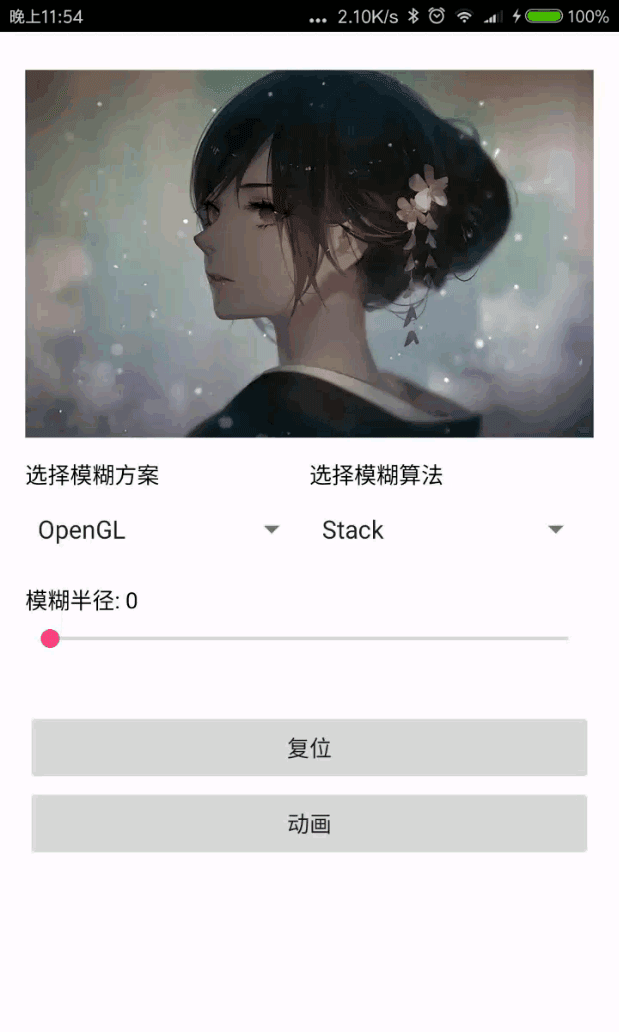
Arbitrary Locaton Blur
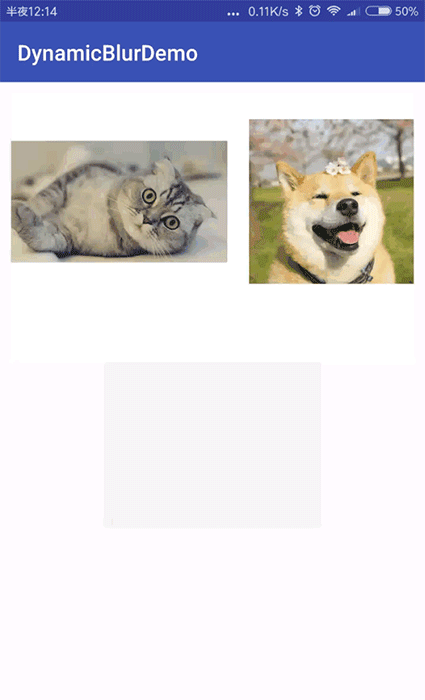
4. Dynamic background blur
Dynamic Blur provides real-time background blurring of View and ViewGroup, not based on Bitmap implementations. The component will blur the area where the View is located. See the repository HokoBlurDrawable.

5. Tips
-
When the Bitmap is not scaled (
sampleFactor(1.0f)), the incoming Bitmap will be directly modified by the subsequent operations. So when the function returns a bitmap, it can be used immediately. -
It is strongly recommended to use the downScale operation before the blur operation to reduce the size of the blurred image, which will greatly improve the blur efficiency and effect.
-
Please limit the blur radius to 25. Increasing the radius leads to much less blur effect increase than by increasing the scale factor, and if the radius increase, blur efficiency will also decrease;
-
The RenderScript solution has to be verified for compatibility. If there are scenarios that require more computation and more complex blurring, the RenderScript scheme may be better.
-
Algorithm selection
- If you have low effect requirements for blurring and want to blur the image faster, please choose Box algorithm.;
- If you have a higher effect requirement for blurring and can tolerate slower blurring of the image, please choose the Gaussian algorithm;
- The Stack algorithm has a blur effect that is very close to the Gaussian algorithm, and it improves the efficiency. Generally, the Stack algorithm is recommended;
-
BlurDrawable is implemented by OpenGL, so if the hardware acceleration is not enabled, the background blur will be invalid.
-
Sample and usage. Please see the sample project.
动态模糊组件HokoBlur
1. 描述
Kotlin实现版本见 HokoBlur-Kotlin
-
组件主要提供以下功能:
- 给图片添加模糊效果;
- 动态模糊,对背景的实时模糊。
-
组件主要的特性:
- 多种实现方案,包括RenderScript、OpenGL、Native和Java;
- 多种算法,包括Box、Stack和Gaussian算法,满足不同的模糊效果;
- 多核多线程,提升模糊效率,增加异步调用Api;
- 🚀类似iOS的动态背景模糊,相比使用RenderScript处理Bitmap的动态模糊方案,具有更好的效果和性能
2. 组件版本
implementation 'com.hoko:hoko-blur:1.3.5'
3. 原理及性能分析
可以参考这里。
4.使用姿势
4.1 API调用
完整的api如下
HokoBlur.with(context)
.scheme(Blur.SCHEME_NATIVE) //设置模糊实现方案,包括RenderScript、OpenGL、Native和Java实现,默认为Native方案
.mode(Blur.MODE_STACK) //设置模糊算法,包括Gaussian、Stack和Box,默认并推荐选择Stack算法
.radius(10) //设置模糊半径,内部最大限制为25,默认值5
.sampleFactor(2.0f) // 设置scale因子,factor = 2时,内部将bitmap的宽高scale为原来的 1/2,默认值5
.forceCopy(false) //对于scale因子为1.0f时,会直接修改传入的bitmap,如果你不希望修改原bitmap,设置forceCopy为true即可,默认值false
.needUpscale(true) //设置模糊之后,是否upscale为原Bitmap的尺寸,默认值true
.translateX(150)//可对部分区域进行模糊,这里设置x轴的偏移量
.translateY(150)//可对部分区域进行模糊,这里设置y轴的偏移量
.processor() //获得模糊实现类
.blur(bitmap); //模糊图片,方法是阻塞的,底层为多核并行实现,异步请使用asyncBlur
日常并不需要如此复杂的参数设置,如果单纯只是想添加模糊效果,可以这样调用:
//doBlur()将返回模糊后的Bitmap
Bitmap outBitmap = Blur.with(context).blur(bitmap);
对于尺寸很大的图,建议使用异步的方式调用
HokoBlur.with(this)
.scheme(Blur.SCHEME_NATIVE)
.mode(Blur.MODE_STACK)
.radius(10)
.sampleFactor(2.0f)
.forceCopy(false)
.needUpscale(true)
.asyncBlur(bitmap, new AsyncBlurTask.CallBack() {
@Override
public void onBlurSuccess(Bitmap outBitmap) {
// do something...
}
@Override
public void onBlurFailed() {
}
});
4.2 效果展示
动画
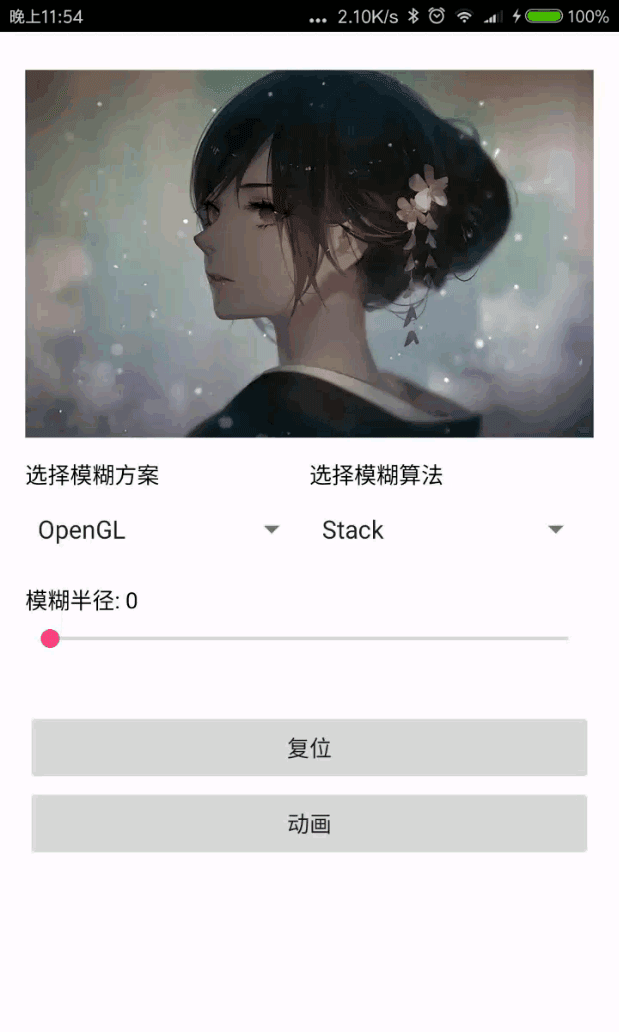
任意部位模糊
较高的模糊处理效率,可以实现任意部位的实时模糊。实际并不需要特别大尺寸的图只需要选取屏幕的一部分即可。
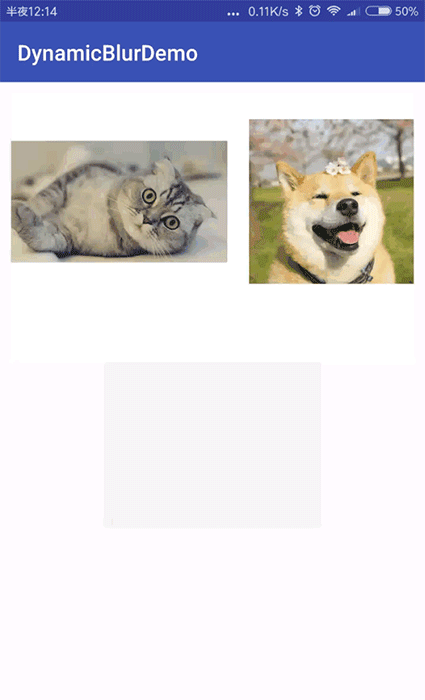
4.3 动态背景模糊
动态模糊提供了对View以及ViewGroup的实时背景模糊,并不是针对Bitmap的实现。组件将会对View所在区域进行模糊。详情参见工程 HokoBlurDrawable.

5. 注意事项
-
当未对Bitmap进行scale操作(
sampleFactor(1.0f)),传入的Bitmap将会被之后的操作直接修改。所以当函数返回某个bitmap的时候,可以被立刻使用到控件上面去。 -
强烈建议使用在模糊操作之前,进行downScale操作,降低被模糊图片的大小,这将大幅提升模糊效率和效果。
-
请将模糊半径限制在25内(组件内部同样进行了限制),增加半径对模糊效果的提升远小于通过增加scale的缩放因子的方式,而且半径增加模糊效率也将降低;
-
RenderScript方案因为兼容性有待验证,如果有需要更大计算量和更复杂模糊效果的场景,可以考虑RenderScript方案。
-
算法的选择
- 如果你对模糊效果要求不高,同时希望较快完成图片的模糊,请选择Box算法;
- 如果你对模糊效果要求较高,同时可以忍受较慢完成图片的模糊,请选择Gaussian算法;
- Stack算法有非常接近Gaussian算法的模糊效果,同时提升了算法效率,一般情况下使用Stack算法即可;
-
BlurDrawable通过OpenGL实现,因此如果页面未开启硬件加速,背景模糊将无效。
-
示例与用法 具体示例详见组件工程
