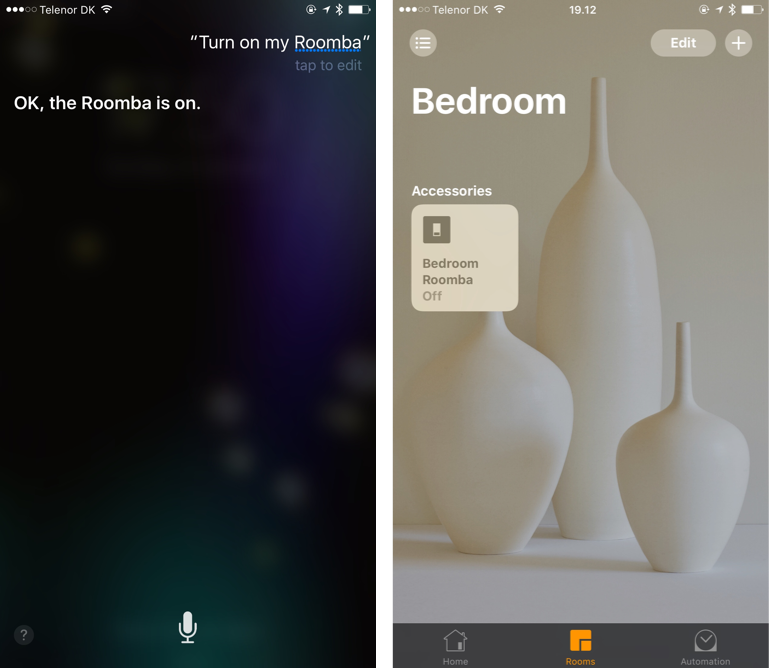homebridge-bravia-tvHomebridge dynamic platform plugin for Sony Bravia Android TVs
Stars: ✭ 34 (+161.54%)
Mutual labels: smarthome, homebridge, homekit
Homebridge WolA Wake on Lan plugin for Homebridge
Stars: ✭ 150 (+1053.85%)
Mutual labels: homebridge, homeautomation, homekit
awesome-homebridgePopular list of Homebridge Plugins
Stars: ✭ 106 (+715.38%)
Mutual labels: homebridge, homeautomation, homekit
homebridge-freeathomePlatform Plugin to manage free@home accessories via HomeBridge
Stars: ✭ 50 (+284.62%)
Mutual labels: smarthome, homebridge, homekit
HomepointEspressif ESP32 Based Smarthome screen for MQTT
Stars: ✭ 391 (+2907.69%)
Mutual labels: smarthome, homebridge, homekit
homebridge-switcherooSimple on/off or multiswitch radio buttons for http reqs. Useful for lights, A/V systems, home automation, whatever
Stars: ✭ 38 (+192.31%)
Mutual labels: smarthome, homebridge, homekit
HomeKit-BridgeEnabled HomeKit integration via Homebridge for Indigo Home Automation
Stars: ✭ 43 (+230.77%)
Mutual labels: homebridge, homeautomation, homekit
Homebridge HomematicHomematic plugin for homebridge: https://github.com/nfarina/homebridge
Stars: ✭ 163 (+1153.85%)
Mutual labels: smarthome, homebridge, homekit
HoobsBuild your Smart Home with HOOBS. Connect over 2,000 Accessories to your favorite Ecosystem.
Stars: ✭ 325 (+2400%)
Mutual labels: smarthome, homebridge, homekit
homebridge-konnectedA Homebridge plugin for Konnected Alarm Panel devices
Stars: ✭ 25 (+92.31%)
Mutual labels: smarthome, homebridge, homekit
Homebridge Raspbian Image Official Homebridge Raspberry Pi Image based on Raspbian Lite.
Stars: ✭ 534 (+4007.69%)
Mutual labels: smarthome, homebridge, homekit
MQTT-MotorizeBlindsCode for ESP8266 Microcontrollers that control DIY motorized blids made from IKEA TUPPLUR blinds. Code in this repo is intentionaly to use with Homebridge MQTT plugin on raspberry Pi
Stars: ✭ 17 (+30.77%)
Mutual labels: smarthome, homebridge, homeautomation
homebridge-deebotHomebridge plugin to integrate ECOVACS Deebot devices into HomeKit.
Stars: ✭ 39 (+200%)
Mutual labels: homebridge, homekit
homebridge-simplisafe3A complete Homebridge plugin for SimpliSafe 3.
Stars: ✭ 82 (+530.77%)
Mutual labels: homebridge, homekit
homebridge-roomba-stvHomebrige plugin for Roomba 9xx
Stars: ✭ 40 (+207.69%)
Mutual labels: homebridge, roomba
homify🏡 Open-source home automation / smarthome platform running on PHP (Laravel).
Stars: ✭ 45 (+246.15%)
Mutual labels: smarthome, homekit
homebridge-securitysystemHomebridge plugin that creates a security system accessory that can be triggered by HomeKit sensors.
Stars: ✭ 114 (+776.92%)
Mutual labels: homebridge, homekit
homebridge-theater-modeA homebridge plugin to make your HomeKit devices react to the play/pause state of your Apple TV. Configured via the Home app.
Stars: ✭ 82 (+530.77%)
Mutual labels: homebridge, homekit
homebridge-panasonic-air-conditionerPanasonic Air Conditioner / Heat Pump plugin for HomeBridge using the Panasonic Comfort Cloud API to expose Panasonic Air Conditioners to Apples HomeKit
Stars: ✭ 32 (+146.15%)
Mutual labels: homebridge, homekit