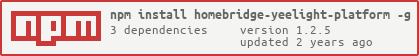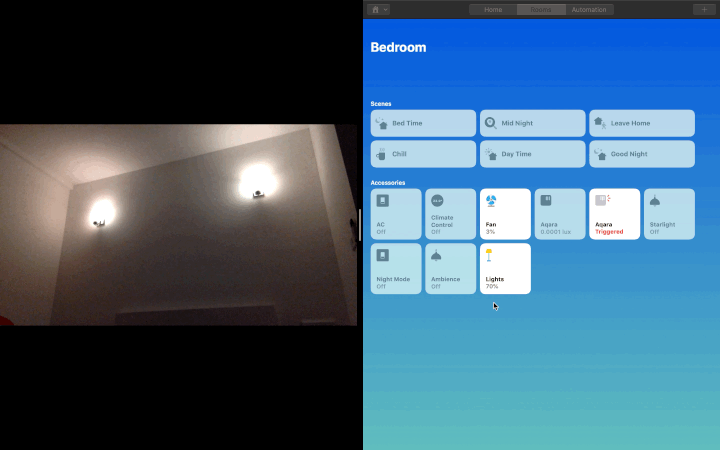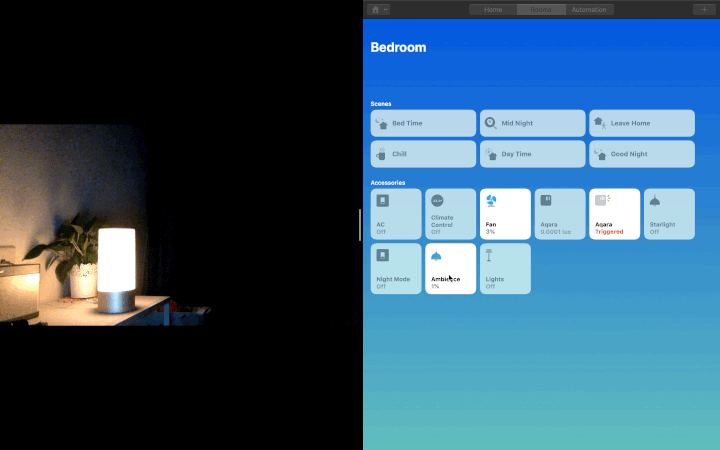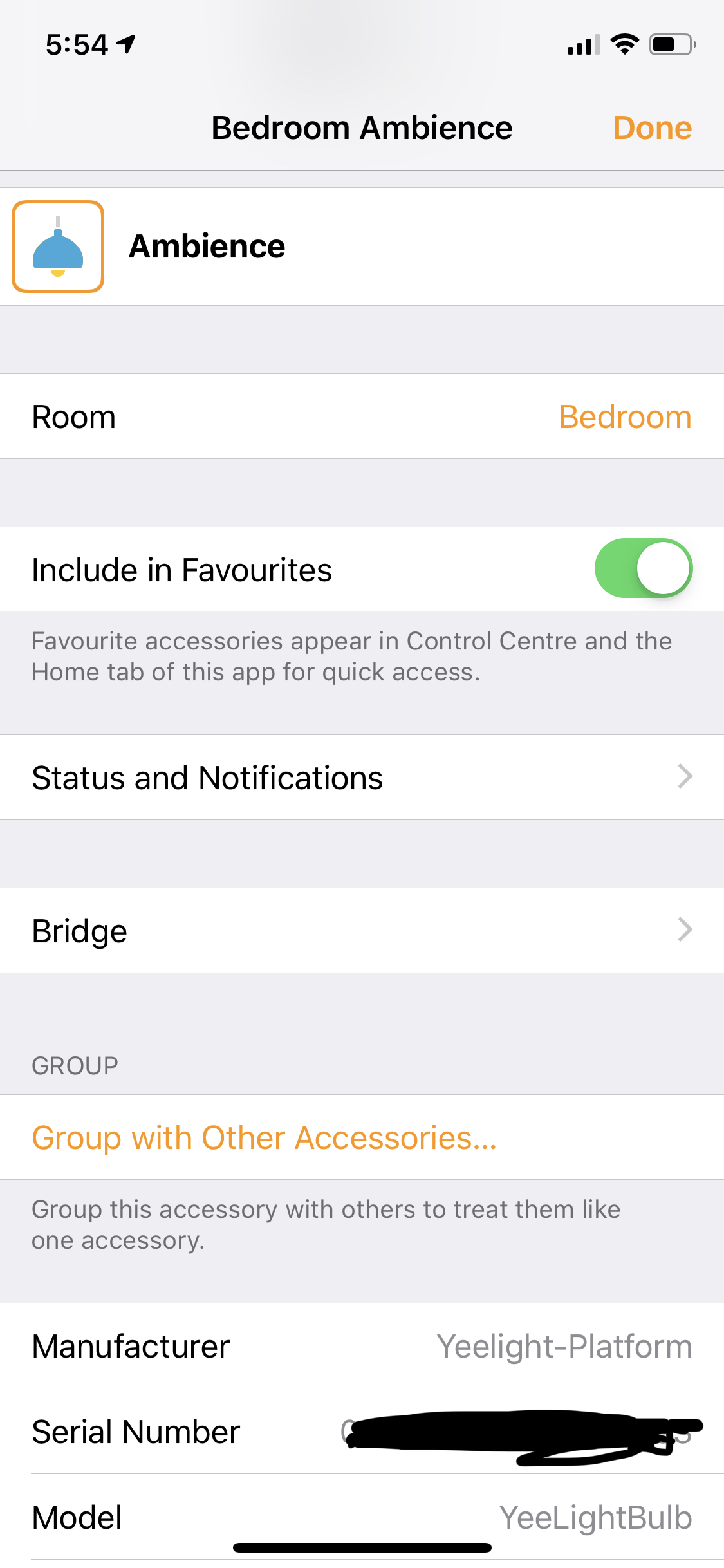homebridge-yeelight-platform
Homebridge plugin for Yeelight Lights supporting Scenes/Moods/Color Flow/Custom Presets/Music Flow/Night Mode
Description
Installation
$ npm install -g --unsafe-perm homebridge
$ npm install -g --unsafe-perm homebridge-yeelight-platformEdit config.json. Refer to config-sample.json.
Available Presets Scenes
night_mode
birthday_party
candle_flicker
disco
flash_notify
police_1
police_2
alarm
gaming
calm
custom
Writing Custom Color Flow
If you want to write a custom flow, scene should be custom in config.json. Also provide params paramameter.
Example :
{
"name": "Dark Cave",
"scene": "custom",
"params": "2000,1,255,70,2000,1,255,100,5000,1,255,70,3000,1,13369548,100,3000,1,13369548,10"
}Sample Preset: "1000, 2, 2700, 100, 500, 1,255, 10, 5000, 7, 0,0, 500, 2, 5000, 1"
NOTE: Each visible state changing is defined to be a flow tuple that contains 4
elements: [duration, mode, value, brightness].
A flow expression is a series of flow tuples. So for above preset example, it means: change CT to 2700K & maximum brightness gradually in 1000ms, then change color to red & 10% brightness gradually in 500ms, then stay at this state for 5 seconds, then change CT to 5000K & minimum brightness gradually in 500ms.
[duration, mode, value, brightness]:
Duration: Gradual change time or sleep time, in milliseconds, minimum value 50.
Mode: 1 – color, 2 – color temperature, 7 – sleep.
Value: RGB value when mode is 1, CT value when mode is 2, Ignored when mode is 7.
Brightness: Brightness value, -1 or 1 ~ 100. Ignored when mode is 7. When this value is -1, brightness in this tuple is ignored (only color or CT change takes effect).
Params for Night Mode scene, Set params as a number. 1 => CT Mode, 2 => RGB Mode, 3 => HSV Mode, 4 => CF Mode.
Switching off Night Mode will reset to provided params mode. If params not provided, it will only turn off lights, will not revert color to old state.
Demo
Yeelight Color Bulb
Mi Bedside Lamp
Note : Night Mode is super low brightness mode which was not shown properly in the demo video due to camera quality.
Compatible Devices
https://www.yeelight.com/en_US/product/wifi-led-c
https://www.yeelight.com/en_US/product/luna-mc
https://www.yeelight.com/en_US/product/luna
https://www.yeelight.com/en_US/product/mijia-lamp
https://www.yeelight.com/en_US/product/lemon-color
https://www.yeelight.com/en_US/product/lemon-ct
https://www.yeelight.com/en_US/product/pitaya-plus
https://www.yeelight.com/en_US/product/eos
https://www.yeelight.com/en_US/product/cherry1s
https://www.mi.com/us/yeelight-led-light-bulb/
https://www.mi.com/us/mi-bedside-lamp/
Sample Config :
{
"platform": "Yeelight-Platform",
"addResetSwitch": true,
"shouldTurnOff": true,
"scenes": [
{
"name": "Dark Cave",
"scene": "custom",
"params": "2000,1,255,70,2000,1,255,100,5000,1,255,70,3000,1,13369548,100,3000,1,13369548,10"
},
{
"name": "Break in",
"scene": "custom",
"params": "500,1,255,100,500,1,255,10"
},
{
"name": "Disco",
"scene": "disco"
},
{
"name": "Party",
"scene": "birthday_party"
},
{
"name": "Flash",
"scene": "flash_notify"
},
{
"name": "Candle Light",
"scene": "candle_flicker"
},
{
"name": "Police_1",
"scene": "police_1"
},
{
"name": "Police_2",
"scene": "police_2"
},
{
"name": "Alarm",
"scene": "alarm"
},
{
"name": "Gaming",
"scene": "gaming"
},
{
"name": "Night Mode",
"scene": "night_mode",
"lights": [
"0x000000000543dd83"
]
}
]
}Plugin Config :
| Config | Type | Description | Default |
|---|---|---|---|
| addResetSwitch | bool | Should add Reset Switch to reset all scenes. Reset switch will not reset night_mode. | true |
| shouldTurnOff | bool | Global Should turn off lights after scene is over. set false if you want lights to go back to their original state | true |
| pollingInterval | number | Time in ms, for plugin to poll the light to update HomeKit characteristics | 15000 |
| scenes | Array (Object) | Scenes | Required |
| rgb | Object (light ID: true/false) | Key-Value pair for light Ids you wish to use rgb pallete instead of hsv. | Optional |
| autoLights | Object (light ID: true/false) | Key-Value pair for light Ids to let Homekit automations set correct values. Homekit trumps Yeelight State | Optional |
Scenes Config :
| Config | Type | Description | Default |
|---|---|---|---|
| name | string | Accessory Name | Required, Unique |
| scene | string | Scene Name. For lists of scenes refer to Available Preset Scenes | Required |
| params | string | Custom Color Flow Params. This parameter is required if scene is custom. Refer to Writing Color Flow params |
Optional |
| lights | Array (string) | Array of Light Ids to set scene to. All other lights will be ignored. | Run scene on all lights |
| shouldTurnOff | bool | Scene Specific Should turn off lights after scene is over. set false if you want lights to go back to their original state | Global Value |
Getting Light ID :
Once your light is connected and displayed on Home App. You can get its light ID by simply looking at Serial Number of the accessory in Home App.
Lint
$ npm run lintReference Documentation :
Yeelight Official API Documentation
https://www.yeelight.com/download/Yeelight_Inter-Operation_Spec.pdf
Need Help ?
Get Slack Invite => https://homebridge-slackin.glitch.me/
Slack Channel => https://homebridgeteam.slack.com/messages/yeelight-platform
Slack User => @sahilchaddha
Author
Sahil Chaddha