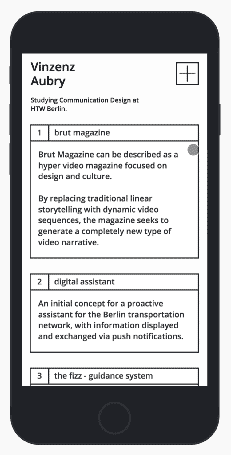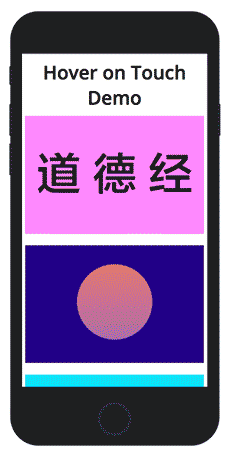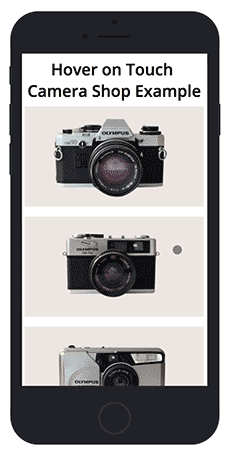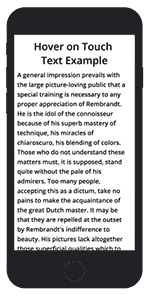vin-ni / Hover On Touch
Programming Languages
Projects that are alternatives of or similar to Hover On Touch
Hover on Touch 3.0
This is a pure Javascript Plugin for an alternative hover function that works on mobile and desktop devices. It triggers a hover css class on »Taphold« and goes to a possible link on »Tap«. It works with all html elements.
Here's a demo for touch devices a shop demo and here's a demo video for desktops.
Installing
<script src="your/path/hoverontouch.js"></script>
and add the following to your html:
<script type="text/javascript">
var HoverOnTouch = new HoverOnTouch();
</script>
Description
When you touch an element, the »hoverontouch--aktiv« class is applied and triggers the effect defined in your css. For example it can hide an element and show some secondary information, initiate a link hover or just trigger any kind of css animation. If you release under 250ms, the touch event is interpreted as a click and a redirection to the given link is triggered (if there is one provided). Otherwise, if you hold longer, the event is interpreted as a »Taphold« and the old status is shown again on release.
This brings additional possibilities for the user to interact with the content of a website. For example, the user can read secondary information while scrolling a page. It further makes it feel more "alive" and "applike".
Some thoughts on what the plugin can be used for can be found on my blog entry.
HTML Structure
Each wrapper of your element you want to use it on, needs the class ».hoverontouch« Add as many objects as you like.
<a href="www.example.com" class="hoverontouch">
<div class="cover"><img src="img/path"></div>
</a>
//or
<a href="www.example.com" class="hoverontouch">
<div class="testObject">
<div class="info"><img src="img/path"></div>
<div class="cover"><img src="img/pth2"></div>
</div>
</a>
Css
In the CSS you need to rename your hover functions this way:
.cover:hover
to
.hoverontouch--aktiv .cover
»Example:«
.object {
width: 100vw;
height: 250px;
margin-bottom: 25px;
display: block;
}
.cover {
position: absolute;
width: inherit;
height: inherit;
background-color: blue;
}
.hoverontouch--aktiv .cover {
opacity: 0;
}
.info {
position: absolute;
width: inherit;
height: inherit;
background-color: green;
}
Result
On Tap Hold and Hover, the .cover div gets an opacity 0. On click or tap, the link is triggered.
UX
These are some points I think are necessary to make this approach work ux wise:
- all clickable elements should have a second layer or an animation (to be consistent)
- the elements should take reasonable space on the screen, so the user touches them automatically while scrolling (Otherwise this feature would need to be explained)
- if there is relevant secondary information, it should leave space for the thumb
Link to my blogpost with additional thoughts.
Features & Functions
// Destroy the plugin and remove all event listeners:
hoverontouch.destroy();
// ReInit the plugin to parse new Links if they are added dynamically or new content is pushed to the page (for example pagination)
hoverontouch.reInitHoverOnTouch();
- Put any html elements together
- Works while scrolling, so users can see details while scrolling through the page
- Gifs restart on display
- For looping animations save the gifs as »looping«, for normal animations save them as »playing once«
- The script works on mobile, on desktop and devices that support mouse and touch events.
Contribution
If anyone wants to contribute, just fork the project or write me at [email protected] :)
Created by Vinzenz Aubry & Emmanuel Durgoni