llSourcell / How_to_convert_text_to_images
Programming Languages
how_to_convert_text_to_images
This is the code for "How to Convert Text to Images - Intro to Deep Learning #16' by Siraj Raval on YouTube
Coding Challenge - Due Date Thursday, May 4th at 12 PM PST
This weeks coding challenge is to use this code to generate non-bird, non-flower images. Pick a captioned image dataset and train your StackGAN model on it! Post at least one image-text pair you generated in your README. If you want suggestions for a dataset try this or this.
Overview
This is the code for this video on Youtube by Siraj Raval as part of the Intro to Deep Learning Nanodegree with Udacity. This model is called StackGAN and this is the code for for reproducing main results in the paper StackGAN: Text to Photo-realistic Image Synthesis with Stacked Generative Adversarial Networks.
Dependencies
python 2.7
[Optional] Torch is needed, if use the pre-trained char-CNN-RNN text encoder.
[Optional] skip-thought is needed, if use the skip-thought text encoder.
pip install the following packages:
prettytensorprogressbarpython-dateutileasydictpandastorchfile
Usage
Data
- Download our preprocessed char-CNN-RNN text embeddings for birds and flowers and save them to
Data/.
- [Optional] Follow the instructions reedscot/icml2016 to download the pretrained char-CNN-RNN text encoders and extract text embeddings.
- Download the birds and flowers image data. Extract them to
Data/birds/andData/flowers/, respectively. - Preprocess images.
- For birds:
python misc/preprocess_birds.py - For flowers:
python misc/preprocess_flowers.py
Training
- The steps to train a StackGAN model on the CUB dataset using our preprocessed data for birds.
- Step 1: train Stage-I GAN (e.g., for 600 epochs)
python stageI/run_exp.py --cfg stageI/cfg/birds.yml --gpu 0 - Step 2: train Stage-II GAN (e.g., for another 600 epochs)
python stageII/run_exp.py --cfg stageII/cfg/birds.yml --gpu 1
- Step 1: train Stage-I GAN (e.g., for 600 epochs)
- Change
birds.ymltoflowers.ymlto train a StackGAN model on Oxford-102 dataset using our preprocessed data for flowers. -
*.ymlfiles are example configuration files for training/testing our models. - If you want to try your own datasets, here are some good tips about how to train GAN. Also, we encourage to try different hyper-parameters and architectures, especially for more complex datasets.
Pretrained Model
-
StackGAN for birds trained from char-CNN-RNN text embeddings. Download and save it to
models/. -
StackGAN for flowers trained from char-CNN-RNN text embeddings. Download and save it to
models/. -
StackGAN for birds trained from skip-thought text embeddings. Download and save it to
models/(Just used the same setting as the char-CNN-RNN. We assume better results can be achieved by playing with the hyper-parameters).
Run Demos
- Run
sh demo/flowers_demo.shto generate flower samples from sentences. The results will be saved toData/flowers/example_captions/. (Need to download the char-CNN-RNN text encoder for flowers tomodels/text_encoder/. Note: this text encoder is provided by reedscot/icml2016). - Run
sh demo/birds_demo.shto generate bird samples from sentences. The results will be saved toData/birds/example_captions/.(Need to download the char-CNN-RNN text encoder for birds tomodels/text_encoder/. Note: this text encoder is provided by reedscot/icml2016). - Run
python demo/birds_skip_thought_demo.py --cfg demo/cfg/birds-skip-thought-demo.yml --gpu 2to generate bird samples from sentences. The results will be saved toData/birds/example_captions-skip-thought/. (Need to download vocabulary for skip-thought vectors toData/skipthoughts/).
Examples for birds (char-CNN-RNN embeddings), more on youtube:




Examples for flowers (char-CNN-RNN embeddings), more on youtube:


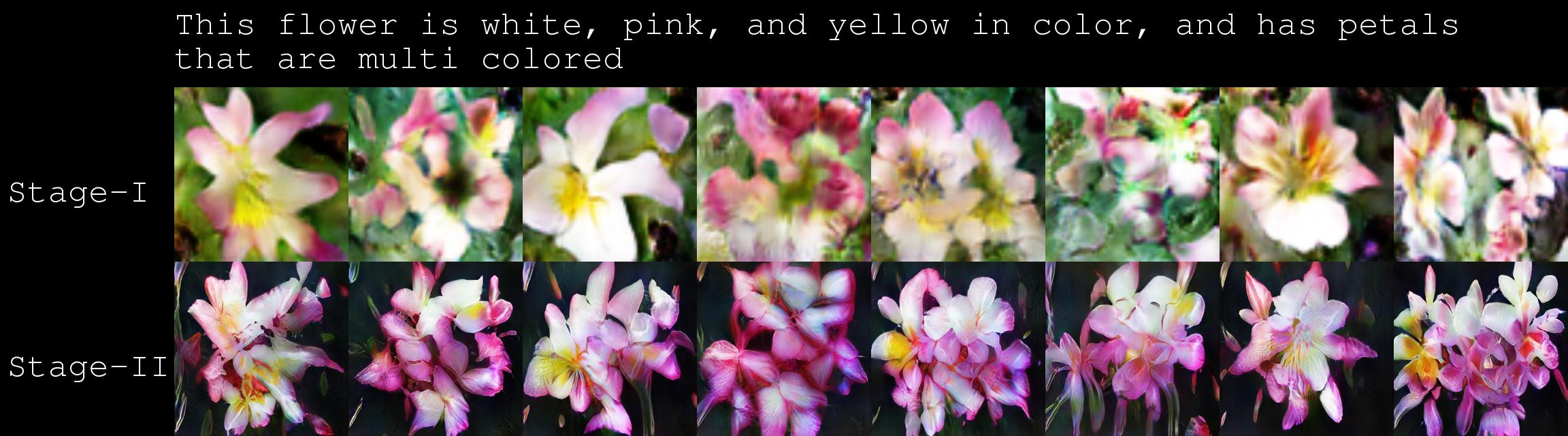
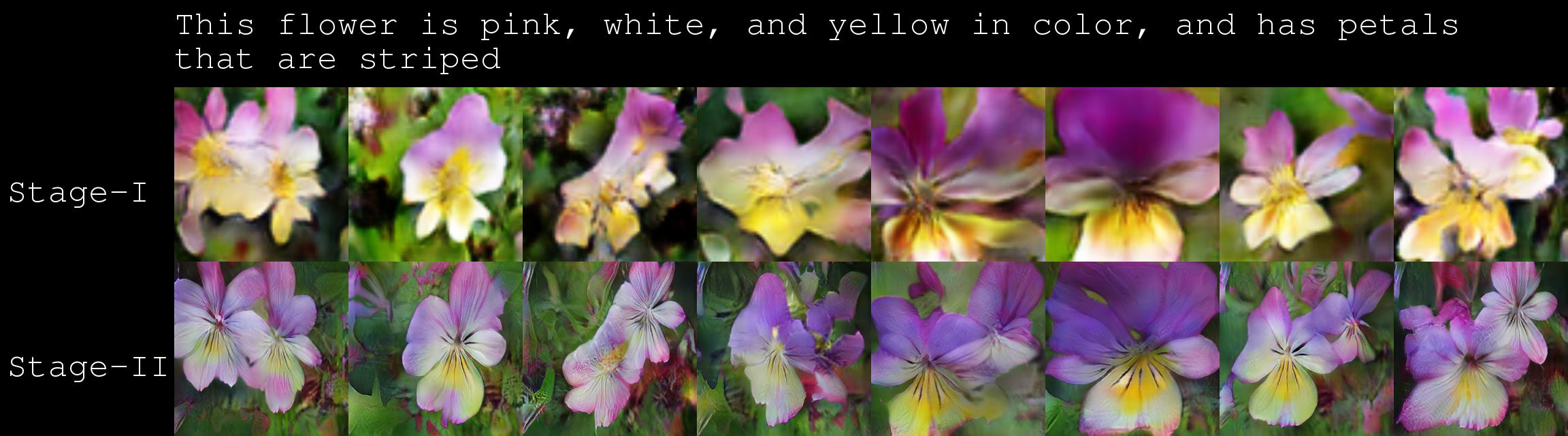
Save your favorite pictures generated by the models since the randomness from noise z and conditioning augmentation makes them creative enough to generate objects with different poses and viewpoints from the same description 😃
Credits
The credits for this code go to hanzhanggit. I've merely created a wrapper to get people started.
