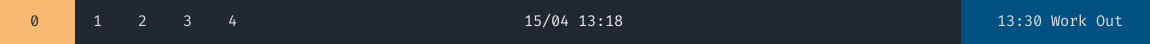rosenpin / I3 Agenda
Programming Languages
Projects that are alternatives of or similar to I3 Agenda
What is this?
It's a script that communicates with Google's calendar API, it will go through your calendars and print the next calendar event details.
You can take this output and show it on your i3-bar or polybar
How does it work
It will read your next 10 events from each of your calendars, then go through them all and figure out which one is closest.
It will print the time and title of the closest event.
Setup
Google API
https://developers.google.com/calendar/quickstart/python
- You need to create a Google API project and download your OAuth 2.0 credentials json file.
You first need to create a project here, then add Google Calendar support, then download the credentials.json file.
Alternatively, you can just use this link and click "Enable the Google Calendar API". This will create a project, add Google Calendar support, and let you download the file in 1 click.
If you're having trouble, you can use this tutorial for more information https://developers.google.com/calendar/auth.
Another great guide can be found here if you're still having trouble: https://github.com/jay0lee/GAM/wiki/CreatingClientSecretsFile. - Download the credentials file to somewhere on your computer.
- Proceed to installation phase.
Installation
After downloading the credentials file, install the package.
Pip
sudo pip install i3-agenda- Try running
i3-agenda -c $CREDENTIALS_FILE_PATHwith "$CREDENTIALS_FILE_PATH" replaced with the path to the credentials.json file you downloaded in the previous step. - Add configuration to your bar (examples in the Examples section below).
Arch Linux (AUR)
yay -S i3-agenda-git- Try running
i3-agenda -c $CREDENTIALS_FILE_PATHwith "$CREDENTIALS_FILE_PATH" replaced with the path to the credentials.json file you downloaded in the previous step. - Add configuration to your bar (examples in the Examples section below).
Manual
Dependencies
You need to install some python libraries first.
Make sure python3 is your default python.
Run sudo pip3 install python-bidi google-api-python-client google-auth-httplib2 google-auth-oauthlib
- Clone the repo to a local directory
cd ~/ && git clone https://github.com/rosenpin/i3-agenda && cd i3-agenda - Run the script
python3 i3_agenda/__init__.py -c $CREDENTIALS_FILE_PATHwith "$CREDENTIALS_FILE_PATH" replaced with the path to the credentials.json file you downloaded in the previous step. If configured correctly, it will prompt you to log in in your browser, accept everything. It should print your next event. - Optional: you can run
sudo python setup.py installto add the script to your path so you can runi3-agendaanywhere. - Add configuration to your bar (examples in the Examples section below).
Usage
-h, --help show this help message and exit
--credentials CREDENTIALS, -c CREDENTIALS
path to your credentials.json file
--cachettl CACHETTL, -ttl CACHETTL
time for cache to be kept in minutes
--update, -u when using this flag it will not load previous results from cache, it will however save new results to cache. You can use this flag to refresh all the cache forcefully
--ids IDS [IDS ...], -i IDS [IDS ...]
list of calendar ids to fetch, space separated. If none is specified all calendars will be fetched
--maxres MAXRES, -r MAXRES
max number of events to query Google's API for each of your calendars. Increase this number if you have lot of events in your google calendar
--today, -d print only today events
--no-event-text TEXT text to display when there are no events
--hide-event-after MINUTES
minutes to show events after they start before showing the next event. If not specified, the current event will be shown until it ends
--date-format DATEFORMAT
the date format like %d/%m/%y. Default is %d/%m
Filter displayed calendars
To display events only from certain calendars use the --ids parameter and pass a list of calendar id, space separated.
To obtain the calendar id you can check the settings page of the calendar on Google (usually is the owner email, if it's not shared).
Leaving the list empty will fetch all calendars (default behavior).
Notes
Known issues
It might not work properly if you have more than 10 all day events, this can be fixed by increasing the maxResults variable.
Caching
It uses a caching mechanism so you won't have to contact Google servers every minute, to set the cache TTL use the -ttl flag.
Example: i3-agenda --ttl 60 to set the TTL to 60 (meaning it will contact Google again every hour).
This means that if you create a new event, it might take an hour for the script to recognize it.
Examples
Example polybar configuration:
modules-center = agenda
....
[module/agenda]
type = custom/script
; Show the next event and forget cache automatically every 60 minutes
exec = i3-agenda -c ~/.google_credentials.json -ttl 60
; left click to launch Google Calendar
click-left = chromium https://calendar.google.com/calendar/r/day
; right click force update the cache, if for example you just added a new event
click-right = notify-send "syncing..." && i3-agenda -c ~/.google_credentials.json --update && notify-send -t 2000 "sync finished"
interval = 60
Example i3block configuration:
[i3-agenda]
command=i3-agenda -c ~/.google_credentials.json -ttl 60
interval=60
Example output of the script:
10:55 Grocery shopping