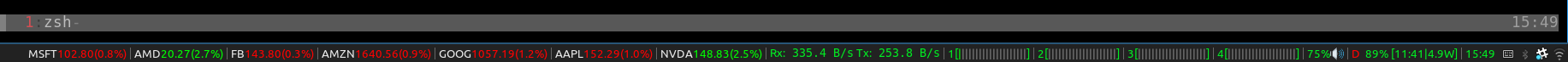i3monkit - The i3 Status Bar Monitor Toolkit
Overview
This is a toolkit for building customized status bar program for the i3 tiling window manager.
i3 has its default status bar program called i3status, but it's somehow limited and hard to
extend and customize. This crate gives you the ability to reimplement an status bar program for
i3 quickly.
It comes with a set of builtin widget as well, such as, CPU usage bar, Network speed meter, etc.
How to build the status bar program
You can crate your own status bar with just a few lines of code in Rust.
First, you need to crate a crate and import this crate
[dependencies]
i3monkit = "*"
Then, config your customized i3 status bar
use i3monkit::*;
use i3monkit::widgets::*;
fn main() {
let mut bar = WidgetCollection::new();
//Add realtime stock prices, for example: Microsoft, AMD and Facebook
let stock_client = StockClient::new("your-alphavantage-API-key");
bar.push(StockClient::create_widget(&stock_client, "MSFT"));
bar.push(StockClient::create_widget(&stock_client, "AMD"));
bar.push(StockClient::create_widget(&stock_client, "FB"));
//Realtime upload/download rate for a interface
bar.push(NetworkSpeedWidget::new("wlp58s0"));
//Display all the cpu usage for each core
for i in 0..4 {
bar.push(CpuWidget::new(i));
}
//Volume widget
bar.push(VolumeWidget::new("default", "Master", 0));
//Battery status
bar.push(BatteryWidget::new(0));
//Time
bar.push(DateTimeWidget::new());
// Then start updating the satus bar
bar.update_loop(I3Protocol::new(Header::new(1), std::io::stdout()));
}Finally, you can change ~/.config/i3/config to make i3wm uses your status bar program
# Start i3bar to display a workspace bar (plus the system information i3status
# finds out, if available)
bar {
status_command path/to/your/customized/status/program
tray_output primary
colors {
background #222222
statusline #00ee22
separator #666666
# border backgr. text
focused_workspace #4c7899 #285577 #ffffff
inactive_workspace #333333 #222222 #888888
urgent_workspace #2f343a #900000 #ffffff
}
}
Write your own widget
You can also add your customized widget to the framework by implementing the Widget trait.
use i3monkit::{Block, Widget, WidgetUpdate};
struct Greeter(&'static str);
impl Widget for Greeter {
fn update(&mut self) -> Option<WidgetUpdate> {
Some(WidgetUpdate{
refresh_interval: std::time::Duration::new(3600,0),
data: Some(Block::new().append_full_text(self.0).clone())
})
}
}
fn main() {
let bar = WidgetCollection::new();
bar.push(Greeter("hello world"));
.....
}