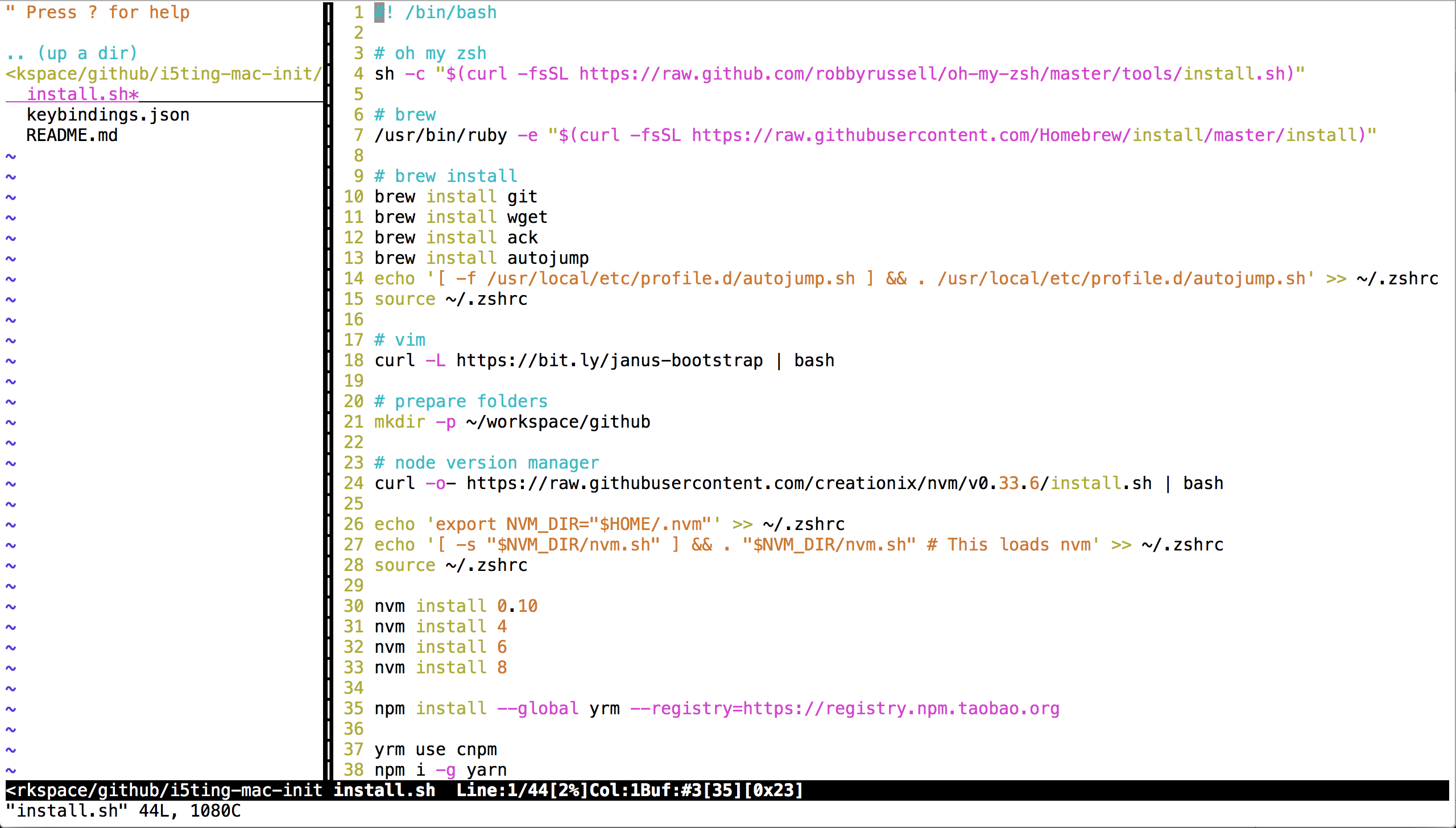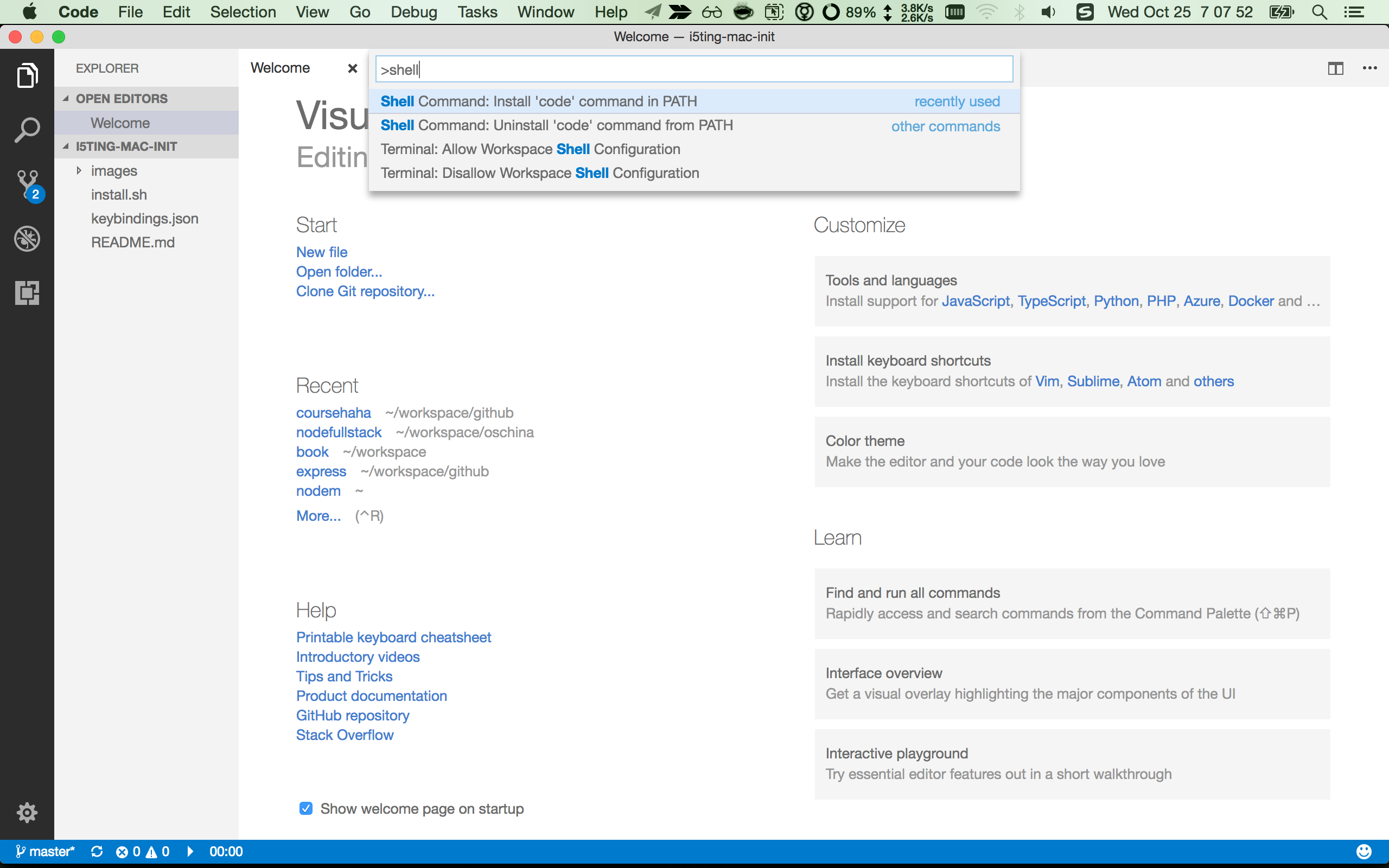i5ting / I5ting Mac Init
自己 Mac + Node.js 电脑初始化开发环境的安装脚本
Stars: ✭ 96
Programming Languages
shell
77523 projects
i5ting-mac-init
自己Mac电脑初始化的安装脚本
$ curl -o- https://raw.githubusercontent.com/i5ting/i5ting-mac-init/master/install.sh | bash
1)oh my zsh是我最习惯的shell,终端下非常好用
配合iterm2分屏 + spectacle全屏,几乎无敌
2)brew是mac装软件非常好的方式,和apt-get、rpm等都非常类似
安装4个必备软件
- brew install git 最流行的SCM源码版本控制软件
- brew install wget 下载、扒站神器
- brew install ack 搜索代码神器
- brew install autojump 终端下多目录跳转神器
3)vim
我虽然不算vim党,但也深爱着。janus是一个非常好用的vim集成开发环境。比如ctrl-p、nerdtree等插件都集成了,对我这种懒人足够了。
4)准备工作目录
我的工作目录一般是 ~/workspace/github
5)安装Node.js
- nvm安装个版本node
- 安装nrm,切换npm源为国内最快的cnpm
- 安装yarn,更好的npm替代软件
- 安装lazyclone,clone下来代码后,自动安装npm模块
6)ssh-keygen
生成ssh key(一路回车即可),上传到github或者gitlab都行
7)VSCode(手动)
下载安装VScode
- 配置code命令
- 配置快捷键
- 安装vsconde-icons插件
配置code命令
配置快捷键,最喜欢cmd + [1-5],这和xcode习惯一直,非常棒
// 将键绑定放入此文件中以覆盖默认值
[
{ "key": "cmd+1", "command": "workbench.view.explorer" },
{ "key": "cmd+2", "command": "workbench.view.search" },
{ "key": "cmd+3", "command": "workbench.view.scm" },
{ "key": "cmd+4", "command": "workbench.view.debug" },
{ "key": "cmd+5", "command": "workbench.view.extensions" }
]
安装vsconde-icons插件,对各种文件扩展都有icon显示,更直观
更多
- Node.js新手指南 https://github.com/i5ting/nodejs-newbie
- VSCode手册 https://github.com/i5ting/vsc
- Ask me anything in 《Node全栈》 https://github.com/i5ting/ama
Note that the project description data, including the texts, logos, images, and/or trademarks,
for each open source project belongs to its rightful owner.
If you wish to add or remove any projects, please contact us at [email protected].