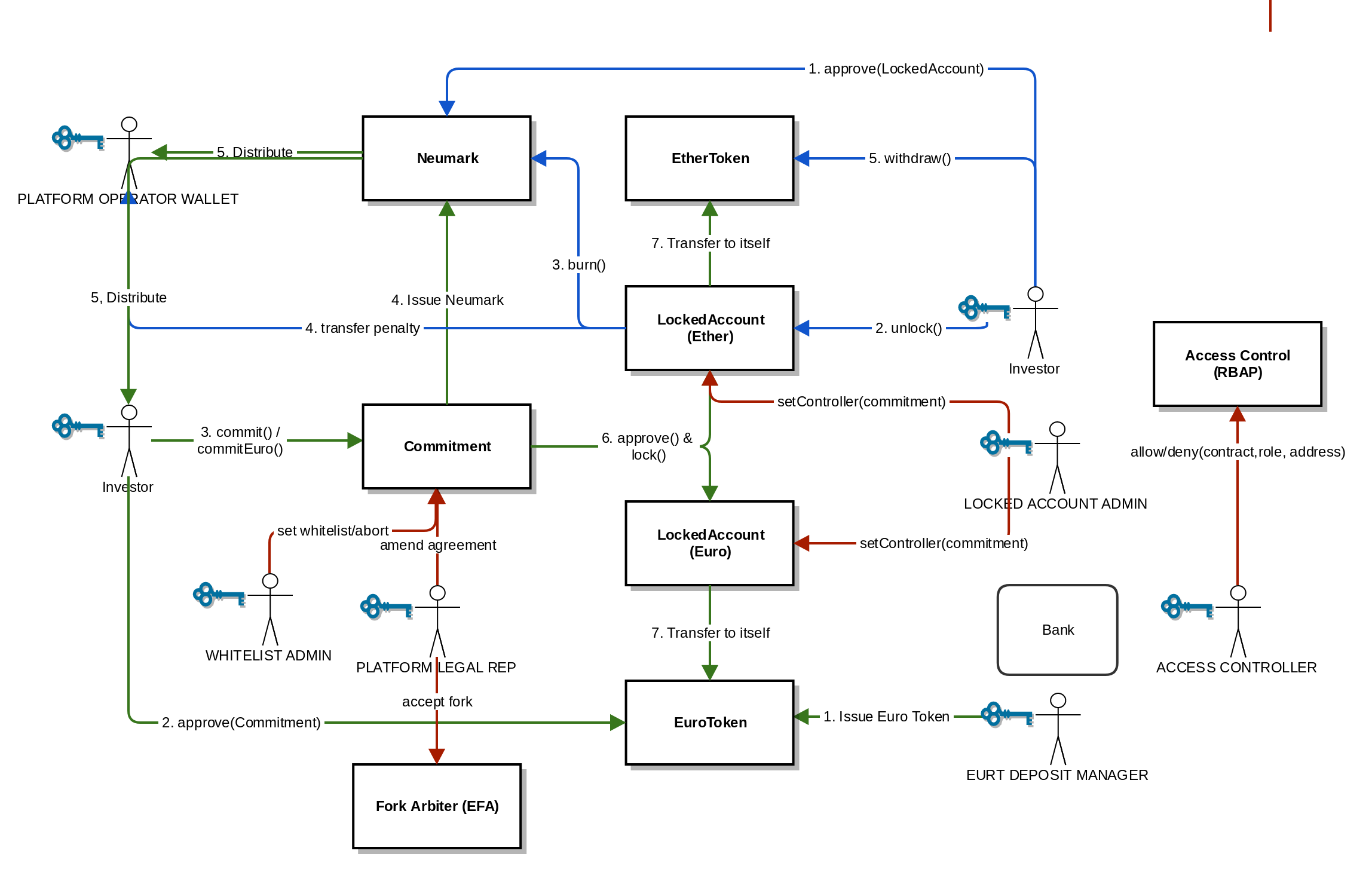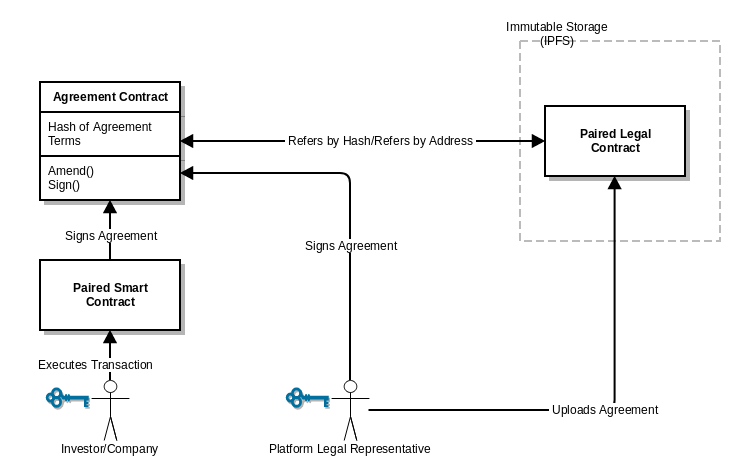Neufund / Ico Contracts
Programming Languages
ICO contracts
Neumark contract structure
ICBM Contracts Diagram
Snapshot Token Extensions
Please read here.
Neumark issuance algorithm.
Please read on the issuance curve in our whitepaper, you may also refer to curve models in doc.
Smart Contract and Legal Contract Parity
Mechanism is explained in source code here and on diagram below.
You may also check fork arbitrage mechanism here.
Running locally
yarn # installs all dependencies
yarn testrpc # run testnet
# open new terminal window
yarn deploy
Developing
yarn testrpc # run test net
yarn test # run tests
Supported compiler: Version: 0.4.15+commit.bbb8e64f.Linux.g++
Always use
truffle compile --all
Truffle is not able to track dependencies correctly and will not recompile files that import other files
You should consider replacing javascript compiler with solc, this will increase your turnover several times. Use following patches over cli.bundle.js (into which truffle is packed)
--- var result = solc.compileStandard(JSON.stringify(solcStandardInput));
+++ var result = require('child_process').execSync('solc --standard-json', {input: JSON.stringify(solcStandardInput)});
or just issue yarn solctruffle
you can count current LOC with sloc
find contracts -path contracts/test -prune -a -path contracts/Snapshot/Extras -prune -a -path contracts/SnapshotToken/Extensions -prune -o -name *.sol | xargs sloc -a sol=js
Auto fixing linting problems
yarn lint:fix
Flattening/Preprocessing
You can flatten your smart contract and create one large .sol file using
yarn truffle-flattener <smart-contract-path> <target directory>
example:
yarn truffle-flattener ./contracts/Eurotoken.sol ./postFlatten
Run
yarn flatten
in order to flatten all smart contracts included in the deployment processes
Verifying Smart Contracts on Etherscan
In order to verify a smart-contract on Etherscan you will have to provide a:
- flattened version of the smart contract source code
- bytecode string with deployed constructor Arguments.
The verification processes can be done here
Walkthrough
In order to give an in-depth walkthrough, this section will explain the processes of verifying the Neumark smart contract
- Run
yarn flattenin order to flatten all smart contracts up for deployment and output to./build/flatten - Run the Smart-Contract-Watch from
moe/coded-constructorbranch and start from the contract creation block. If done correctly this will return the used constructor arguments needed. In the case of Neumark it was00000000000000000000000088144fa49c6b97b845c4eb7a1f61c52f4930321000000000000000000000000038e0e54c1c7c405cec81c6ad66aff65700be5951Currently, this processes works only if all variables were static. - Open etherscan
- Enter smart-contract address for the case of Neumark
0xd8f36d2de608987a8b6e19016a20645032ae6647 - Enter smart contract name as written in the
.solfile in this caseNeumark - Choose the correct compiler in our case
solc 0.4.15+commitwith Optimization enabled - Copy the flattened source code from
./build/flatten/Neumark.soland paste in the source code section. - Copy the constructor arguments and paste in the relative sections
- Verify and Publish
Prefill Agreements
Run
yarn prefillAgreements
In order to prefill legal Agreements with correct addresses of contracts and roles.
The script automatically fills both NEUMARK TOKEN HOLDER AGREEMENT and RESERVATION AGREEMENT with correct addresses for
- Neumark contract address
- Commitment contract Address
- PLATFORM_OPERATOR_REPRESENTATIVE
Upload files to IPFS
run
yarn uploadAgreements <IPFS node address> [filePath1,filePath2 ...]
In order to upload files to IPFS you can run this script, you must provide an IPFS node address. This tool will use IPFS api in order to upload files to IPFS You can leave files empty to upload default files
Currently default files are
./legal/NEUMARK TOKEN HOLDER AGREEMENT.out
./legal/RESERVATION AGREEMENT.out
Byzantium and pre-byzantium error handling for calls and transaction
Calling constant method that reverts
- pre-byzantium and post byzantium parity will return
result: 0x(0x in result field of JSON-RPC response). Clearly it does not look as the error code ;> and if you are using web3, it will try to decode and fail specific expection per expected data type returned (like invalid BigNumber or address), some types will just succeed so BEWARE -
testrpcwill return exception stringinvalid opcodeand stack trace inerrorfield of JSON-RPC response
Executing transactions that revert
- pre-byzantium parity - normal transaction object and transaction receipt are returned (just with all gas used). there is no other way to detect revert besides generating and checking events in case of success (so lack of event is error situation). this is very weak
- post-byzantium parity and other nodes - there is
statusfield in transaction receipt! use this. use Neufund modified truffle that recognize this situation (https://github.com/Neufund/truffle),neufundbranch. -
testrpcwill return exception stringinvalid opcodeand stack trace inerrorfield of JSON-RPC response
Test coverage
yarn test:coverage
you will find coverage report in coverage/index.html.
We are using version custom version of solidity-coverage. Versions later than 0.2.2 introduce a problem as described in
https://github.com/sc-forks/solidity-coverage/issues/118
which results in balances increasing due to code execution and basically the result balance is unpredictable due to returned stipend.
This issue prevents test that check balances to run properly.
Custom version fixes two other bugs:
- For large trace files,
readFileSyncwill fail silently, stream is used to read lines instead -
execon child process will kill child if stdout buffer overflows, buffer was increased to 10MB - It refers to testrpc
4.0.1that has stipend not modified.
Solidity code coverage runs own testrpc node (modified). You can run this node via
./node_modules/ethereumjs-testrpc-sc/build/cli.node.js --gasPrice 1 --gasLimit 0xfffffffffff -v
and execute tests via coverage network to check coverage behavior.
Testing
To run all tests, use the following
yarn test
To run single test, use following syntax
yarn truffle test test/LockedAccount.js test/setup.js
To run single test case from a test use following syntax
it.only('test case', ...
There are simulated commitments in Commitment.js which are very long. Execute those with special truffle network inprocess_massive_test
yarn truffle test test/Commitment.js test/setup.js --network inprocess_massive_test
Remarks on current state of tests in truffle and testrpc
Applies to truffle 3.4.9 with testrpc 4.0.1.
Truffle uses snapshotting mechanism (evm_snapshot and evm_revert) to revert to clean state between test suites. Current version of testrpc does not handle it correctly and will fail
on revert with some probability. This makes running large test suites hard as there is high chance of testrpc to crash.
As snapshotting is used to recover blockchain state after deployment scripts, we have no use of that mechanism and it can be disabled. Here is a patch to test runner https://github.com/trufflesuite/truffle-core/blob/master/lib/testing/testrunner.js
TestRunner.prototype.resetState = function(callback) {
callback();
};
Snapshotting has other problems that also makes it useless for state management in our tests. https://github.com/trufflesuite/ganache-core/issues/7 Hopefully PRs solving this are pending.
Remarks on non-testrpc testing You are able to run test on parity nodes, evm_increaseTime is not supported so those tests will fail. Here is dockerized node that works. https://github.com/Neufund/parity-instant-seal-byzantium-enabled
Neufund modified Truffle
Modified version of truffle is referenced for running test cases.
- Revert and snapshot are removed from
truffle-core(https://github.com/Neufund/truffle-core/commit/83404a758a684e8d3d4806f24bc40a25c0817b79) -
https://github.com/trufflesuite/truffle/issues/569 is fixed as testing overloaded
transferis impossible (https://github.com/Neufund/truffle-contract/commit/ecae09942db60039f2dc4768ceeb88776226f0ca) - Works with byzantium enabled Parity nodes
Deployment
Deployed contracts (2_deploy_contracts.js)
Contracts are deployed in following order
- RoleBasedAccessControl - used to set up access permissions in other contracts, see below
- EthereumForkArbiter - used to indicate fork that is actually supported (legally and technically),
- Neumark - ERC20/223 and snapshotable token representing Neumark reward to investors,
- EtherToken - encapsulates Ether as a token
- EuroToken - represents Euro as a token (EUR-T), see below,
- LockedAccount(EtherToken) - represents investor's individual investment account with unlock date, for Ether investment,
- LockedAccount(EuroToken) - represents investor's individual investment account with unlock date, for EUR-T investment,
- Commitment - represents ICBM process with pre-ICO, and ICO stages, whitelisting, possibility to invest in Ether/EUR-T and other features.
Commitment contracts currently serves as a 'Universe'. All contracts, agreements and parameters we officially support during ICBM may be found in it or in other aggregated contracts.
Contracts parameters (2_deploy_contracts.js and config.js)
Several contracts require parameters to be set in constructors as specified below. Once set those parameters cannot be changed.
LockedAccount
-
LOCK_DURATION - duration of lock after which
unlockcomes without penalty, in seconds - PENALTY_FRACTION - unlock penalty as fraction of investment amount, where 10**18 is 100%, 10**17 is 10% etc.
Commitment
-
START_DATE - start date of ICBM (see
StateMachinecontract for process details), as Unix/Ethereum timestamp (UTC), - CAP_EUR - safety cap (in EUR-T) which corresponds to maximum number of Neumarks that may be issued during ICBM, in "wei" (10**-18 parts of EUR-T).
- MIN_TICKET_EUR - minimum ticket in EUR-T, represented as above
- ETH_EUR_FRACTION - EUR-T to ETH rate used during whole ICBM. we use constant rate to compute Neumark reward, there's no oracle.
- PLATFORM_OPERATOR_WALLET - see below.
Agreements
-
RESERVATION_AGREEMENT - ipfs link to Reservation Agreement, attached to
Commitmentcontract -
NEUMARK_HOLDER_AGREEMENT - ipfs link to Neumark Token Holder Agreeement attached to
Neumarkcontract
Please note that several ICBM duration parameters are encoded in StateMachine contract. You may choose to change them form test deployments.
Roles and Accounts (3_deploy_permissions.js, config.js)
Several accounts are required to deploy on mainnet due to many roles with specific permissions that are required to control ICBM and Neumark token. Below is a list of those roles.
| Role | Description | Mainnet account | Scope |
|---|---|---|---|
| LOCKED ACCOUNT ADMIN | May attach controller, set fee disbursal pool and migration in Locked Account contract | PO Admin | LockedAccount |
| WHITELIST ADMIN | May setup whitelist and abort Commitment contract with curve rollback | PO Admin | Commitment |
| NEUMARK ISSUER | May issue (generate) Neumarks (only Commitment or ETOs contract may have this right) | N/A | Commitment |
| TRANSFER ADMIN | May enable/disable transfers on Neumark | (Commitment contract to enable trading after ICBM) | Neumark |
| RECLAIMER | may reclaim tokens/ether from contracts | PO Admin | global role |
| PLATFORM OPERATOR REPRESENTATIVE | Represents legally platform operator in case of forks and contracts with legal agreement attached | PO Management | global role |
| EURT DEPOSIT MANAGER | Allows to deposit EUR-T and allow addresses to send and receive EUR-T | PO Admin | EuroToken |
| ACCESS CONTROLLER | Assigns permissions to addresses and may change access policy for a contract | PO Admin | global role |
| PLATFORM OPERATOR WALLET | Stores Platform Operator Neumark reward and (temporarily) unlock penalties | PO Wallet | N/A |
Please note that ACCESS CONTROL role is initially assigned to an address of the deploying account (like in Ownable pattern). This permission is then relinquished to PO Admin account.
Accounts are separate physical devices (Nano Ledger S). Please note that account used to deploy has no other uses and its private key can be safely destroyed after control is relinquished.
Euro Token transfer permissions (3_deploy_permissions.js)
Euro Token is heavily policed token, where only holders with permission may receive or send EUR-T. Transfer permissions are managed by EURT DEPOSIT MANAGER role which also is the sole issuer of EUR-T. Issue EUR-T operation enables issued address to receive EUR-T (and is done only against KYCed accounts) so after deployment no further changes to transfer permissions are necessary. Please note that permission to transfer from enables such address to act as a broker (transferFrom) which may be used by addresses without such permission to send EUR-T to other address. This property is used by Commitment and LockedAccount contracts to deposit EUR-T during ICBM process.
EURT DEPOSIT MANAGER issues to -> investor (has transfer to) which approves -> Commitment contract (has transfer from and to) to -> transfer to LockedAccount contract (transfer from and to)
Full list of transfer permission is as follows.
| who | transfer to | transfer from |
|---|---|---|
| EUR-T investor | Y | N |
| Commitment | Y | Y |
| LockedAccount | Y | Y |
Linking LockedAccount (4_link_contracts.js)
Both LockedAccount instances must be linked to Commitment contract (which becomes their controller) to be able to store investor's assets and provide unlock mechanism. Both LockedAccount must also have unlock penalty disbursal pool set for unlock operation to work. Per whitepaper, until platform is deployed, penalties are stored in Platform Operator wallet (however LockedAccount supports disbursal contracts as well). Linking requires LOCKED ACCOUNT ROLE.
Amend legal agreements (5_amend_agreements.js)
Neumark and Commitment contracts need to be provided ipfs link to legal agreement. Otherwise all functions of those contracts that require it will revert. In case of main network this must happen via transaction from PLATFORM OPERATOR REPRESENTATIVE using its respective Nano S and it's not done in deployment scripts in this repo. In case of other networks, mock legal agreements will be immediately attached.
Setting whitelist
Whitelist may be set during Before state of Commitment contract. This is not part of deployment script in this repo. Setting whitelist requires WHITELIST ADMIN role.
Networks defined in truffle
There are several conventions in naming truffle networks used for deployment.
Network with names ending with _live will be deployed in production mode which means that:
- Live accounts addresses as specified in
config.jswill be assigned to roles. - Live smart contracts parameters as specified in
config.jswill be deployed - Agreements will not be attached.
- Deployer will set ACCESS_CONTROLLER as secondary access control admin address and will remove itself as global ACCESS_CONTROLLER (see
6_relinquish_control.js)
Other networks will be deployed in test mode which means that:
- All roles are assigned to accounts[0], which is also deployer. This account controls everything.
- Modify
config.jsas you wish to deploy with custom smart contract parameters. - Everything is deployed and set up. Commitment contract should be ready to go after deployment.
Special networks
- simulated_live will be deployed as live network but is intended to be used against testrpc. Roles will be assigned to testrpc provided accounts. It is intended to test various administrative operations (like enabling/disabling transfers) before live deployment.
- inprocess_test and coverage will not deploy anything.
yarn truffle migrate --reset --network simulated_live