Description 📝
Pack of scripts providing widely customizable iFunny Captions generation.
Capabilities 📈
Completed & Planned Features 🧑💻
✔️ Completed❌ In Development
✔️ PNG Captions✔️ GIF Captions✔️ Offline support✔️ Most popular GIF services support1✔️ GIF size reduction✔️ Custom fonts support2 3✔️ Transparent GIF support✔️ Program Showcase (Colab)✔️ Colab Notebook✔️ Emoji support3✔️ ❌ Automatic text wrap
1 - May not work with some URLs. Please look at supported GIF services below.
2 - Please look at Custom Fonts section in wiki.
3 - Problems with wrap height might occur.
Requirements 📥
Programs:
Modules:
Pillow >= 5.1.0- Making images🖼️ requests >= 2.13- URL fetching🔗 emoji >= 0.4.5- Text to emoji support✨ clipboard >= 0.0.4- Clipboard values handling📋 sty >= 0.0.4- Colored prints🎨 colour >= 0.1.5- Colored text values handling🎨 unidecode- Text normalization⚙️ auepa- API for EmojiPedia📕 fetching (optional)distro >= 1.71 - Directory opening helper📂 pyshortcuts >= 1.8- Shortcuts making📁
Packages (bold links are Windows static executable binaries):
FFmpeg >= 4.2.0- SincePIL.ImageSequence.Iteratormesses up the frames colors.Gifsicle >= 1.92-2- Check after 64-bit if possible! (Scale_Backoption)PNGQuant >= 2.14(optional)OxiPNG >= 5.0.1(optional)Python3-PIP1Python3-TK1
1 - Required on Linux
Installation & Usage 📝
When on Linux, install packages using this one-liner:
sudo apt-get install git python3-apt python3-pip python3-tk ffmpeg pngquant gifsicle- Clone the repository and move to its directory.
git clone http://github.com/kubinka0505/iFunny-Captions cd iFunny-Captions - Install required modules by inputting
pip install -r requirements.txt - Allocate the required files to
PATHsystem environment variable. - Modify the parameters in the
Config.jsonfile. Its documentation can be found here. - Open shell script file named
Run. Supports positional arguments - typepython iFunny_Captions.pyw -hfor more. - Share Your image from the
Imagesdirectory.
Meta Info ℹ️
All versions of this project have been tested on:
| OS | Distribution | OS Version | Python Version | System Architecture (bits) |
|---|---|---|---|---|
| Windows | ― | 10 | 3.7.6 | 32, 64 |
In case of problems create issue.
Supported GIF services 🗃️
In case if service is not working - copy its direct non-static image URL.
| Tenor | Giphy | Gfycat | Tumblr ( GIFV) |
ImgFlip | GifImage | BestAnimations | GifFinder | ReactionGIFs |
|---|---|---|---|---|---|---|---|---|
 |
 |
 |
 |
 |
 |
 |
 |
 |
Comparisons 🔢
-
Software Device Time Size Preview iFunny's
Android AppHuawei P10 Lite 00:29.890
+ saving to device1.62 MB
(1629670 B)
kubinka0505's
iFunny-CaptionsPC 00:40.514 675 KB
(690476 B)
-
Software Device Time Size Preview iFunny's
Android AppHuawei P10 Lite 00:12.900
+ saving to device535 KB
(535869 B)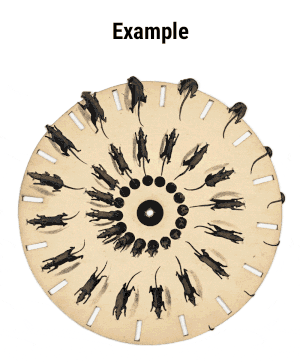
kubinka0505's
iFunny-CaptionsHuawei P10 Lite 00:09.453 210 KB
(214781 B)
| Tested With | App Version | Device's Processor |
|---|---|---|
| PC | 3.7 | Intel Core i3-2120 |
| Huawei P10 Lite | 6.15.3 | HiSilicon Kirin 658 |
| Huawei P40 Lite | 6.15.3 | HiSilicon Kirin 810 |









