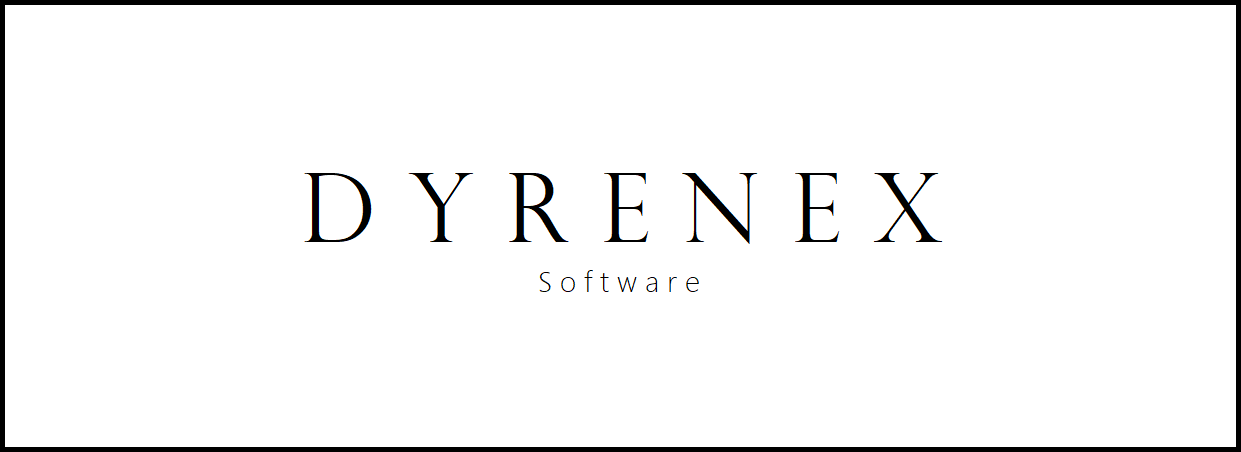santosderek / Imgur To Folder
Programming Languages
Labels
Projects that are alternatives of or similar to Imgur To Folder
Imgur-To-Folder
Download Imgur albums and images to desired folder with one command.
How to install:
Repository developed using Python 3
Copy repository from github:
git clone https://github.com/santosderek/Imgur-To-Folder
cd Imgur-To-Folder
Next within the command-line type: (and within the Imgur-To-Folder folder)
python3 setup.py install
*Start inital setup by typing itf or imgurtofolder in the commandline
itf
You should be prompted for a client_id. Ignore this for now, but don't leave setup.
Next, create an Imgur account at http://imgur.com/ or log in if you have one already.
Now go to https://api.imgur.com/oauth2/addclient and create a new application using a name of your choice, and the authorization type of:
- OAuth 2 Authorization without a callback URL
Complete the rest of the form.
Back in the terminal paste your client_id and press enter.
Now you should be prompted for a client_secret; paste your client_secret given by imgur and press enter.
Lastly, you should be prompted for a download path; Give any download path for ITF to download to.
Congrats! It's installed. Now you can run the itf or imgurtofolder to start downloading! See below for more arguments, or use itf -h.
How to use:
Base command:
imgurtofolder
Or for simplicity, you can use:
itf
All commands below can be used with either base command.
Inital setup
By running itf or imgurtofolder without a config file in the location specified in __main__.py, imgur to folder will prompt for a cliend_id, cliend_secret, and download path.
Following commands can be used:
Help page
imgurtofolder --help
Automatic Url Detection
Automatically downloads Imgur links without user specifically declaring the Imgur type, as opposed to earlier versions.
imgurtofolder [urls]
Temporary change folder path to download
imgurtofolder --folder FOLDER-PATH-HERE
| OR |
imgurtofolder -f FOLDER-PATH-HERE
Download all account images within your profile
Please see below for authenticating setup.
imgurtofolder --download-account-images
| OR |
imgurtofolder -dai
List all favorited Imgur links within your profile
Please see below for authenticating setup.
imgurtofolder --list-all-favorites [username]
| OR |
imgurtofolder -lf [username]
Download favorited Imgur links within your profile
Please see below for authenticating setup.
Download all favorites in order of latest.
imgurtofolder --download-favorites [username]
| OR |
imgurtofolder -df [username]
To limit number of favorites to download use --max-favorites:
imgurtofolder --download-favorites [username] --max-favorites [maximum_number_of_favorites]
To sort by time or top of all use --sort
imgurtofolder --download-favorites [username] --sort time
| OR |
imgurtofolder --download-favorites [username] --sort top
When sorting by time select --window
imgurtofolder --download-favorites --window {day,week,month,year,all}
To print download path use --print-download-path
imgurtofolder --print-download-path
Over-write existing files (disables skipping)
To over-write existing files use --overwrite
imgurtofolder [URLS] --overwrite
Enable debugging output
To enable debugging output use --verbose
imgurtofolder [URLS] --verbose
Running first time Setup
There is now a first time setup sequence that happens when a config file is not found in, by default, "~/.config/imgurToFolder/config.json". This config location can be changed in "__main__.py". Once the a user has finished setup a config file will be generated in the selected path.
Authentication Setup For Account Access (Only needed to download favorites)
To access your favorites, you must first permit this application to access your account. Again, this application does not store user name or passwords. This is the purpose of OAuth.
In order to do so, run either the imgurtofolder --list-all-favorites [username] command, or the imgurtofolder --download-favorites [username] command with your username replacing [username].
A message will appear asking the user to visit a specified url and log in. This page takes you to Imgur to authenticate Imgur-To-Folder, and allow the program to view your favorites.
After logging in, you will be redirected back to the Imgur home page, though, your url address bar will contain new arguments. The url will now look like the url below:
https://imgur.com/?state=authorizing#access_token={access_token_here}&expires_in={integer_here}&token_type=bearer&refresh_token={refresh_token_here}&account_username={your_username_here}&account_id={your_id_here}
Paste in the redirected url located in the address bar, back into the terminal / cmd window to complete the authentication process.
You should now be able to list and download your Imgur favorites.
This step will no longer be needed for future favorites / account downloads after install.
Imgur Rate Limiting.
"The Imgur API uses a credit allocation system to ensure fair distribution of capacity. Each application can allow approximately 1,250 uploads per day or approximately 12,500 requests per day. If the daily limit is hit five times in a month, then the app will be blocked for the rest of the month."
Clarification
Imgur-To-Folder does NOT store any username or password data. This is what the client_id and client_secret are for.
Though, Imgur themselves will ask you to verify that you want to allow my program to use your account info.
ALL sensitive data does NOT go to me in anyway, shape, or form.