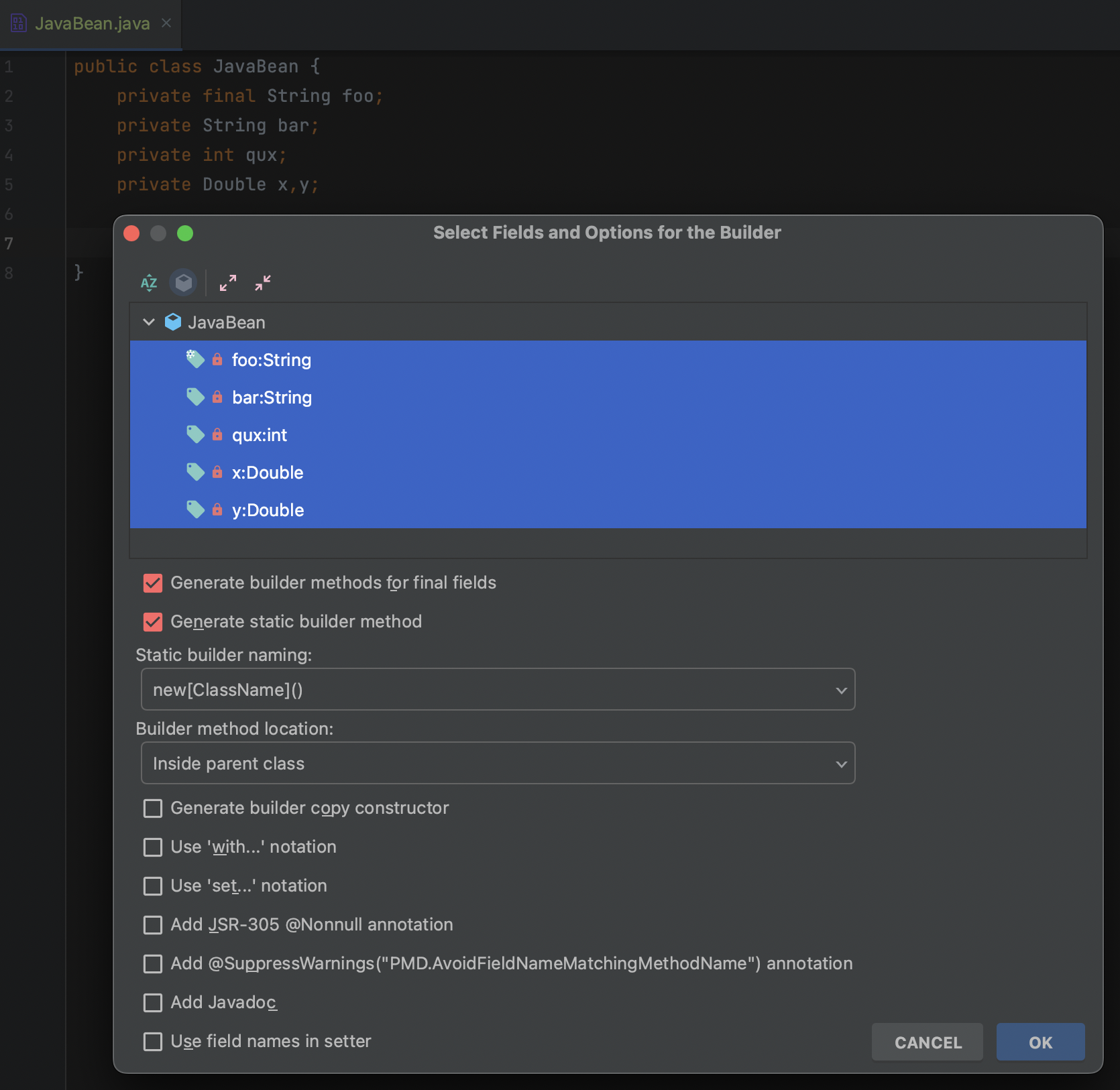analytically / Innerbuilder
Programming Languages
innerbuilder 
IntelliJ IDEA plugin that adds a 'Builder' action to the Generate menu (Alt+Insert) which generates an inner builder class as described in Effective Java. Works with IntelliJ IDEA 12.x, 13.x, 14.x, 15.x, 2016.x and 2017.x, 2018.x, 2019.x and 2020.x.
public class YourTypicalBean {
private final String foo;
private String bar, baz;
private int qux;
private YourTypicalBean(Builder builder) {
foo = builder.foo;
bar = builder.bar;
baz = builder.baz;
setQux(builder.qux);
}
public void setQux(int qux) {
this.qux = qux;
}
public static final class Builder {
private final String foo;
private String bar;
private String baz;
private int qux;
public Builder(String foo) {
this.foo = foo;
}
public Builder bar(String val) {
bar = val;
return this;
}
public Builder baz(String val) {
baz = val;
return this;
}
public Builder qux(int val) {
qux = val;
return this;
}
public YourTypicalBean build() {
return new YourTypicalBean(this);
}
}
}
Installation
In IntelliJ IDEA 12.x or later, go to File > Settings > Plugins. Click the Browse repositories button, in
the search field, type innerbuilder. It should show up in the plugin list. Right-click it and select Download and Install.
Manual installation
Download the plugin jar innerbuilder.jar and select "Install Plugin From Disk" in IntelliJ's plugin preferences.
Usage
Use Shift+Alt+B or Alt+Insert and select Builder.... Choose the fields to be included and press OK. When generating a
builder when a builder already exists, the plugin will try to update it. It will add missing fields and builder methods, but
never remove any fields or methods.
Rate
If you enjoy this plugin, please rate it on it's plugins.jetbrains.com page.
Building
- Run
./prepare-build.shto download dependencies. - Run
mvn package. It will download IntelliJ IDEA Community Edition to unpack jars and use them to compile the plugin.
License
Licensed under the Apache License, Version 2.0.