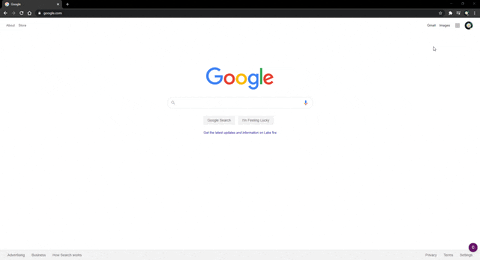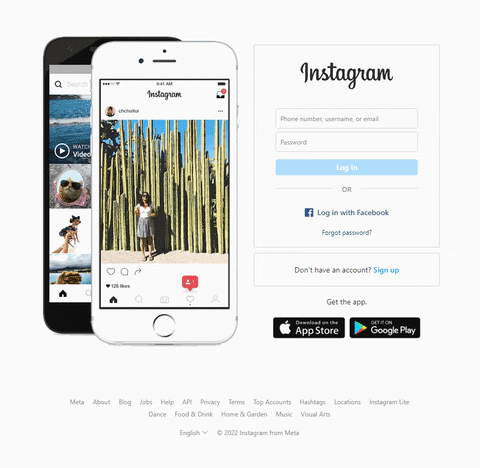Simple Instagram Like & Comment Bot ❤️ 💬
An Instagram bot written in Python using Selenium on Google Chrome. It will go through posts in hashtag(s) and like and/or comment on them.
**Created and tested on Windows, if you have Mac there may be some complications with running Selenium.
**Disclaimer - I rarely upkeep this, so some Xpaths may occasionally not work if Instagram updates their code, but I'll get to fixing it eventually.
Table of Contents
Getting Started
Please be aware of Instagram's daily limits for likes and comments to avoid getting your account banned.
Prerequisites
- Python 3
- Pip - a python package manager
- Download this file, open a command prompt and navigate to the folder containing the
get-pip.pyinstaller, and runpython get-pip.pyto install - Run
pip --versionto check if it has installed correctly
- Download this file, open a command prompt and navigate to the folder containing the
- ChromeDriver - a WebDriver for Chrome
- See Additional Information for more details on installing
- Selenium - a python package used to automate web browser interaction
- The version used for this project is 3.141.0, run
pip install selenium==3.141.0to install this version.
- The version used for this project is 3.141.0, run
Instructions
- Download ChromeDriver and extract the file.
- Check the version of your Google Chrome and download the matching ChromeDriver version
- In
config.pychange the chromedriver_path to the local path of where your ChromeDriver executable file is located
chromedriver_path = "C:/local/path/to/chromedriver.exe"-
Adjustments you can make in
config.pyto tweak the bot to your liking. (Please be aware of Instagram's daily limits for likes and comments to avoid getting banned.)- hashtag_list - List of hashtags to go through
- comments_list - List of comments to be randonmly chosen from
- number_of_posts - Number of posts to go through per hashtag
- chance_to_comment - Chance of commenting on photo
- wait_between_posts - Time to wait in between instagram posts in seconds
- wait_to_comment - Time to wait in between liking a post and commenting on it in seconds
-
Create a file named
credentials.pyto hold your account login information using the format below.- See File Structure for where the file should be placed.
USERNAME = "xxx"
PASSWORD = "xxx"- Run the script. Enjoy your Instagram bot!
python insta-bot.pyFile Structure
Twitter-Retweet-Bot
|-- config.py
|-- credentials.py
|-- insta-bot.pyDemo
Contributing
Pull requests are welcome. For major changes, please open an issue first to discuss what you would like to change. Please make sure to update tests as appropriate.
How To Contribute
- Fork the repository to your own Github account.
- Clone the project to your machine.
- Create a branch locally with a succinct but descriptive name.
- Commit changes to the branch.
- Following any formatting and testing guidelines specific to this repo.
- Push changes to your fork.
- Open a Pull Request in my repository.
Creator / Maintainer
Annie Wu (anniedotexe)
If you have any questions, comments, or concerns, feel free to contact me below.
This project was created for educational purposes and for personal and open-source use.
If you like my content or find this code useful, give it a