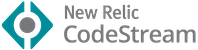Intellij rainbow brackets
- Compatibility
- Supported languages
- Author's choice
- Sponsored By
- Install
- Screenshots
- Customize colors
- Use color generator
- Config file path
- HTML code in js
- Kotlin function literal braces and arrow
- Disable rainbow brackets for specific languages
- Contribute
- Support Us
- Backers
- Sponsors
- Acknowledgements
Compatibility
IntelliJ IDEA, PhpStorm, WebStorm, PyCharm, RubyMine, AppCode, CLion, Gogland, DataGrip, Rider, MPS, Android Studio, HUAWEI DevEco Studio, DataSpell
Supported languages
Java, Scala, Clojure, Kotlin, Python, Haskell, Agda, Rust, JavaScript, TypeScript, Erlang, Go, Groovy, Ruby, Elixir, ObjectiveC, PHP, HTML, XML, SQL, Apex language, C#, Dart, Pug/Jade, Bash, Vue.js, C# Razor Pages, GLSL(the OpenGL Shading Language), Go Template, C++, C...
Author's choice
Rainbow Brackets + One Dark Theme + Nyan Progress Bar + Fira Code (Font)
Sponsored By
This plugin is being sponsored by Tabnine and CodeStream.
AI Assistant for Developers & Teams. Boost your productivity with the power of Tabnine’s all-language code completion. Get Tabnine
Eliminate context switching and costly distractions. Create and merge PRs and perform code reviews from inside your IDE while using jump-to-definition, your keybindings, and other IDE favorites. Learn more!
Development powered by JetBrains.
Whichever technologies you use, there's a JetBrains tool to match.
Install

Or you could install it inside your IDE:
For Windows & Linux - File > Settings > Plugins > Marketplace > Search for "Rainbow Brackets" > Install Plugin > Restart IntelliJ IDEA
For Mac - IntelliJ IDEA > Preferences > Plugins > Marketplace > Search for "Rainbow Brackets" > Install Plugin > Restart IntelliJ IDEA
Install snapshot build
You can download the latest snapshot build from here, just click the latest build and click the 'Artifacts' tab.(You need logged in via github) After the snapshot build downloaded, unzip it(via unzip UnZipMe.zip), and install the zip file(intellij-rainbow-brackets.zip) by Install Plugin from Disk....
Screenshots
- Java
- Scala
- Clojure
- Kotlin
- HTML/XML
- Scope highlighting
The highlight effects will not remove after release the shortcuts, but press ESC key can do this. You could also config Press any key to remove the highlighting effect in setting page.
Ctrl + Button3(Windows & Linux) or Meta+ Button3(Mac):
NOTE: Button3 means "Secondary Click (click or tap with two fingers)" on Mac os, "Right click" for Windows or Linux.
Alt + Button3:
NOTE: Button3 means "Secondary Click (click or tap with two fingers)" on Mac os, "Right click" for Windows or Linux.
- Rainbow indent guide lines
- looking forward to your screenshots(PR welcome!)
Customize colors
Settings/Preferences > Editor > Color Scheme > Rainbow Brackets:
Use color generator
If you didn't like the build-in colors, or want some new color but don't want to try out and pick colors. Please use color generator.
Settings/Preferences > Other Settings > Rainbow Brackets > Use color generator
If you turn on this option, we will auto generate some colors for you.
Advanced options of color generator
If you need more control, you can decide the options of color generator by edit the config file,
The value of the option customColorGeneratorOption is a json object, available options are:
hue – Controls the hue of the generated color. You can pass a string representing a color name: red, orange, yellow, green, blue, purple, pink and monochrome are currently supported. If you pass a hexidecimal color string such as #00FFFF, color generator will extract its hue value and use that to generate colors.
luminosity – Controls the luminosity of the generated color. You can specify a string containing bright, light or dark.
Please make sure the value of the option customColorGeneratorOption is escaped in xml format,
you can use this tool to do this. Please don't forget to restart your IDE after change the config file.
<application>
<component name="RainbowSettings">
<option name="useColorGenerator" value="true" />
<option name="customColorGeneratorOption" value="{"luminosity": "light","hue": "blue"}"/>
</component>
</application>Want to config the number of colors?
Settings/Preferences > Other Settings > Rainbow Brackets > Number of colors: 5 or more
And you can use the color generator and config you number of colors at the same time.
NOTE: For default and darcula color scheme(Editor -> Color Scheme -> Rainbow Brackets -> Scheme) the color number is 10, for the other scheme the number is 5, if your number is bigger than the number, you can config them in the config file.
If the color is not exist, we will use color generator to generator it for you.
Please follow the official guide:
Export a color scheme as XML- Edit the xml file, put
ROUND_BRACKETS_RAINBOW_COLOR5toROUND_BRACKETS_RAINBOW_COLOR100to match your number just like the default color scheme. Import a color scheme
Config file path
If you want to customize the advanced configuration, you could edit the config file then restart your IDE.
Config file path in APP_CONFIG/rainbow_brackets.xml.
In MAC OS env maybe like ~/Library/Preferences/IntelliJIdea2020.2/options/rainbow_brackets.xml.
If you are using the ToolBox, then it will be like ~/Library/ApplicationSupport/JetBrains/IntelliJIdea2020.2/options/rainbow_brackets.xml
In Linux env maybe like ~/.IntelliJIdea/config/options/rainbow_brackets.xml.
In Windows env maybe like C:\Users\izhangzhihao\.IntelliJIdea2020.2\config\options\rainbow_brackets.xml.
HTML code in js
To enable rainbow brackets for HTML inside js code like this:
var html = '<div><div><div>Hello</div></div></div>';This plugin will automatically override color scheme property "HTML_CODE" cause our rainbow color been covered by intellij built-in functionality.
You still could set <option name="rainbowifyHTMLInsideJS" value="false" /> in config file to disable.
Kotlin function literal braces and arrow
To enable rainbow brackets for multiple level lambda Kotlin code like this:
event.throwable?.let { throwable ->
IdeErrorsDialog.findPluginId(throwable)?.let { pluginId ->
PluginManager.getPlugin(pluginId)?.let { ideaPluginDescriptor ->
if (!ideaPluginDescriptor.isBundled) {
bean.pluginName = ideaPluginDescriptor.name
bean.pluginVersion = ideaPluginDescriptor.version
}
}
}
}This plugin will automatically override color scheme property "KOTLIN_FUNCTION_LITERAL_BRACES_AND_ARROW" cause our rainbow color is being covered by kotlin plugin built-in functionality.
You still could set <option name="rainbowifyKotlinFunctionLiteralBracesAndArrow" value="false" /> in config file to disable.
Disable rainbow brackets for specific languages
Settings/Preferences > Other Settings > Rainbow Brackets > Do NOT rainbowify these languages (name or extension, comma separated):
NOTE: You can use name of language or extension of file name(The names should be lowercase).
Contribute
NOTE: To view the PSI tree and explore the internal PSI structure of source code, you need to set up your IDE by following this. For the Rider IDE, please follow: this
For small changes, Gitpod is recommended.
gradle testgradle runIdegradle buildPlugin
Support Us
You can support us by the following actions:
- Star this project
- Share this plugin with your friends
- Rate this plugin on JetBrains plugin repository
- Make pull requests
- Report bugs
- Tell us your ideas
- Become a sponsor by donating on Open Collective
- Become a sponsor by donating with AliPay or WeChatPay
- Don't want to use AliPay's mobile App? If you could read Chinese, please use the official website to transfer your donation to my Alipay account([email protected]). Otherwise, you can try the English version of Alipay to transfer your donation.
| Open Collective | AliPay | WeChatPay |
|---|---|---|

|
 |
 |
Backers
Thank you to all our backers!
Sponsors
Support this project by becoming a sponsor!
Acknowledgements
Intellij-rainbow-brackets is heavily inspired by Rainbow Brackets for Visual Studio Code