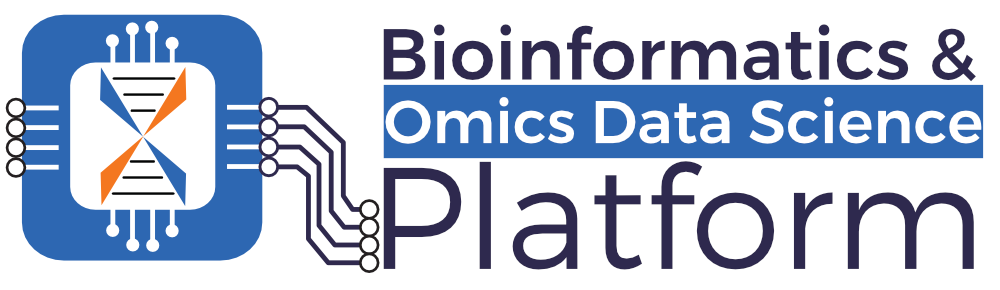Introduction to Unix and Grid Engine for beginners
This is a guide on using Unix-like systems and the Grid Engine cluster environment.
The first chapter will introduce basic usage for Unix-like systems. The second chapter will explore the Grid Engine environment and show how to use the queuing system from users perspective.
What will you get out of this ?
After reading, you will:
- be able to use the command line interface to navigate the file system
- use the command line to interrogate files
- understand and write basic shell scripts
- understand Grid Engine and queueing system
- be able to submit jobs to a Grid Engine cluster and troubleshoot
Contribute to the development
You can contribute to the development of this guide using GitHub features such as pull-requests and issue creation.
Build the book
This book is compiled with pandoc.
Run guix environment -m manifest.scm to enter a suitable environment
to hack on this book. Then run npm ci to install the lunr
JavaScript library for the search index.
How to update the book
Edit the .md files using markdown syntax and run bash
build.sh. This will regenerate the book and store the files in the
book directory.
Checkout the gh-pages branch. The contents of this branch are
served by GitHub pages. Synchronize the contents of the book
directory with the root directory of that branch, commit the changes
and push them.
bash build.sh
... # commit your changes
git checkout gh-pages
rsync -azvhr book/ ./
... # stage the changed files
git commit -m 'Update book'
git push origin gh-pages
Acknowledgements
Initially created by Altuna Akalin. Some of the material is based on Martin Siegert's documentation of the Grid Engine cluster.