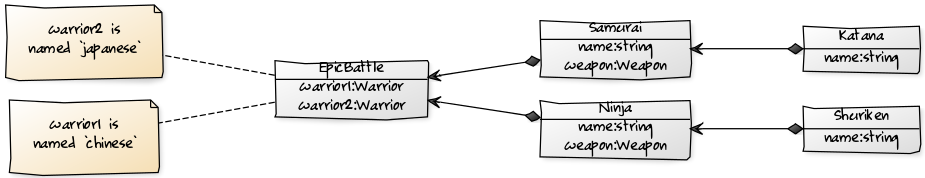inversify / Inversify Basic Example
Licence: mit
A basic example that showcases how to setup InversifyJS
Stars: ✭ 71
Programming Languages
typescript
32286 projects
inversify-basic-example
A basic example that showcases how to setup InversifyJS
This is a very basic InversifyJS example.
This program declares:
- Three interfaces
Warrior,WeaponandBattle. - Two implementations of
Weapon:KatanaandShuriken - Two implementations of
Warrior:NinjaandSamurai - One implementation of
Battle:EpicBattle.
The warriors own a weapon and are tagged with some metadata.
We use some constraints whenTargetNamed and whenParentNamed to indicate which
Weapon should be injected into and implementation of Warrior and which implementation
of Warrior should injected into EpicBattle:
container.bind<Warrior>(SERVICE_IDENTIFIER.WARRIOR).to(Ninja).whenTargetNamed(TAG.CHINESE);
container.bind<Warrior>(SERVICE_IDENTIFIER.WARRIOR).to(Samurai).whenTargetNamed(TAG.JAPANESE);
container.bind<Weapon>(SERVICE_IDENTIFIER.WEAPON).to(Shuriken).whenParentNamed(TAG.CHINESE);
container.bind<Weapon>(SERVICE_IDENTIFIER.WEAPON).to(Katana).whenParentNamed(TAG.JAPANESE);
container.bind<Battle>(SERVICE_IDENTIFIER.BATTLE).to(EpicBattle);
How can I run it?
You can clone it using:
$ git clone https://github.com/inversify/inversify-basic-example.git
To run this example you need to install some dependencies:
$ cd inversify-basic-example
$ npm install
And compile the TypeScript code into JavaScript code:
$ gulp
The generated code is available at the dist directory.
At this point you are ready to run the example:
$ node dist/main.js
You should see the following in console:
FIGHT!
Ninja (Shuriken)
vs
Samurai (Katana)
Note that the project description data, including the texts, logos, images, and/or trademarks,
for each open source project belongs to its rightful owner.
If you wish to add or remove any projects, please contact us at [email protected].