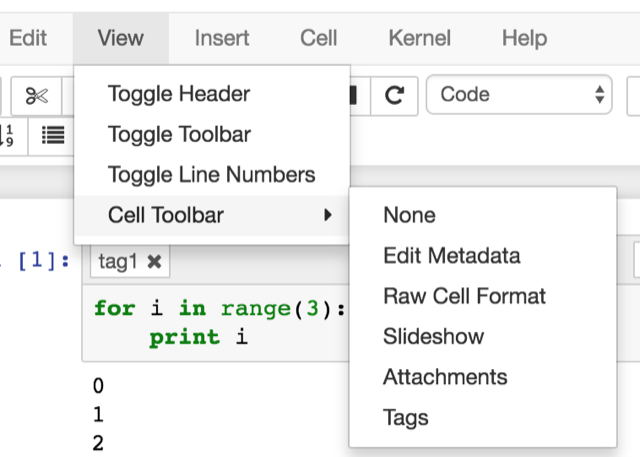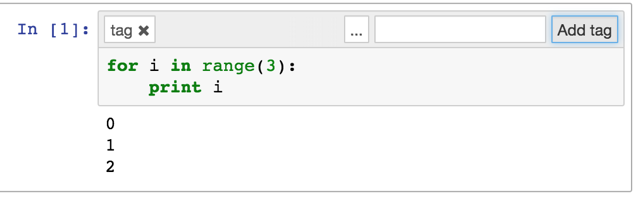poulter7 / Ipynb Tex
Programming Languages
Projects that are alternatives of or similar to Ipynb Tex
ipynb-tex.sty 
ipynb-tex is a simple style sheet which allows you to extract tagged cells out of a Jupyter notebook and include them in a TeX document
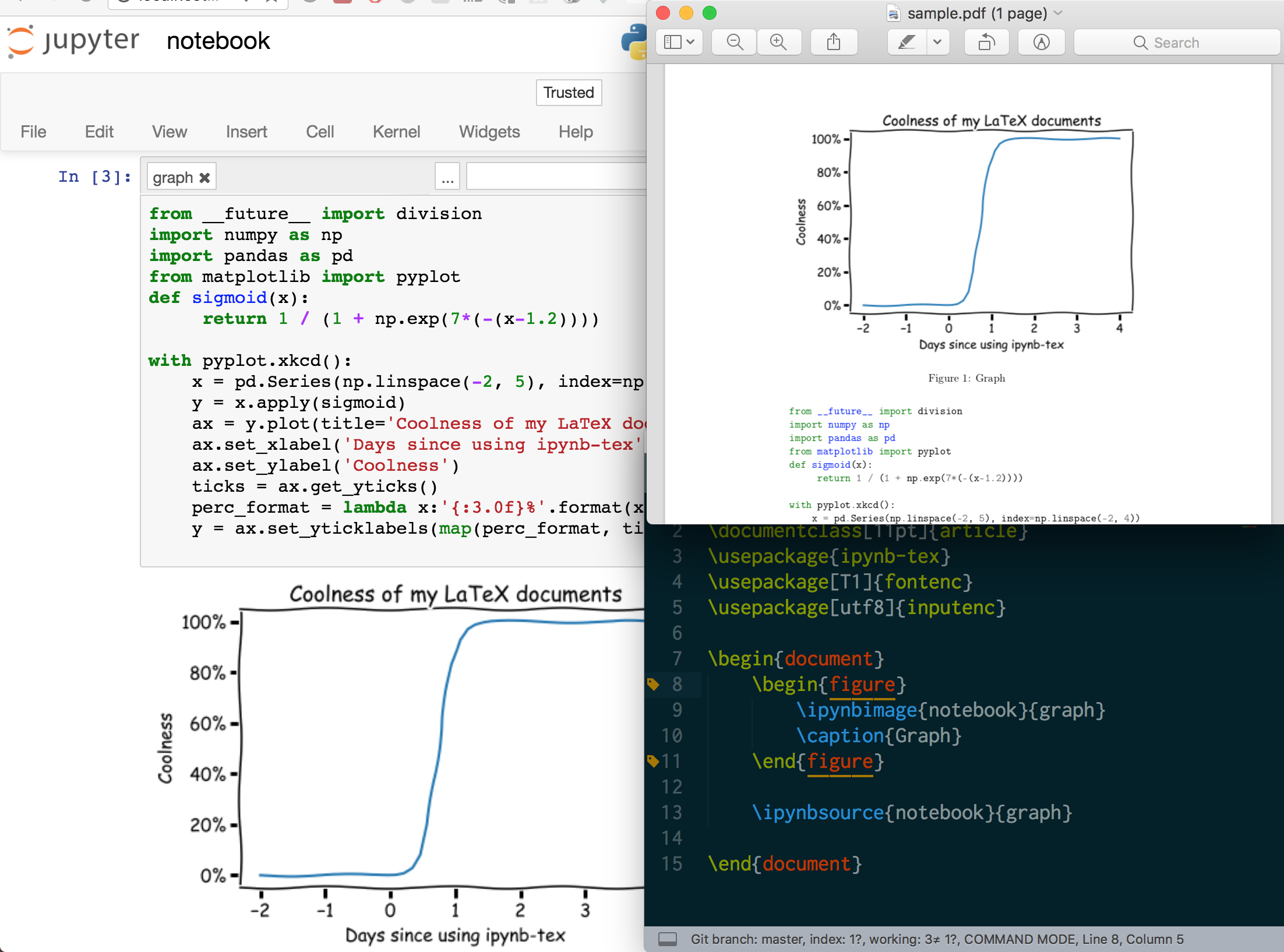 Rather than save output or copies of source code to insert into TeX docs, ipynb-tex always inserts the latest cells from your notebooks directly into TeX files.
Rather than save output or copies of source code to insert into TeX docs, ipynb-tex always inserts the latest cells from your notebooks directly into TeX files.
Installation
In your main document directory, just make a symlink to the ipynb-tex.sty file.
ln -s /path/to/ipynb-tex/ipynb-tex.sty
Include cells in your .tex document
| Command | Description |
|---|---|
\ipynbsource{notebook}[tag] |
Include the source from all cells sharing the tag "example". |
\ipynboutput{notebook}[tag] |
Include the output from all cells sharing the tag "example". |
\ipynb{notebook}[tag] |
Include the source and output from all cells sharing the tag "example". |
\ipynbimage{notebook}[tag] |
Include an image |
\ipynbtex{notebook}[tag] |
Include raw TeX output |
Compile LaTeX
ipynb-tex uses PythonTeX to execute the cell extraction code. So, just as with PythonTeX, you'll need to execute pythontex as part of your document build. Also include --shell-escape to allow external functions to be called correctly.
pdflatex --shell-escape document.tex #scan the document, figure out what Python needs to be executed
pythontex --rerun=always document #executes the Python found in the document
pdflatex --shell-escape document.tex #include any valid TeX printed from the Python execution
pdflatex --shell-escape document.tex #ensure any included references are correctly handled
Tagging cells in a notebook
Toggle the toolbar UI
Tag a cell
Modifying this plugin
This repo comes with a ready to go version of ipynb-tex.sty, but if you want to make changes and rebuild it just run ./build, which merges ipynb-tex-template.sty and extract_cells.py to create ipynb-tex.sty.
There are no package dependencies required to run this script, but to execute the sample you'll need to include a set of dependencies.
pip install -r requirements.txt
Running Tests
pip install nose
nosetests
Todo
- Remove the need to "rerun=always", by registering the [filename].ipynb as a dependency while pythontex is running.
- Export cells only once, by making an in-memory variable which tags a file as already processed, to avoid repeated work.
- Add a \ipynbdirectory which serves as the base path for all notebooks, so if you're compiling a doc with lots, no need to keep including the path