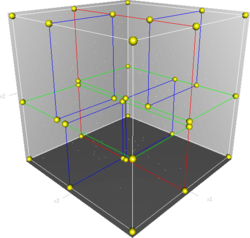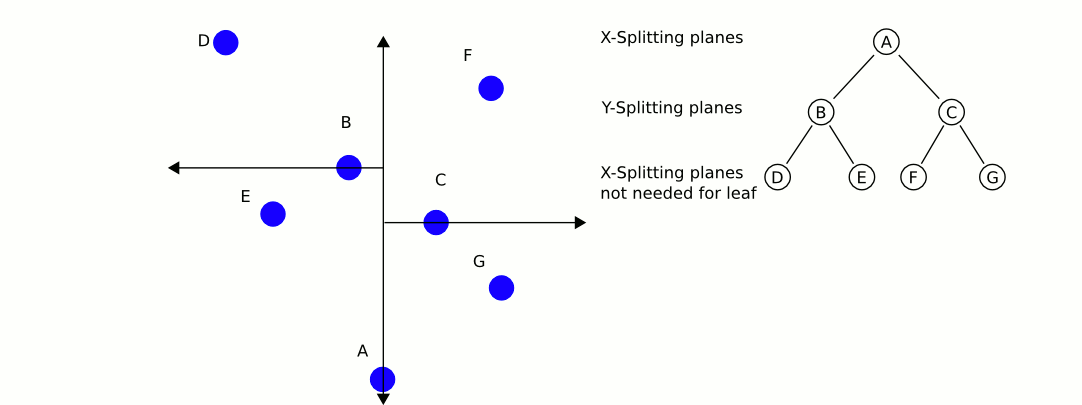michaelwillett / Iterative Closest Point
Labels
Projects that are alternatives of or similar to Iterative Closest Point
**University of Pennsylvania, CIS 565: GPU Programming and Architecture, Project 4 - GPU Accelerated ICP **
- Michael Willett
- Tested on: Windows 10, I5-4690k @ 3.50GHz 16.00GB, GTX 750-TI 2GB (Personal Computer)
Contents
## Introduction: Point Cloud Registration Increasingly with both desktop and embedded applications the need for robust pointcloud registration has been growing in demand. The prevalence of cheap camera technology, integration into popular gaming platforms, augmented reality systems, and affordable robot vision sensors all rely on accurately aligning objects seen from depth cameras between each frame. As these cameras frequently are recording at 30-60 Hz, real-time processing of this data is important unless the developer chooses to sub-sample the frames, potentially losing data and reducing tracking accuracy.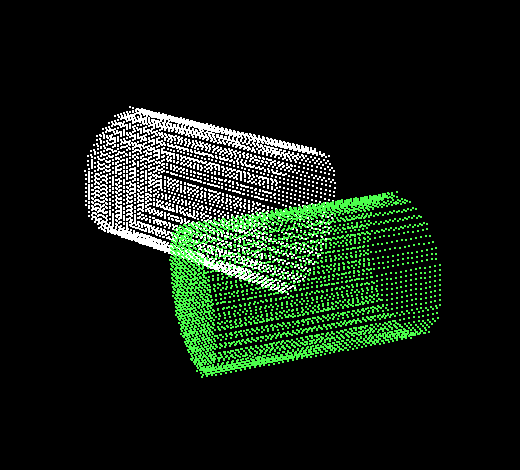
This project provides three variations on the traditional Iterative Closest Point (ICP) algorithm: brute force CPU implementation, brute force GPU implementation parallelized over each point in the target pointcloud, and improved GPU implementation using KD-tree sorting of points in the scene.
## Section 1: ICP Algorithm and LimitationsThe ICP algorithm can be broken into four basic steps:
- For each point in the target pointcloud, find the closest point in the scene pointcloud.
- Compute a 3d tranformation matrix that best aligns the points using Least-Squares-Regression.
- Update all points in the target by the computed transformation matrix.
- Repeat steps 1-3 until desired level of convergence.
Fortunately, the least-squares problem can be efficiently reduced using singular value decomposition of a single matrix. As a result, the largest limitation of the ICP algorithm is the number of points. For a scene with N points, and a target with M points, complexity becomes O(N*M) due to the nearest neighbor search.
Fortunately, this process is embarisingly parallel, so GPU implemenation reduces to linear time O(N) when run in parallel over all points in the target, with only the addition of memory overhead. Furthermore, the nearest neighbor search can be reduced to O(log n) if the target points are sorted into a KD-tree before running ICP.
**3D KD-Tree (left) and nearest neighbor search (right)**The biggest limitation of ICP, however, is that it does not guarantee convergence to a global minima, and can have poor alignment accuracy for simple models, or pointclouds with large initial offsets. Below is an example of trying to align two pointclouds of the same box with large initial offsets. The final result shows good general alignment, it gets stuck with about a 5 degree rotational error and never full converges to perfect alignment.
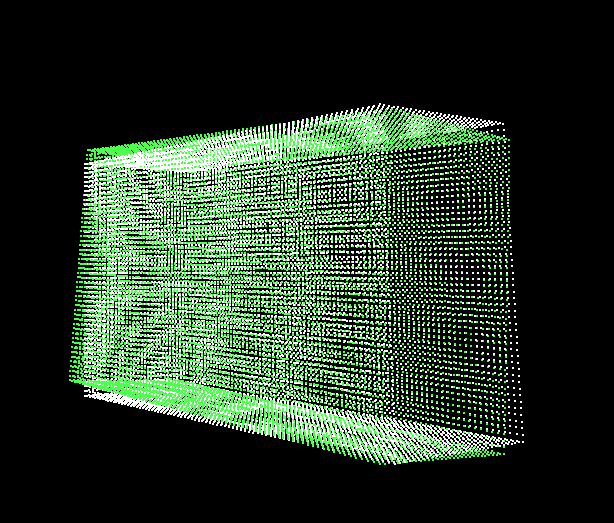
Similarlly, when using a point cloud generated from a microsoft kinect looking down a hallway, we see good general alignment,
however, the point cloud appears to have shift too far along the length of the hallway.
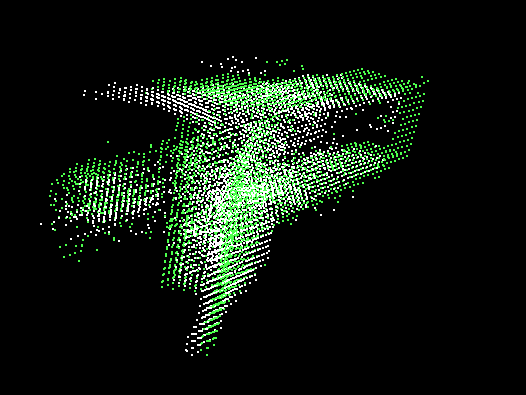
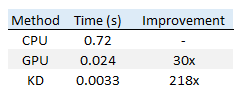
Basic runtime analysis shows exactly what we expect. The simple act of moving from CPU to GPU results in a 30 fold improvement for tests run on kinect data with ~12,000 points each in the scene and target. Similarly, the addition of the KD-tree nearest neighbor search adds an additional 7x improvement on top of that, resulting in processing of up to 300 iterations per second. Depending on the runtime requirements for an embedded application and expected iterations until convergence, this could run close to real time for a camera input of 30 Hz, though this does not account for additional processing of building the kd-tree, or converting the raw camera data into 3D coordinates and filtering out points that exceed the cameras operable range.
Additional performance was run to determine optimal block size for the GPU implementations, and blocks around 128 to 512 worked best. 128 threads per block was definitely the best for the basic implementation, but results for the KD-tree accelerated version were all within error.
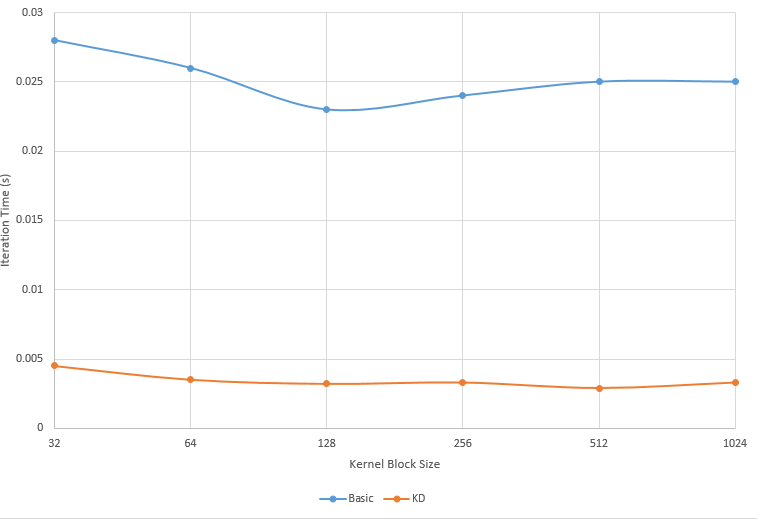
During optimizations, the biggest costs for the kd-tree approach was generating the correspondences and the reductions of these points to generate a single matrix to run SVD on. For the vector reductions, the thrust library was used to get the best performance possible, though investigation into alternative solutions without the reductions would be interesting.
For user implemented kernels, the three most costly were analyzed below. Particularly for the nearest neighbor search and point
transformations, the biggest bottleneck was in memory access of the points in global memory. Some work was put into trying to load
parts of the kd-tree into shared memory to improve lookup time (left and right branches for each node were contiguous in memory),
but unfortunately the search time for a branch that fits in shared memory was not long enough to warrant switching blocks into shared
memory several times. Since the transformation and error calculations were single line kernels that pulled only two points, little
additional improvement could be made to reduce memory throttle.
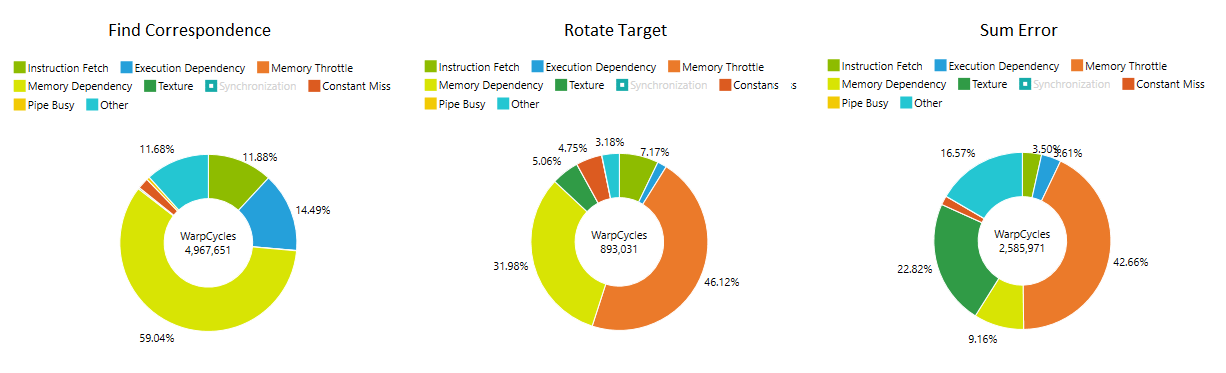
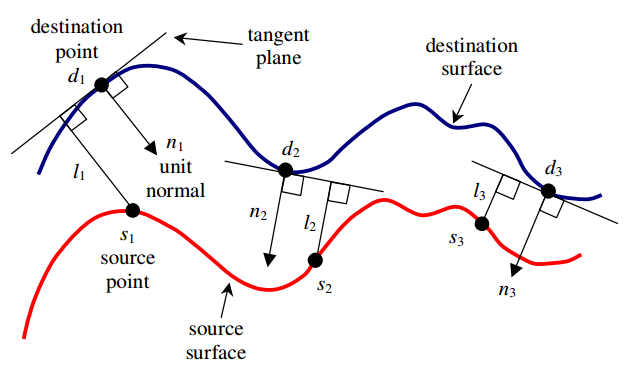
Additonally another common technique is to transform input pointclouds using scale invariant feature transforms. The idea is to precompute a reduced set of points that encapsulate more informative data about the object geometry per point without losing accuracy from naive subsampling. A simple example would be 3D edge detection. Adding these features, as well as weighting the importance for correlations by other metrics such as voxel color have shown significant improvements for alignment accuracy at the additional cost of upfront calculations.
## Appendix: Build Instructions * `src/` contains the source code.Pointclouds are loaded at run time by passing in two plain text files as command line arguments. File format is one point per line, separated by commas (e.g. "1, 2, 3 \n 4, 5, 6 \n").
This code uses Eric Jang's Fast 3x3 SVD library provided from his GitHub page to generate rotations updates for each step (https://github.com/ericjang/svd3).
CMake note: Do not change any build settings or add any files to your
project directly (in Visual Studio, Nsight, etc.) Instead, edit the
src/CMakeLists.txt file. Any files you add must be added here. If you edit it,
just rebuild your VS/Nsight project to make it update itself.
If you experience linker errors on build related to the compute capability during thrust calls, edit the project to include the CUDA library 'cudadevrt.lib'
Windows
- In Git Bash, navigate to your cloned project directory.
- Create a
builddirectory:mkdir build- (This "out-of-source" build makes it easy to delete the
builddirectory and try again if something goes wrong with the configuration.)
- (This "out-of-source" build makes it easy to delete the
- Navigate into that directory:
cd build - Open the CMake GUI to configure the project:
-
cmake-gui ..or"C:\Program Files (x86)\cmake\bin\cmake-gui.exe" ..- Don't forget the
..part!
- Don't forget the
- Make sure that the "Source" directory is like
.../Project4-Iterative-Closest-Point. - Click Configure. Select your version of Visual Studio, Win64. (NOTE: you must use Win64, as we don't provide libraries for Win32.)
- If you see an error like
CUDA_SDK_ROOT_DIR-NOTFOUND, setCUDA_SDK_ROOT_DIRto your CUDA install path. This will be something like:C:/Program Files/NVIDIA GPU Computing Toolkit/CUDA/v7.5 - Click Generate.
-
- If generation was successful, there should now be a Visual Studio solution
(
.sln) file in thebuilddirectory that you just created. Open this. (from the command line:explorer *.sln) - Build. (Note that there are Debug and Release configuration options.)
- Run. Make sure you run the
cis565_target (notALL_BUILD) by right-clicking it and selecting "Set as StartUp Project".- If you have switchable graphics (NVIDIA Optimus), you may need to force your program to run with only the NVIDIA card. In NVIDIA Control Panel, under "Manage 3D Settings," set "Multi-display/Mixed GPU acceleration" to "Single display performance mode".
OS X & Linux
It is recommended that you use Nsight.
- Open Nsight. Set the workspace to the one containing your cloned repo.
-
File->Import...->General->Existing Projects Into Workspace.
- Select the Project 0 repository as the root directory.
- Select the cis565- project in the Project Explorer. From the Project
menu, select Build All.
- For later use, note that you can select various Debug and Release build configurations under Project->Build Configurations->Set Active....
- If you see an error like
CUDA_SDK_ROOT_DIR-NOTFOUND:- In a terminal, navigate to the build directory, then run:
cmake-gui .. - Set
CUDA_SDK_ROOT_DIRto your CUDA install path. This will be something like:/usr/local/cuda - Click Configure, then Generate.
- In a terminal, navigate to the build directory, then run:
- Right click and Refresh the project.
- From the Run menu, Run. Select "Local C/C++ Application" and the
cis565_binary.