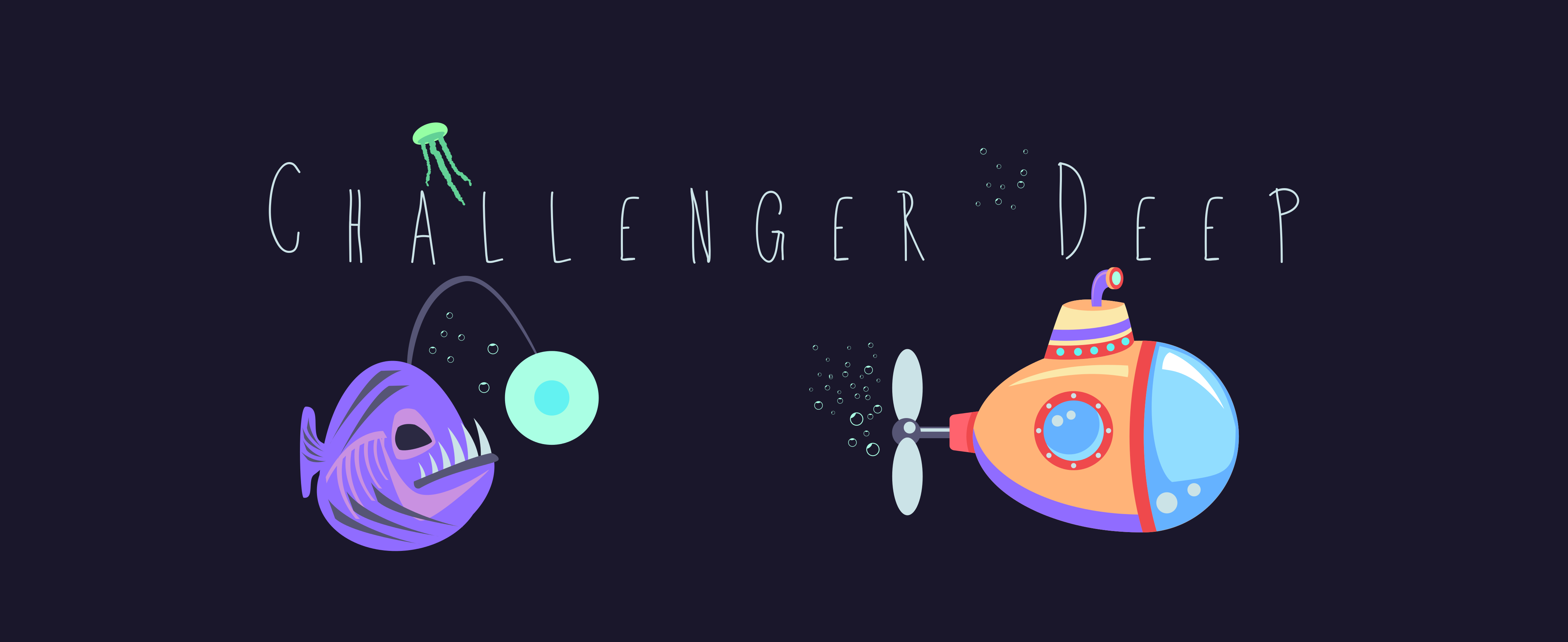challenger-deep-theme / iterm Licence: MIT License
Challenger Deep Theme for iTerm2
Projects that are alternatives of or similar to iterm dotfiles 🔧 My dotfiles on macOS for Neovim, Zsh, kitty, lf, etc
Stars : ✭ 90 (+233.33%)
Mutual labels: iterm2
appear reveal terminal programs in the gui
Stars : ✭ 29 (+7.41%)
Mutual labels: iterm2
thayer-bright-iTerm No description or website provided.
Stars : ✭ 29 (+7.41%)
Mutual labels: iterm2
catimg Print an image of a cat to the iTerm2 terminal
Stars : ✭ 13 (-51.85%)
Mutual labels: iterm2
dotfiles A place to store config files so I can revert when my entire system crashes from entering the wrong character
Stars : ✭ 25 (-7.41%)
Mutual labels: iterm2
xontrib-prompt-bar The bar prompt for xonsh shell with customizable sections and Starship support.
Stars : ✭ 27 (+0%)
Mutual labels: iterm2
awesome-xonshrc 👓 🐚 Make your xonsh RC file installable with awesome snippets of code.
Stars : ✭ 43 (+59.26%)
Mutual labels: iterm2
poimandres-terminal A collection of iTerm/Windows Terminal color profiles inspired by the Poimandres VSCode themes
Stars : ✭ 40 (+48.15%)
Mutual labels: iterm2
ssh-tools 😭没找到好用的shell工具✌️自己实现类似Xshell的部分功能
Stars : ✭ 92 (+240.74%)
Mutual labels: iterm2
dotfiles Current: Neovim, Tmux, FishShell. Old but still there: prezto, zsh.
Stars : ✭ 46 (+70.37%)
Mutual labels: iterm2
Terminal-Setup Best Setup for your terminal for programming on macOS
Stars : ✭ 26 (-3.7%)
Mutual labels: iterm2
dotfiles My bash / zsh / vim / pry settings
Stars : ✭ 88 (+225.93%)
Mutual labels: iterm2
dotfiles My personal (.)dotfiles and configurations for various programs and environments.
Stars : ✭ 34 (+25.93%)
Mutual labels: iterm2
dotfiles dotfiles for the command line home
Stars : ✭ 21 (-22.22%)
Mutual labels: iterm2
Efficient-office Alfred-Workflows,Vim,Script,Mac
Stars : ✭ 36 (+33.33%)
Mutual labels: iterm2
Open-iTerm-or-Terminal-Here... Generates an Applescript app that you can put in your Finder toolbar which will open an iTerm or Terminal tab at the current directory.
Stars : ✭ 122 (+351.85%)
Mutual labels: iterm2
one-themes One Dark and One Light Themes
Stars : ✭ 14 (-48.15%)
Mutual labels: iterm2
dpaf The Dangerous Password AutoFiller! - A 1Password OP CLI Derivative
Stars : ✭ 21 (-22.22%)
Mutual labels: iterm2
Download the theme using the GitHub .zip download option and unzip it.
Go to the Colors Tab in iTerm2 / Preferences / Profiles.
Click on the 'Color Presets...' dropdown menu in the bottom right corner and select "Import...".
Select the challenger-deep.itermcolors file
To activate it select challenger-deep in the 'Color Presets...' dropdown menu.
Note that the project description data, including the texts, logos, images, and/or trademarks,
for each open source project belongs to its rightful owner.
If you wish to add or remove any projects, please contact us at
[email protected] .