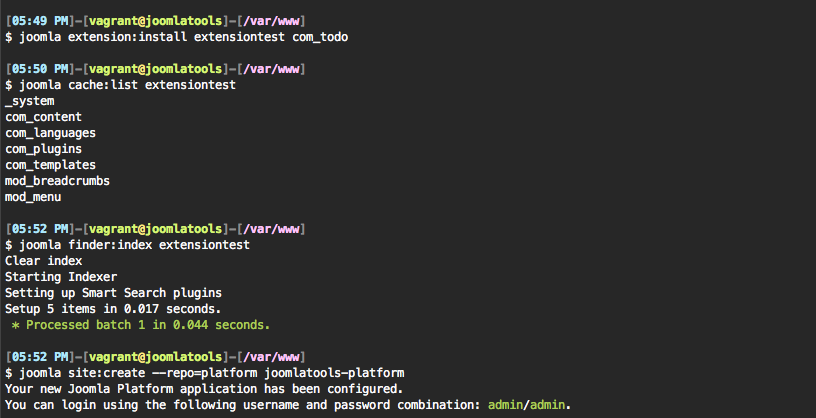joomlatools / Joomlatools Console
Labels
Projects that are alternatives of or similar to Joomlatools Console
Joomlatools Console
Joomlatools Console simplifies the management of Joomla sites. It is designed to work on Linux and MacOS. Windows users can use it in Joomlatools Vagrant box.
Installation
- Install using Composer:
$ composer global require joomlatools/console
- Tell your system where to find the executable by adding the composer directory to your PATH. Add the following line to your shell configuration file called either .profile, .bash_profile, .bash_aliases, or .bashrc. This file is located in your home folder.
$ export PATH="$PATH:~/.composer/vendor/bin"
For Ubuntu 19+ you may find you should use:
export PATH="$PATH:$HOME/.config/composer/vendor/bin"
- Verify the installation
$ joomla --version
- To create a new site with the latest Joomla version, run:
joomla site:create testsite
The newly installed site will be available at /var/www/testsite and testsite.test after that. The default Super User's name and password is set to: admin / admin.
By default, the web server root is set to /var/www. You can pass --www=/my/server/path to commands for custom values. You can choose the Joomla version or the sample data to be installed:
joomla site:create testsite --joomla=2.5 --sample-data=blog
- For other available options, run:
$ joomla --list
- Read our documentation pages to learn more about using the tool.
Development
To setup the tool for development:
- Clone the repository:
git clone [email protected]:joomlatools/joomlatools-console.git
- Fetch the dependencies:
composer install
- Now you can execute the tool with:
bin/joomla list
- Happy coding!
Requirements
- Git
- Composer
- Joomla version 2.5 and up.
Contributing
Joomlatools Console is an open source, community-driven project. Contributions are welcome from everyone. We have contributing guidelines to help you get started.
Contributors
See the list of contributors.
License
Joomlatools Console is free and open-source software licensed under the MPLv2 license.
Community
Keep track of development and community news.
- Follow @joomlatoolsdev on Twitter
- Join joomlatools/dev on Gitter
- Read the Joomlatools Developer Blog
- Subscribe to the Joomlatools Developer Newsletter