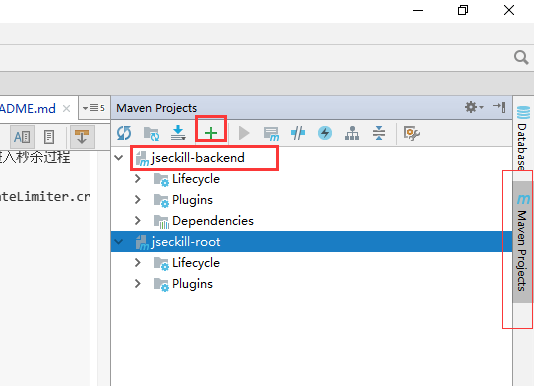bootsrc / Jseckill
Programming Languages
Labels
Projects that are alternatives of or similar to Jseckill
jseckill
| 📘 | 🛫 | 🐱 | 🏛 | 🛒 | 🚀 | 💡 |
|---|---|---|---|---|---|---|
| 介绍 | 演示 | 技术栈 | 架构图 | 秒杀过程 | Quick Start | 源码解析 |
| 📌 | ❓ | 🐞 | 🔨 | 💌 |
|---|---|---|---|---|
| Todo list | Q&A | 调试排错 | 做贡献 | 联系作者 |
介绍
jseckill:Java实现的秒杀网站,基于Spring Boot 2.X。
jseckill:Seckill website implemented with Java, based on Spring Boot 2.X.
谢谢您对本项目的支持
请点击此处进行Star
GitHub 地址为https://github.com/bootsrc/jseckill
建议访问GitHub以获取更多分布式项目源码https://github.com/bootsrc?tab=repositories
演示
点击进入演示:http://jseckill.appjishu.com
注意:提升输入手机号时,随便输入一个11位的数字即可,不需要填自己的真实手机号
效果图
技术栈
- Spring Boot 2.X
- MyBatis
- Redis, MySQL
- Thymeleaf + Bootstrap
- RabbitMQ
- Zookeeper, Apache Curator
架构图
秒杀过程
秒杀进行的过程包含两步骤: 步骤一(秒杀):在Redis里进行秒杀。 这个步骤用户并发量非常大,抢到后,给与30分钟的时间等待用户付款, 如果用户过期未付款,则Redis库存加1 ,算用户自动放弃付款。
步骤二(付款):用户付款成功后,后台把付款记录持久化到MySQL中,这个步骤并发量相对小一点,使用数据库的事务解决数据一致性问题
下面重点讲步骤一,秒杀过程
秒杀步骤流程图
流程图Step1:
1.先经过Nginx负载均衡;
2.Nginx里面通过配置文件配置限流功能,限流算法是漏统桶法;
3.Redis判断是否秒杀过。避免重复秒杀。如果没有秒杀过
把用户名(这里是手机号)和seckillId封装成一条消息发送到RabbitMQ,请求变成被顺序串行处理
立即返回状态“排队中”到客户端上,客户端上回显示“排队中...”
4.后台监听RabbitMQ里消息,每次取一条消息,并解析后,请求Redis做库存减1操作(decr命令)
并手动ACK队列
如果减库存成功,则在Redis里记录下库存成功的用户手机号userPhone.
5.流程图Step2:客户端排队成功后,定时请求后台查询是否秒杀成功,后面会去查询Redis是否秒杀成功
如果抢购成功,或者抢购失败则停止定时查询, 如果是排队中,则继续定时查询。
详情见源码文档
QuickStart
- clone源码
git clone https://github.com/liushaoming/jseckill.git
- 在Intelij IDEA/eclipse里导入根路径下的pom.xml,再导入文件夹jseckill-backend下面的pom.xml, 等待maven依赖下载完毕 详细操作:
如果是IDEA,先IDEA | File | Open...,选择jseckill根路径下的pom文件, Open as project以导入根项目jseckill。
操作菜单栏 View | Tool Windows | Maven Projects。 点击"+", 添加jseckill-backend下面的pom。
此时Maven Projects下面有根项目jseckill和jseckill-backend。如下图
如果是Eclipse, import导入maven项目,勾选jseckil和jseckill-backend下面共两个pom文件即可。
-
修改application.properties里面的自己的Redis,MySQL,Zookeeper,RabbitMQ的连接配置
-
右键JseckillBackendApp.java--run as--Java Application
开始Debug
源码解析
👉 进入源码解析
Java后端限流
使用Google guava的RateLimiter来进行限流
例如:每秒钟只允许10个人进入秒杀步骤. (可能是拦截掉90%的用户请求,拦截后直接返回"很遗憾,没抢到")
AccessLimitServiceImpl.java代码
package com.liushaoming.jseckill.backend.service.impl;
import com.google.common.util.concurrent.RateLimiter;
import com.liushaoming.jseckill.backend.service.AccessLimitService;
import org.springframework.stereotype.Service;
/**
* 秒杀前的限流.
* 使用了Google guava的RateLimiter
*/
@Service
public class AccessLimitServiceImpl implements AccessLimitService {
/**
* 每秒钟只发出10个令牌,拿到令牌的请求才可以进入秒杀过程
*/
private RateLimiter seckillRateLimiter = RateLimiter.create(10);
/**
* 尝试获取令牌
* @return
*/
@Override
public boolean tryAcquireSeckill() {
return seckillRateLimiter.tryAcquire();
}
}
👉 查看更多源码解析
Todo list
- 秒杀成功30分钟订单过期的实现
方案: A:用redis对key设置过期时间,超时的监听 秒杀成功后订单保存在redis,对key设置过期时间为当时向后推半小时,当key过期后触发监听,对redis库存+1。
- 怎么避免用来削峰的mq中的消息过长,导致mq崩溃
方案: 在进入削峰队列之前,需要判断mq中的消息数目是否过多,如果超过设定的数量限制,直接返回给客户端"已售罄" channel.messageCount("seckill") 可以获取到队列中当前到ready的消息的数目 见接口 http://localhost:27000/api/rabbitmq
Q and A
Q: 为什么有时候会发现消息发送到了队列中,但是不被消费?
A: 一种可能的原因是。 你的电脑上在Debug一个程序jseckill-backend, 另外在你自己的服务器上也运行了同样的程序。 两个程序如果连接的是同一个RabbitMQ,就会同时消费消息,就会发生这样的情况。因为我们在程序员里
com.liushaoming.jseckill.backend.mq.MQConsumer#receive里限制了消费者的个数。
channel.basicQos(0, 1, false);
调试排错
- 1.java.net.SocketException: Socket Closed--nested exception is com.rabbitmq.client.AuthenticationFailureException: ACCESS_REFUSED
03/10-16:51:28 [main] WARN org.springframework.boot.web.servlet.context.AnnotationConfigServletWebServerApplicationContext- Exception encountered during context initialization - cancelling refresh attempt: org.springframework.beans.factory.BeanCreationException: Error creating bean with name 'initTask': Injection of resource dependencies failed; nested exception is org.springframework.beans.factory.BeanCreationException: Error creating bean with name 'MQConsumer': Injection of resource dependencies failed; nested exception is org.springframework.beans.factory.UnsatisfiedDependencyException: Error creating bean with name 'seckillServiceImpl': Unsatisfied dependency expressed through field 'mqProducer'; nested exception is org.springframework.beans.factory.UnsatisfiedDependencyException: Error creating bean with name 'MQProducer': Unsatisfied dependency expressed through field 'mqChannelManager'; nested exception is org.springframework.beans.factory.BeanCreationException: Error creating bean with name 'MQChannelManager': Injection of resource dependencies failed; nested exception is org.springframework.beans.factory.BeanCreationException: Error creating bean with name 'mqConnectionSeckill' defined in class path resource [com/liushaoming/jseckill/backend/config/MQConfig.class]: Bean instantiation via factory method failed; nested exception is org.springframework.beans.BeanInstantiationException: Failed to instantiate [com.rabbitmq.client.Connection]: Factory method 'mqConnectionSeckill' threw exception; nested exception is com.rabbitmq.client.AuthenticationFailureException: ACCESS_REFUSED - Login was refused using authentication mechanism PLAIN. For details see the broker logfile.
03/10-16:51:28 [AMQP Connection 47.99.196.243:5672] ERROR com.rabbitmq.client.impl.ForgivingExceptionHandler- An unexpected connection driver error occured
java.net.SocketException: Socket Closed
at java.net.SocketInputStream.socketRead0(Native Method)
at java.net.SocketInputStream.socketRead(SocketInputStream.java:116)
at java.net.SocketInputStream.read(SocketInputStream.java:170)
at java.net.SocketInputStream.read(SocketInputStream.java:141)
at java.io.BufferedInputStream.fill(BufferedInputStream.java:246)
at java.io.BufferedInputStream.read(BufferedInputStream.java:265)
at java.io.DataInputStream.readUnsignedByte(DataInputStream.java:288)
at com.rabbitmq.client.impl.Frame.readFrom(Frame.java:91)
at com.rabbitmq.client.impl.SocketFrameHandler.readFrame(SocketFrameHandler.java:164)
at com.rabbitmq.client.impl.AMQConnection$MainLoop.run(AMQConnection.java:596)
at java.lang.Thread.run(Thread.java:745)
03/10-16:51:28 [main] INFO com.alibaba.druid.pool.DruidDataSource- {dataSource-1} closed
03/10-16:51:28 [main] INFO org.apache.catalina.core.StandardService- Stopping service [Tomcat]
03/10-16:51:28 [main] INFO org.springframework.boot.autoconfigure.logging.ConditionEvaluationReportLoggingListener-
Error starting ApplicationContext. To display the conditions report re-run your application with 'debug' enabled.
分析:
这里关键点是nested exception is com.rabbitmq.client.AuthenticationFailureException: ACCESS_REFUSED
并且进一步说了- Login was refused using authentication mechanism PLAINM
说明这里是RabbitMQ的用户名和密码认证失败。你需要修改下application-dev.properties里RabbitMQ的用户名和密码相关配置。
-
2.是否需要手动创建队列? 答:不需要手动创建。 程序会自动创建所需要的队列。默认是创建名为"seckill"的队列,待秒杀的请求会先放到这个队列里,后面出队,进入Redis进行秒杀操作。
-
3.ERROR com.rabbitmq.client.impl.ForgivingExceptionHandler- An unexpected connection driver error occured. java.net.SocketException: socket closed
rabbitmq.virtual-host配置错误
分析过程:
日志的报错内容跟"用户名密码错误"是一样的。 如果密码已经配置正确了,就可以考虑下面的原因---virtual_host配置错误。
原因,application-dev.properties里面virtual_host默认配置是rabbitmq.virtual-host=/vh_test
如果你改成了"/", 或者其它的值。你需要登陆http://localhost:15672控制台去查看有效的virtual_host是多少。这里必须跟控制台的virtual_host
保持一致
如何在http控制台页面上现实默认的virutal_host=/vh_test, 你这里就配置成rabbitmq.virtual-host=/vh_test 如果是vh_test就配置成rabbitmq.virtual-host=vh_test (左边带不带"/", 是有差别的,这点必须注意)
-
4.rabbitmq.address-list=192.168.20.3:5672,localhost:5672 请注意,这里需要配置的是mq的tcp端口,默认值为5672. 而不是mq的http端口15672
-
5.Redis server服务没有设置密码,怎么配置此项目? 正确的配置是
spring.redis.password=而不是spring.redis.password=''。切忌在配置里加多余的单引号或者双引号。
性能优化
做贡献
特別鸣谢一下对开源项目作出贡献的开发者
| 序号 | 开发者GitHub | 邮箱 | |
|---|---|---|---|
| 1 | liushaoming | 944147540 | [email protected] |
联系作者
| 联系方式 | |
|---|---|
| Leader | liushaoming |
| [email protected] | |
| QQ群2 | 1043200253 |
| QQ群1(已满) | 612871570 |
微信公众号
GitHub
GitHub为本人的开源项目主战场,Gitee为从GitHub同步过来的代码。欢迎移步GitHub点击Star并查看本人的更多项目源码