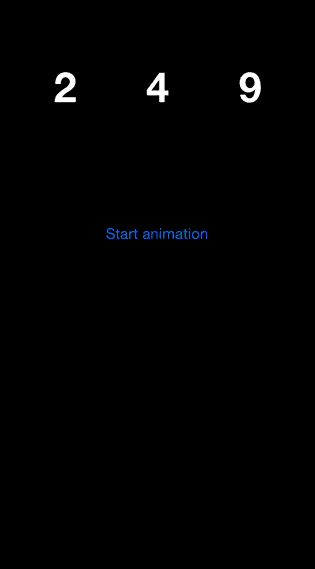jonathantribouharet / Jtnumberscrollanimatedview
Licence: mit
A scroll animation for display number for iOS
Stars: ✭ 201
JTNumberScrollAnimatedView
Use JTNumberScrollAnimatedView for have a nice animation for display number. It's easy to use, easy to customize.
Installation
With CocoaPods, add this line to your Podfile.
pod 'JTNumberScrollAnimatedView', '~> 1.0'
Screenshots
Usage
Basic usage
You can use JTNumberScrollAnimatedView like a normal view.
#import <UIKit/UIKit.h>
#import "JTNumberScrollAnimatedView.h"
@interface ViewController : UIViewController
@property (weak, nonatomic) IBOutlet JTNumberScrollAnimatedView *animatedView;
@end
You just have to call setValue with a NSNumber and use startAnimation for launch the animation.
- (void)viewDidLoad
{
[super viewDidLoad];
[self.animatedView setValue:@249];
}
- (void)viewDidAppear:(BOOL)animated
{
[super viewDidAppear:animated];
[self.animatedView startAnimation];
}
WARNING
For now the value must be a positive integer.
Customization
You can easily change some properties of the animation.
Each caracter have its own column.
textColorfont-
duration, default to1.5 -
durationOffset, delay between the end of the animation of each column, default to0.2 -
density, number of characters added by column for the animation, default to5 -
minLength, you can force the minimum count of columns, default to0 -
isAscending, the direction of the scroll, default toNO
If you change one of this properties, you have to call setValue for update the view.
Requirements
- iOS 7 or higher
- Automatic Reference Counting (ARC)
Author
License
JTNumberScrollAnimatedView is released under the MIT license. See the LICENSE file for more info.
Note that the project description data, including the texts, logos, images, and/or trademarks,
for each open source project belongs to its rightful owner.
If you wish to add or remove any projects, please contact us at [email protected].