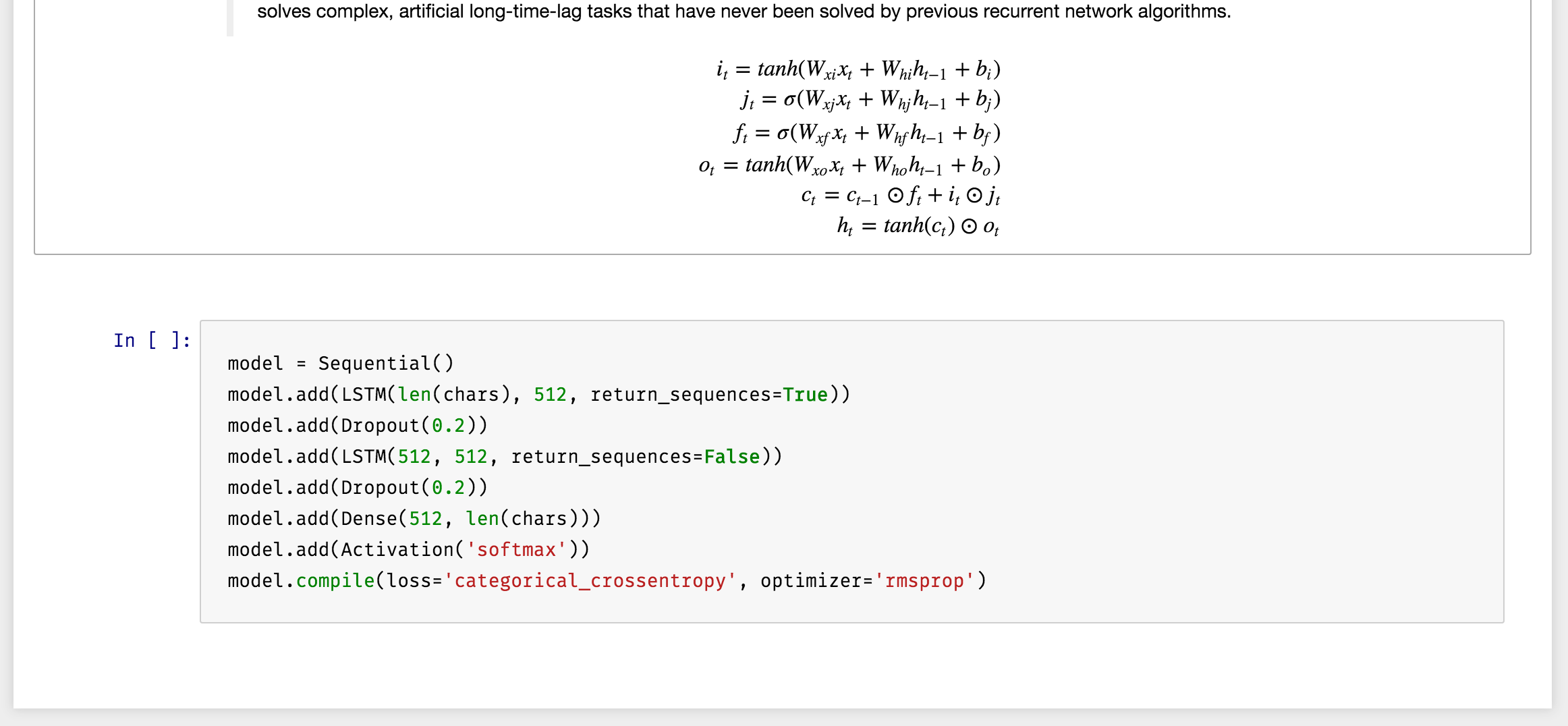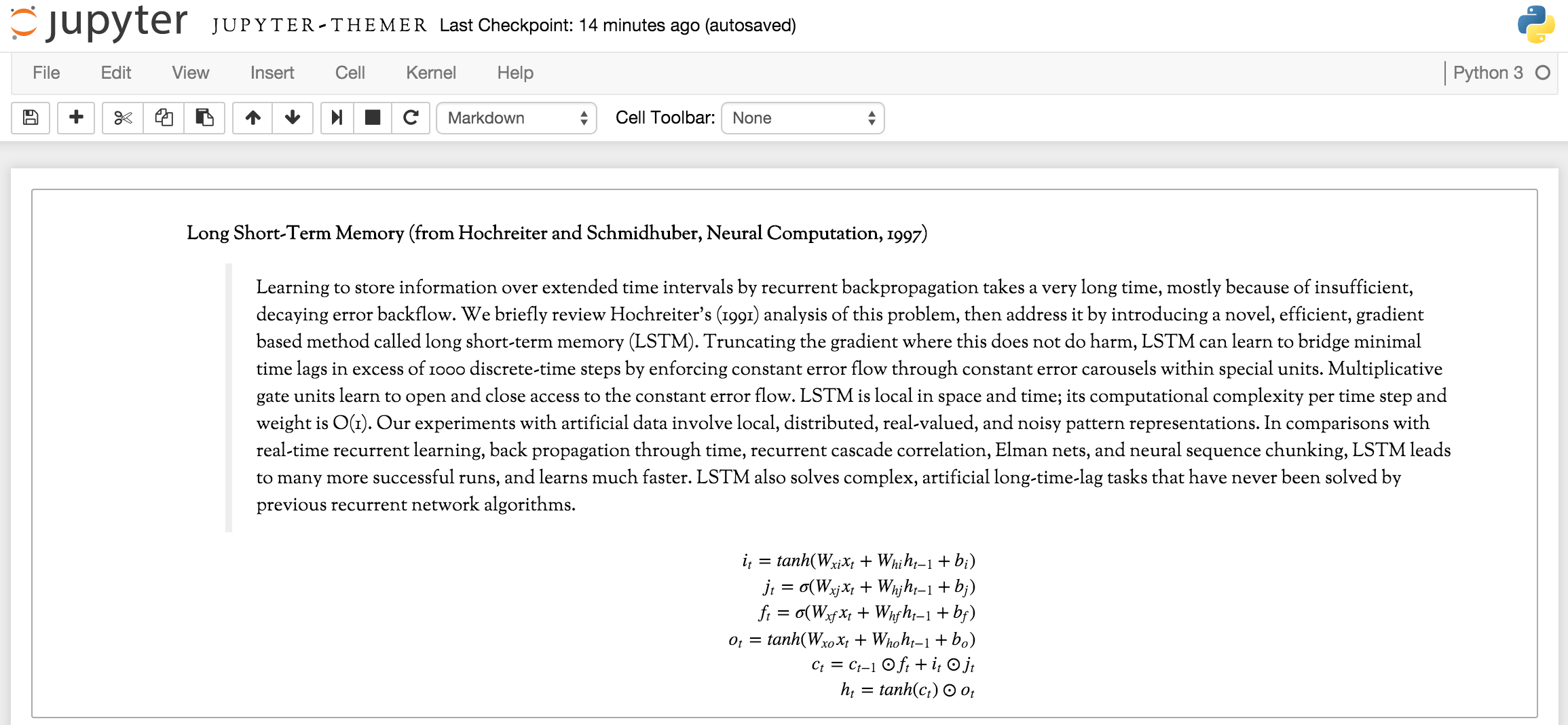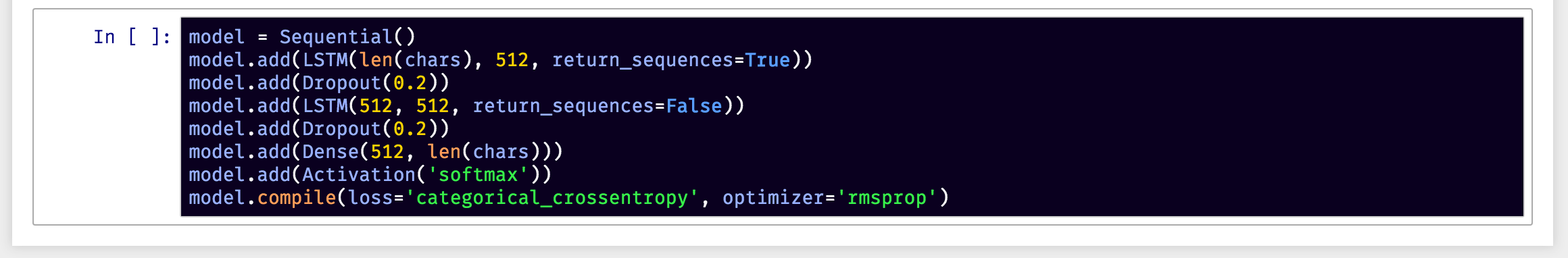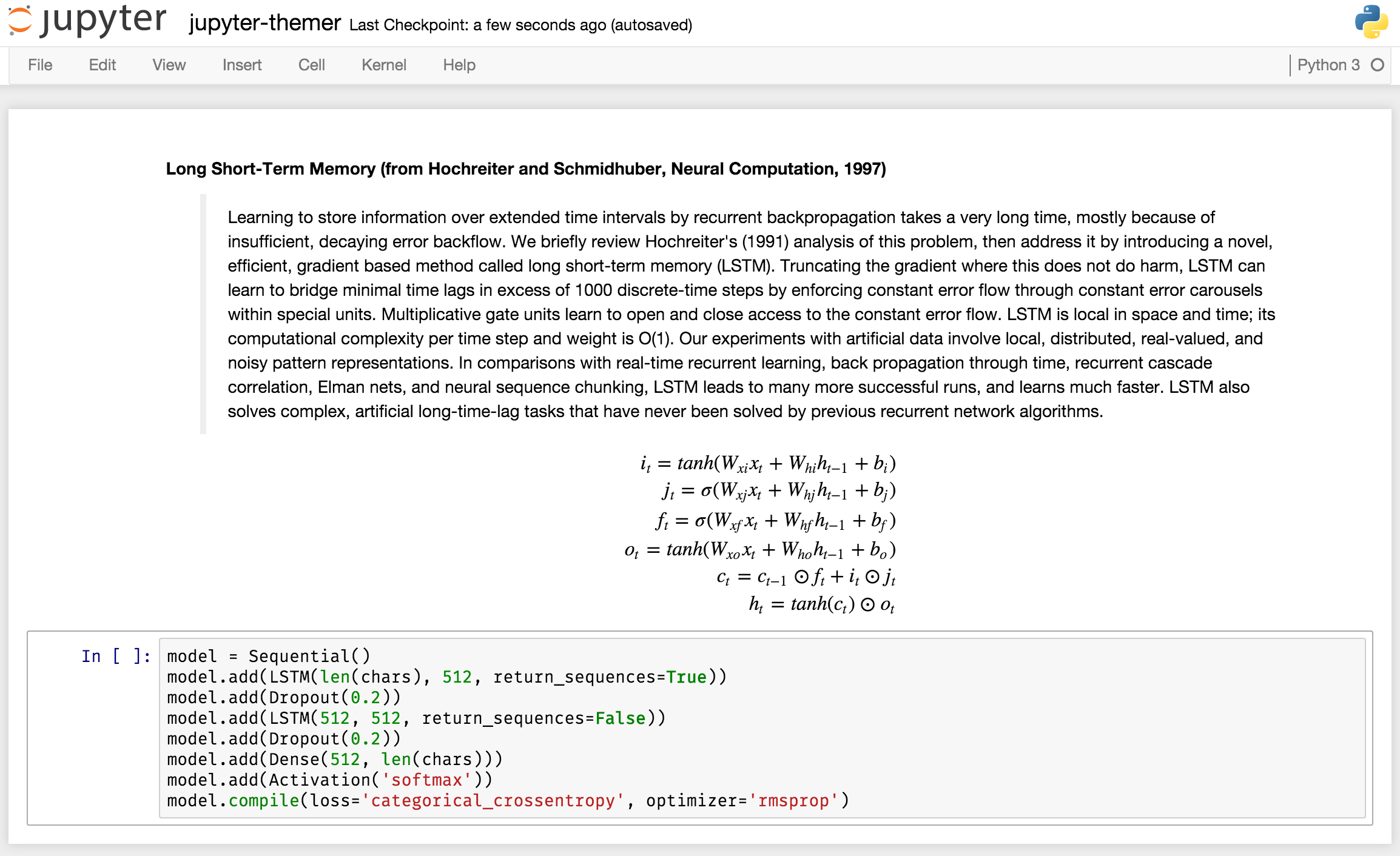transcranial / Jupyter Themer
Programming Languages
Labels
Projects that are alternatives of or similar to Jupyter Themer
jupyter-themer
Apply custom CSS styling to your jupyter notebooks. Contributions are welcome!
Mix and match themes by:
- layout (example:
wide)
- typography (example:
serif)
- color (example:
night)
You can always revert back to the default:
Installation
pip install jupyter-themer
or
python setup.py install
Usage
NOTE: Old ipython configuration files, for example at the default ~/.ipython, may need to be removed in order for jupyter to use the correct files.
usage: jupyter-themer [-c COLOR, --color COLOR]
[-l LAYOUT, --layout LAYOUT]
[-t TYPOGRAPHY, --typography TYPOGRAPHY]
[-f CODE_FONT, --font CODE_FONT]
[-b BACKGROUND, --background BACKGROUND]
[-s OPTION, --show OPTION]
[-p PATH, --css_path PATH]
If no arguments are supplied, the program will revert the jupyter notebook style back to default.
Any combination of the style types can be specified, and the program will mix together the associated color/layout/typographic/code font/background css files accordingly, writing it to the custom.css file used by the notebook. Use -p or --css_path to specify a custom path for the css file, for example if you need per-user configuration.
To get a list of available options use the show argument, e.g. jupyter-themer --show color
For all running notebooks, a quick browser refresh will be needed to apply the stylesheet.
Available themes
-c, --color
3024-day3024-nightabcdefambiancebase16-darkbase16-lightblackboardcobaltcolorforthdraculaeclipseeleganterlang-darkicecoderlesser-darkliquibytematerialmbomdn-likemidnightmonokaineatneonightparaiso-darkparaiso-lightpastel-on-darkrubybluesetisolarized-lightsolarized-darkthe-matrixtomorrow-night-brighttomorrow-night-eightiesttcntwilightvibrant-inkxq-darkxq-lightyetizenburn
-l, --layout
widehovertable
-t, --typography
serif
-f, --font
Ubuntu_Mono
-b, --background
dark
License
MIT License